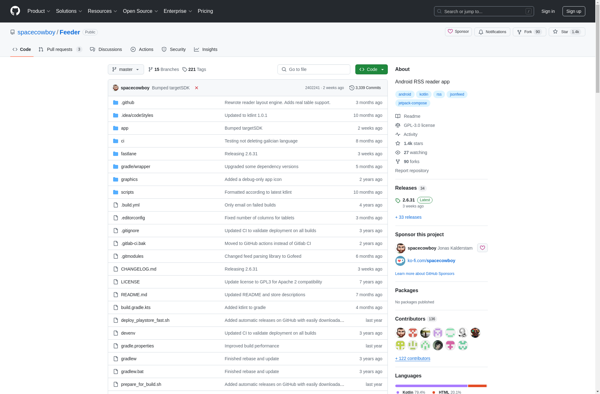Snippt
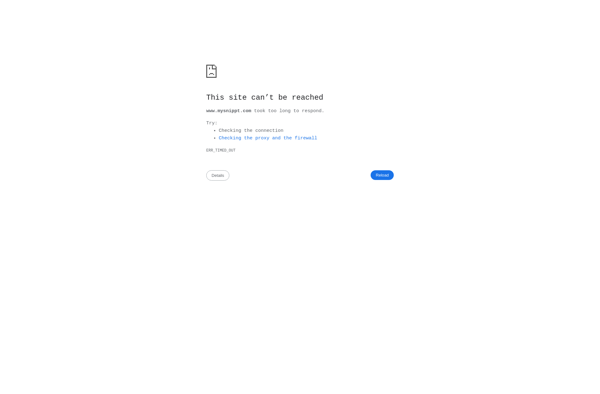
Snippt: Lightweight Screenshot and Screen Recording Software
A powerful tool for capturing screenshots, recording screen activity, annotating images, and sharing clips, with customizable hotkeys and cloud syncing across devices.
What is Snippt?
Snippt is a feature-rich yet easy-to-use screenshot and screen recording application for Windows. It empowers users to capture, edit, and share images and videos of their desktop screen with just a few clicks.
With Snippt, you can take customizable fullscreen or region-specific screenshots using intuitive keyboard shortcuts or menu options. The software also allows recording entire screen activity or defining a specific area to record. You can easily annotate screenshots and recordings using arrows, shapes, text boxes and other tools.
Some of the standout features of Snippt include:
- Intuitive user interface with multi-language support
- Customizable hotkeys for taking different types of screenshots and screen recordings
- Built-in image editor with various annotation options
- Cloud sync to access screenshots across devices
- Video trimming and converter tools
- Seamless sharing to popular platforms like Word, PowerPoint, Google Drive etc.
Whether you need to capture tutorials, document processes, create demos, or share feedback, Snippt is an ideal screen capturing and recording software for personal and professional use. Its lightweight footprint and cross-platform accessibility via the cloud makes it a handy tool for individuals, teams, and organizations.
Snippt Features
Features
- Lightweight screenshot and screen recording
- Customizable hotkeys
- Built-in editing tools
- Cloud syncing across devices
Pricing
- Freemium
Pros
Cons
Official Links
Reviews & Ratings
Login to ReviewThe Best Snippt Alternatives
Top Productivity and Screen Capture and other similar apps like Snippt
Here are some alternatives to Snippt:
Suggest an alternative ❐Feedly
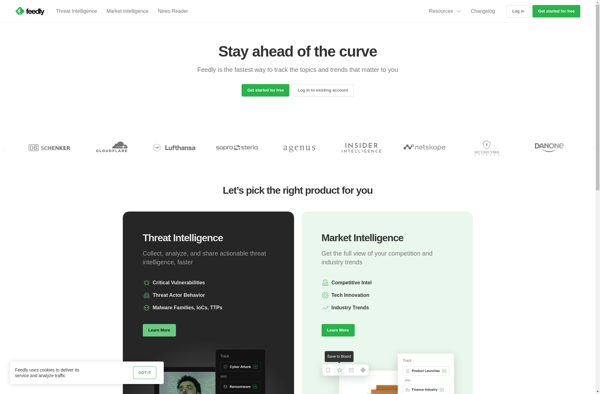
Inoreader
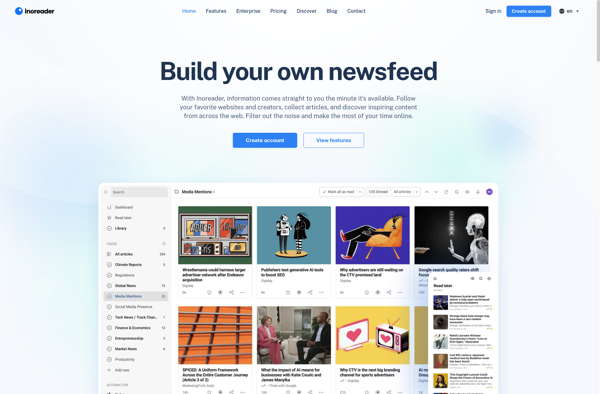
NetNewsWire
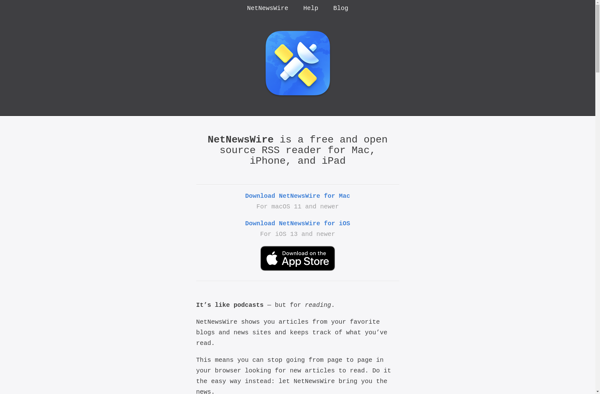
QuiteRSS

Tiny Tiny RSS
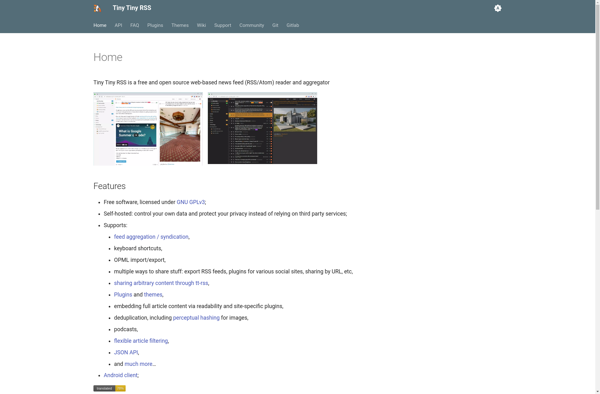
Netvibes

Fluent Reader
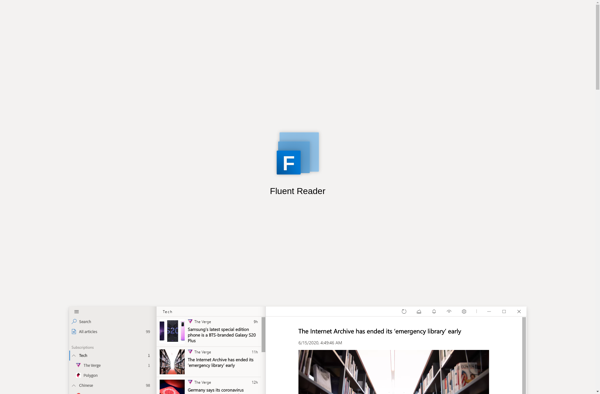
The Old Reader

NewsBlur
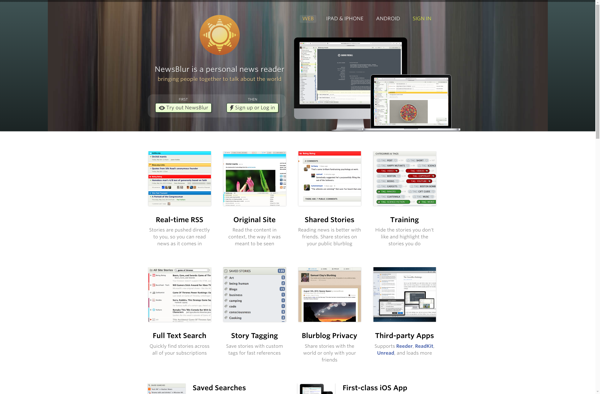
Feedbro

Reeder
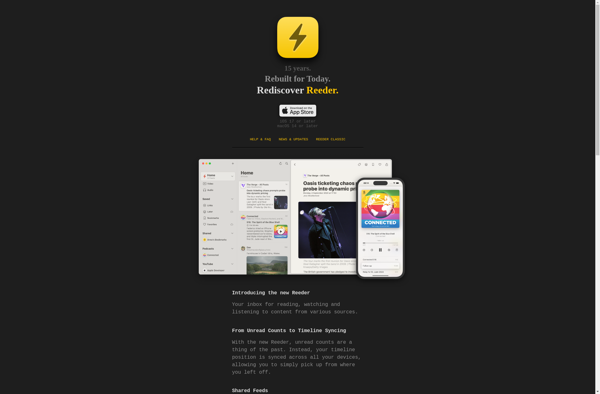
Feeder RSS feed reader