Social Folders
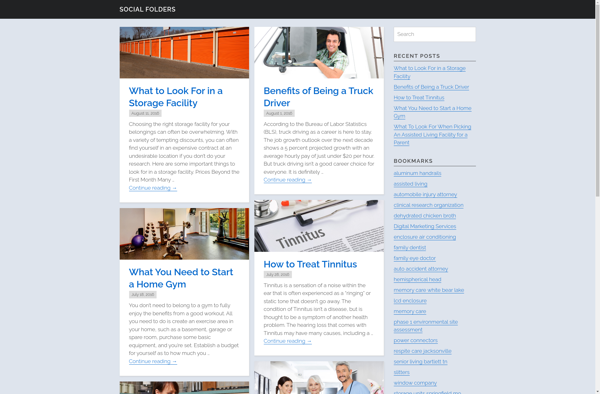
Social Folders: File Sharing & Collaboration Platform
Social Folders is a file sharing and collaboration platform that allows teams and individuals to store, sync, and share files across devices. It has features like document versioning, commenting, task management, and integrations with popular business apps.
What is Social Folders?
Social Folders is a cloud-based file sharing and collaboration platform designed for teams and organizations to store, access, and work on files from anywhere. It provides a centralized place to manage documents, share files, and collaborate with teammates.
Key features of Social Folders include:
- File storage and sync - Store unlimited files and folders. Changes sync across desktop and mobile devices automatically.
- Document versioning - Track the history of files and revert back to previous versions easily.
- Advanced search - Quickly locate files by name, content, tags, modifications, etc.
- Comments and annotations - Discuss ideas and give feedback in context.
- Task management - Assign tasks and track progress right in Social Folders.
- Access controls - Manage user permissions and sharing settings.
- Integrations - Connect to popular business apps like Office 365, GSuite, Slack, etc.
- Desktop and mobile apps - Access files on desktop (Windows, Mac) and mobile apps (iOS, Android).
With its intuitive interface, robust capabilities, and focus on easy collaboration, Social Folders is a great choice for teams looking for a feature-rich file sharing and workflow platform.
Social Folders Features
Features
- File sharing and collaboration platform
- Store, sync and share files across devices
- Document versioning
- Commenting on files
- Task management
- Integrations with business apps
Pricing
- Freemium
- Subscription-Based