SoftColor PhotoEQ
SoftColor PhotoEQ is photo editing software that specializes in color correction and enhancement. It has tools to adjust brightness, contrast, hue, saturation and more for targeted color adjustments.
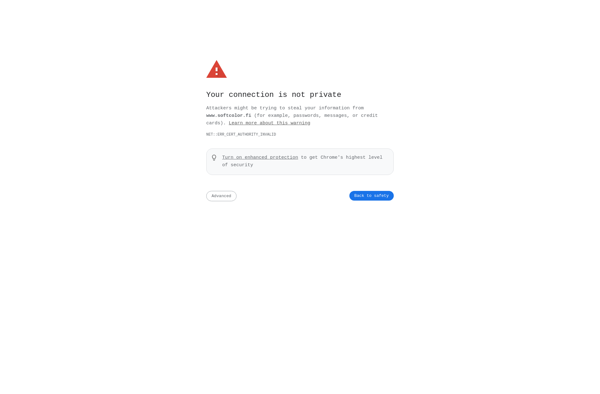
SoftColor PhotoEQ: Color Correction and Enhancement Software
Photo editing software with advanced color correction tools, including brightness, contrast, hue, saturation adjustments and more for precise targeted color enhancements.
What is SoftColor PhotoEQ?
SoftColor PhotoEQ is photo editing and color correction software aimed at photography enthusiasts. It provides a wide range of professional-grade color adjustment tools to enhance the visual quality of digital images.
Key features include:
- Intuitive interface for making precise adjustments to brightness, contrast, hue, saturation, vibrance, shadows and highlights
- Advanced controls like color channels, curves, levels and selective color editing
- Specialized tools for white balance and noise reduction
- High bit depth support for rich color grading
- Non-destructive editing for revisiting adjustments at any time
- Batch editing capabilities to apply corrections across multiple photos
- Compatibility with Raw files from major camera brands
- Add artistic photo filters and effects
- Output sharpening for print-ready results
With its focus on giving photographers all the color-related adjustments they need in a simple workflow, PhotoEQ can help hobbyists and pros alike achieve true-to-life vibrant colors and enhance any image to professional standards.
SoftColor PhotoEQ Features
Features
- Color correction tools
- Preset filters
- Layer support
- Masking
- Batch editing
- RAW file support
Pricing
- One-time Purchase
Pros
Powerful color correction capabilities
Intuitive interface
Affordable one-time purchase price
Supports common file formats
Good selection of filters and effects
Cons
Limited to color editing features
Fewer tools than full-featured editors
No video editing capabilities
No mobile app
Official Links
Reviews & Ratings
Login to ReviewThe Best SoftColor PhotoEQ Alternatives
Top Photos & Graphics and Photo Editing and other similar apps like SoftColor PhotoEQ
Here are some alternatives to SoftColor PhotoEQ:
Suggest an alternative ❐Adobe Photoshop
Adobe Photoshop stands as the unrivaled powerhouse in the realm of image editing and manipulation. Widely recognized as the industry standard, Photoshop provides a comprehensive suite of tools and features that cater to the diverse needs of graphic designers, photographers, and digital artists. At its core, Photoshop offers a robust...

GIMP
GIMP, or the GNU Image Manipulation Program, stands as a robust and freely available open-source image editing software. Serving as a compelling alternative to commercial counterparts, GIMP provides a rich set of features for photo retouching, graphic design, and digital art creation, making it accessible to users of all levels...

Krita
Krita stands as a standout in the realm of digital painting software, providing a free and open-source platform tailored for artists and illustrators. With its focus on delivering a robust set of tools for digital art creation, Krita has gained popularity for its versatility and accessibility. At the heart of...

Paint.NET
Paint.NET is a popular free, open source raster graphics editor for Windows. Originally released in 2004, Paint.NET has grown into a mature, feature-rich alternative to paid image editing software like Adobe Photoshop or Corel Painter.Some key features of Paint.NET include:Intuitive and innovative user interface, using a toolbar ribbon design similar...

Microsoft Paint
Microsoft Paint (formerly Paintbrush) is a basic raster graphics editor that has been included with almost all versions of Microsoft Windows since the first version was released in 1985. It allows users to create simple images and edit existing images in various ways.Some key features and capabilities of Paint include:Drawing...

PaintTool SAI
PaintTool SAI is a lightweight raster graphics editor and painting software for Microsoft Windows. It has become popular among amateur and professional artists for creating digital paintings and drawings.Some key features of PaintTool SAI include:Intuitive and easy-to-use interface optimized for drawing and paintingSupport for multiple canvas sizes up to 10,000...

Photoscape
Photoscape is a free image editing application for Windows. It provides a range of features that allow users to view, edit, enhance, organize, print, share and even create animated gif images and slideshows.Some of the key features of Photoscape include:Image Viewer - View photos in full screen, thumbnail view, adjust...
Pixelmator
Pixelmator is a popular image editing application designed exclusively for macOS. First released in 2007, Pixelmator has become a favorite among Mac users looking for a more affordable yet powerful alternative to Adobe Photoshop.Some key features of Pixelmator include:An intuitive and easy-to-use interface, making image editing accessible for novices while...
Pixlr
Pixlr is a free online photo editing application that runs in the browser. It provides basic to advanced photo editing capabilities without needing to download and install desktop software.Some key features of Pixlr include:Cropping and resizing imagesRotating and flippingAdjustment tools for exposure, color, hue/saturationRed eye removalBlemish and wrinkle removalDrawing tools...

MyPaint
MyPaint is a free and open-source raster graphics editor specialized for digital painters. It has a focus on painting rather than image manipulation and uses a brush engine to simulate real media like oils or watercolors.Key features of MyPaint include:Intuitive and easy-to-use interface designed for drawing and paintingHuge collection of...

Polarr
Polarr is a versatile and user-friendly photo editor that can be used on various platforms. It is available as a desktop application for Windows and Mac, a mobile app for iOS and Android devices, and also as a web app that runs in any modern browser.As a free photo editing...

Glimpse Image Editor
Glimpse Image Editor is a powerful yet easy-to-use open source image editing application. It is designed to be a free alternative to paid software like Photoshop and has support for Linux, Windows and Mac operating systems.Some key features of Glimpse Image Editor include:Intuitive user interface with layers supportTools for cropping,...
