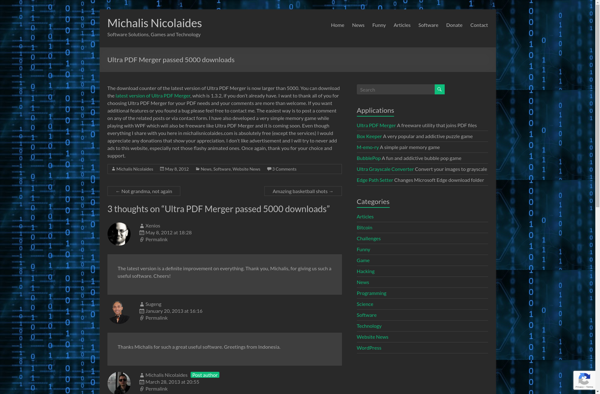Softdiv PDF Split and Merge
Softdiv PDF Split and Merge: Simple PDF Manipulation
Softdiv PDF Split and Merge is a PDF manipulation tool that allows users to split, merge, rotate, and rearrange pages from PDF documents. It has a simple drag-and-drop interface making it easy for anyone to combine, divide, or reorder PDFs.
What is Softdiv PDF Split and Merge?
Softdiv PDF Split and Merge is a lightweight Windows application used to split, merge, rotate, and rearrange pages in PDF documents. With its intuitive drag-and-drop interface, users can easily combine multiple PDFs into one file, divide large documents into smaller individual ones, or reorder pages within a PDF.
Key features include:
- Splitting PDFs by extracting specific page ranges or dividing them evenly
- Merging multiple PDFs together, including entire files or custom page selections
- Rotating PDF pages by increments of 90 degrees
- Reordering pages by simply dragging and dropping them within preview
- Outputting to new PDFs or overwriting original files
- Supporting password-protected documents
- Maintaining original PDF format and properties
As an affordable alternative to Adobe Acrobat, Softdiv PDF Split and Merge provides a simple solution for common PDF editing needs. With no learning curve required, it's easy for anyone to carry out essential page-level manipulations on PDFs.
Softdiv PDF Split and Merge Features
Features
- Split PDF files into multiple documents
- Merge multiple PDF files into one document
- Rearrange pages within a PDF by dragging and dropping
- Rotate PDF pages
- Extract pages from PDF documents
- Add pages from one PDF file into another
- Delete specific pages from PDF files
- Password protect PDF files
- Optical Character Recognition (OCR) to make scanned PDFs searchable
- Batch processing to apply actions to multiple PDFs
Pricing
- Freemium
Pros
Cons
Reviews & Ratings
Login to ReviewNo reviews yet
Be the first to share your experience with Softdiv PDF Split and Merge!
Login to ReviewThe Best Softdiv PDF Split and Merge Alternatives
Top Office & Productivity and Pdf Tools and other similar apps like Softdiv PDF Split and Merge
Here are some alternatives to Softdiv PDF Split and Merge:
Suggest an alternative ❐PDFsam

PDFill

Hexonic PDF Split and Merge
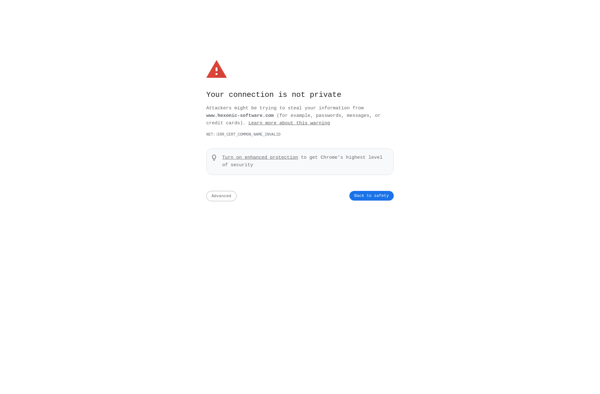
PDF Separator
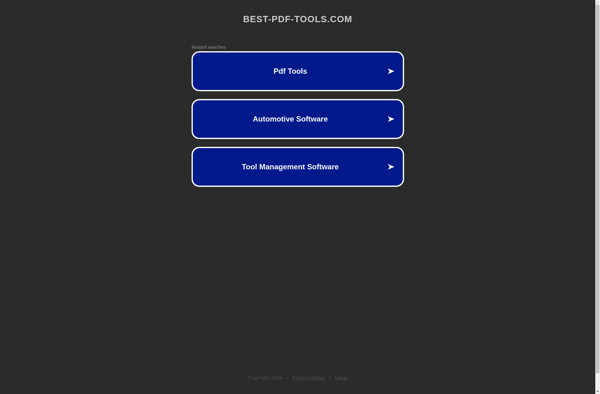
Ultra PDF Merger