Soundbounce
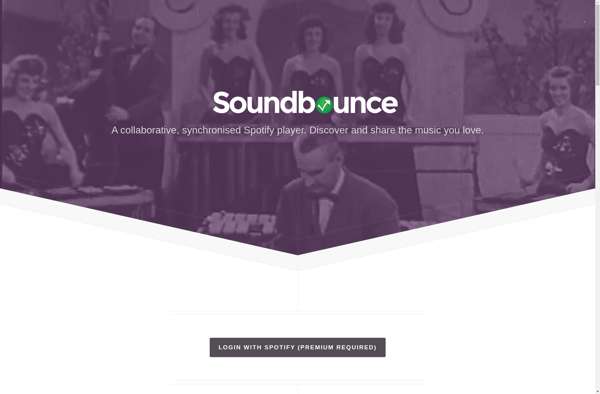
Soundbounce: Easy-to-Use Audio Editor
Record, edit, and export audio files with ease using Soundbounce, a powerful and intuitive audio editor featuring cut, copy, paste, delete, undo, redo, effects, markers, zooming, selection, and playback controls.
What is Soundbounce?
Soundbounce is an intuitive and user-friendly digital audio workstation (DAW) software for audio editing, recording, and mixing. It provides a simple yet powerful audio editing workflow for amateurs and professionals alike. With Soundbounce you can:
- Record audio directly into the software via a microphone or instrument
- Import existing audio files to edit like MP3, WAV, AIFF, etc.
- Cut, copy, paste, delete, trim audio clips as needed
- Apply audio effects such as reverb, delay, equalization, compression, etc.
- Mix multiple tracks of audio, adjust volume levels and panning
- Add virtual instruments, samples, loops to enhance your projects
- Export your finished audio as high quality MP3 or WAV files
Key highlights of Soundbounce:
- Intuitive single and multi-track audio editing interface
- Robust audio recording and editing capabilities
- Huge library of built-in virtual instruments, FX, and samples
- Support for third-party VST and AU plugins
- Tools for loop-based composition and scoring
- Streamlined export of audio in needed file formats
Overall, Soundbounce provides versatile tools for novices and professionals to easily craft professional sounding audio. Its intuitive workflow, vast built-in sound library and extensive export options make it a comprehensive platform for all audio editing needs.
Soundbounce Features
Features
- Record audio
- Edit audio waveforms
- Cut, copy, paste, delete audio
- Undo and redo edits
- Add effects to audio
- Add markers
- Zoom and pan waveform
- Adjust playback speed
- Export audio files
Pricing
- Free
- Subscription-Based
Pros
Cons
Official Links
Reviews & Ratings
Login to ReviewThe Best Soundbounce Alternatives
Top Audio & Music and Audio Editing and other similar apps like Soundbounce
JQBX
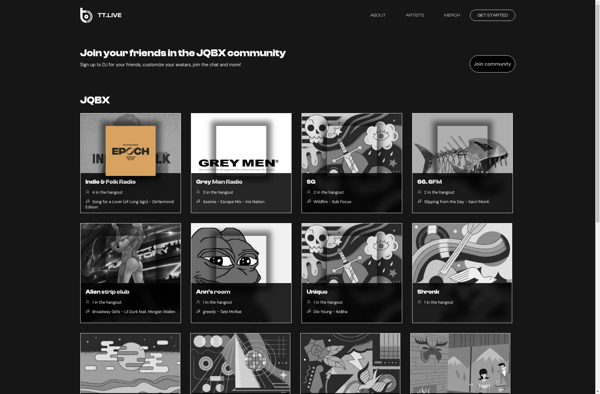
Festify
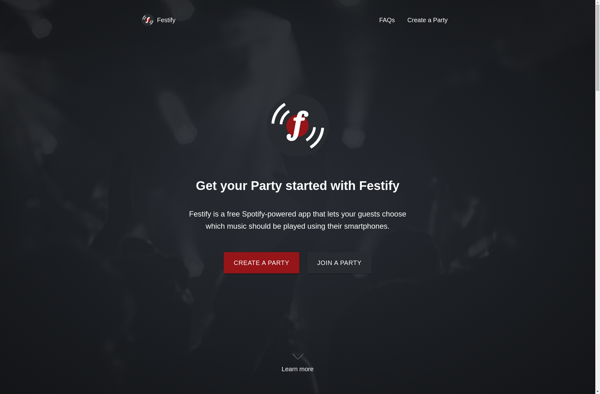
Soundrop
