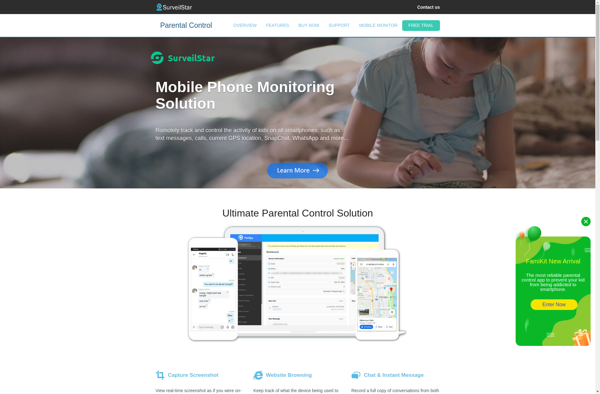Spector 360
Spector 360: Employee Monitoring & Analytics Software
Record and analyze employee computer and internet activity, capturing screenshots, keyboards inputs, applications used, websites visited, and track productivity.
What is Spector 360?
Spector 360 is a comprehensive employee monitoring solution designed to record and analyze all activity on company computers and devices. It combines advanced monitoring technology with real-time analytics and reporting to provide visibility into how employees spend their time.
Key features of Spector 360 include:
- Screen recording - Spector 360 continuously captures screenshots at regular intervals, providing visual evidence of all activity.
- Keystroke logging - Every keyboard input is logged, showing exactly what employees are typing in applications and websites.
- Website and app tracking - Detailed logs are kept of all sites visited and applications used.
- Productivity tracking - The software generates productivity scores for employees based on how efficiently they use their time.
- Stealth mode - Spector 360 runs silently in the background without employees realizing they are being monitored.
- Cloud-based access - All recordings and analytics can be accessed from anywhere via the cloud-based dashboard.
- Customizable reporting - Managers can schedule or generate reports tailored to their specific monitoring needs.
Overall, Spector 360 aims to improve workforce productivity and cybersecurity by recording employee digital activity for review and analysis by management and HR. It features high-definition surveillance with enterprise-grade controls to monitor remote and on-site employees.
Spector 360 Features
Features
- Screen monitoring
- Keystroke logging
- Website and app tracking
- Productivity analytics
- Alerts for inappropriate content
- Stealth mode monitoring
- Remote access
- Session playback
Pricing
- Subscription-Based
Pros
Cons
Official Links
Reviews & Ratings
Login to ReviewThe Best Spector 360 Alternatives
Top Security & Privacy and Employee Monitoring and other similar apps like Spector 360
BrowseReporter
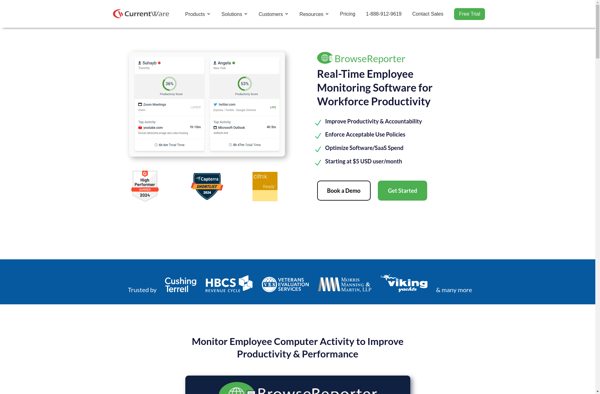
SurveilStar