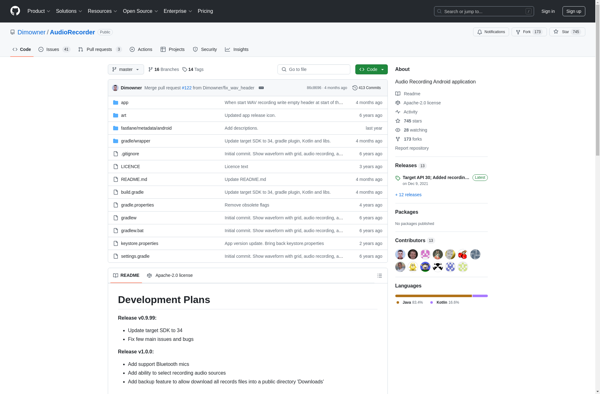Speecap
Speecap: Speech Recognition and Transcription Software
Speecap is a speech recognition and transcription software that allows users to seamlessly transcribe audio and video recordings into text. It uses AI-powered speech-to-text engines to deliver fast, accurate transcriptions with support for a variety of file formats.
What is Speecap?
Speecap is a powerful speech-to-text software solution that utilizes cutting-edge speech recognition technology to transcribe audio and video files with precision and ease. Designed for individual users as well as businesses, Speecap can handle transcription of interviews, meetings, lectures, podcasts, YouTube videos, and more.
At the core of Speecap is an AI-driven speech engine that has been trained on millions of hours of speech data to accurately understand different voices, accents, and linguistic cadences. It supports transcription of over 100 languages and variants. The software can process audio files in common formats like MP3, WAV, M4A with timestamps for each speaker.
Beyond basic transcription, Speecap provides robust features like speaker separation, automated punctuation, text editing tools, export options like SRT subtitles, word docs, spreadsheets, and more. It also offers powerful integrations with platforms like Zoom, Google Workspace, and Dropbox to simplify your workflow.
Overall, if you handle lots of recorded speech and need it converted to text for notes, captions, metadata, analysis, or searchability, Speecap offers next-gen speech-to-text capabilities to make your work faster and easier.
Speecap Features
Features
- Speech recognition and transcription
- AI-powered speech-to-text engine
- Support for audio and video files
- Fast and accurate transcriptions
- Variety of supported file formats
Pricing
- Subscription-Based
Pros
Cons
Official Links
Reviews & Ratings
Login to ReviewThe Best Speecap Alternatives
Top Ai Tools & Services and Speech Recognition and other similar apps like Speecap
Here are some alternatives to Speecap:
Suggest an alternative ❐Audacity

Sound Forge

WavePad
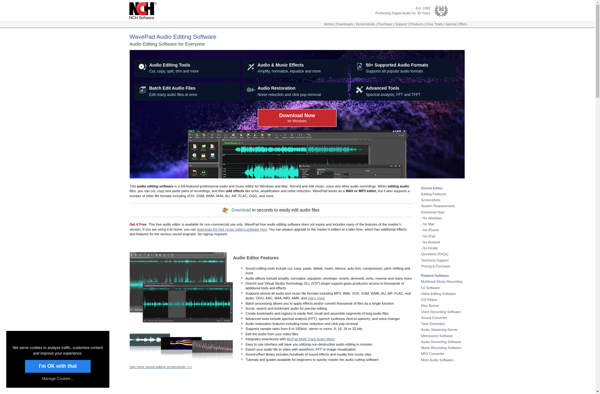
Sound Forge Audio Cleaning Lab
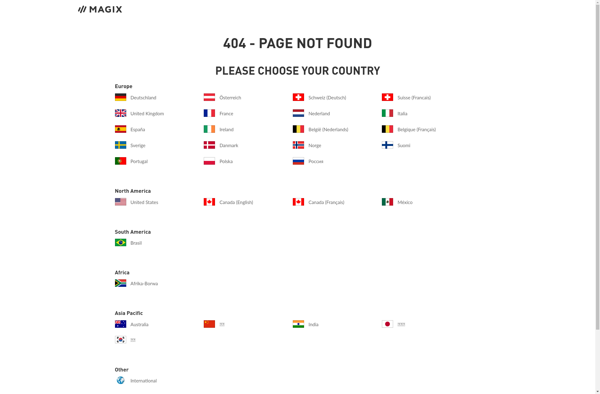
AudioDirector
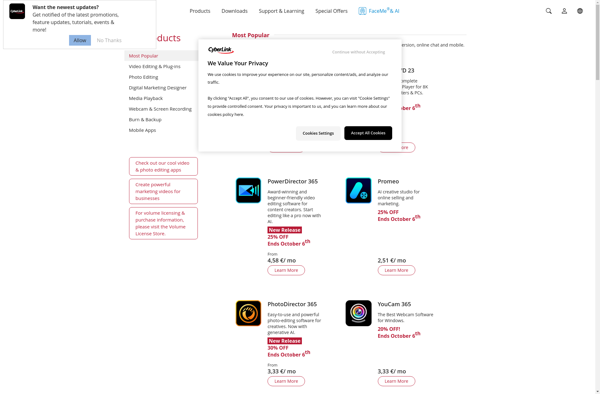
DarkAudacity
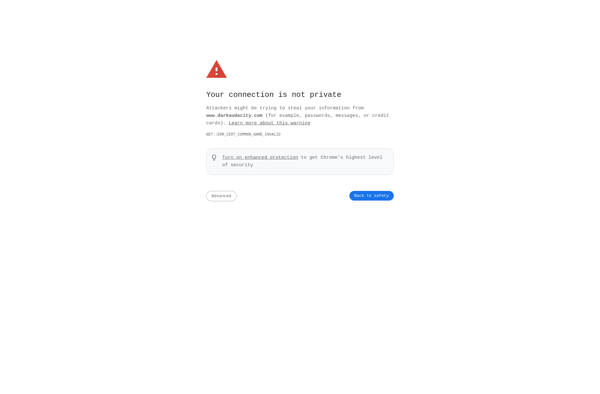
SoX

Audiosdroid Audio Studio DAW
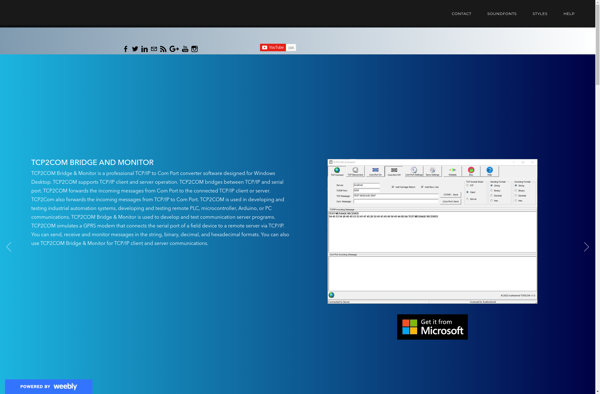
Auphonic
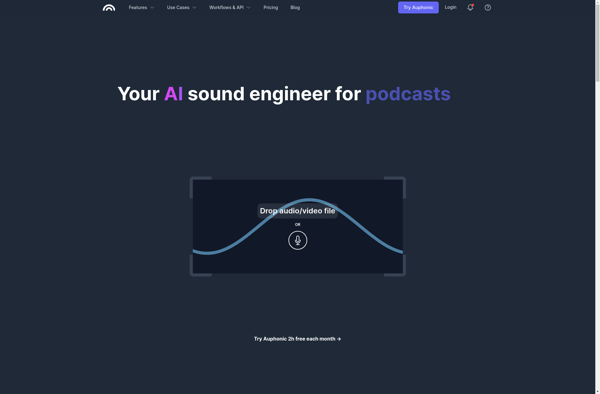
AudioMass
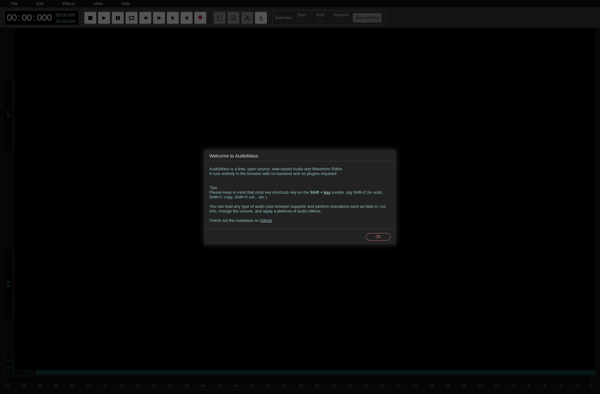
Voice Recorder HD
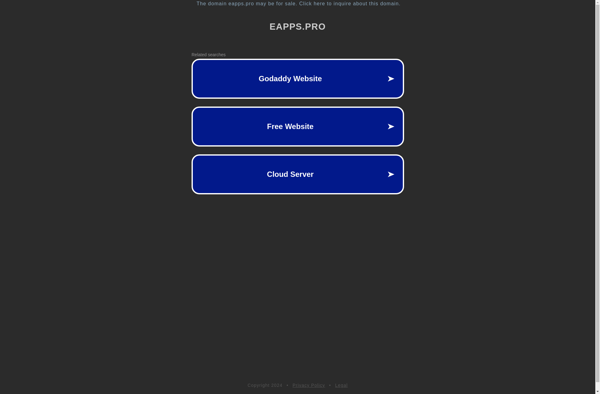
Audio Recorder by Dimowner