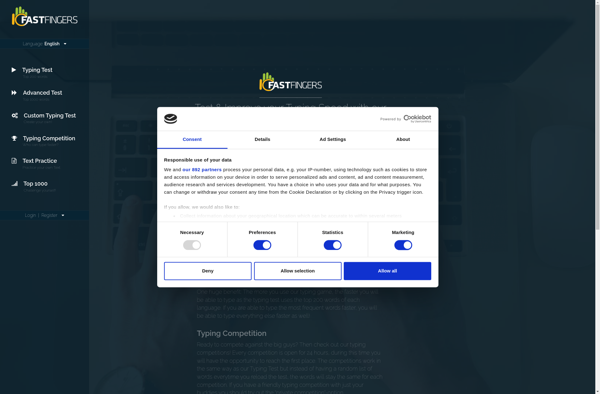SpeedCoder
SpeedCoder is a code editor designed for developers who want to write code quickly. It has features like AI-powered autocomplete suggestions, instant error highlighting, and integrated terminal access.
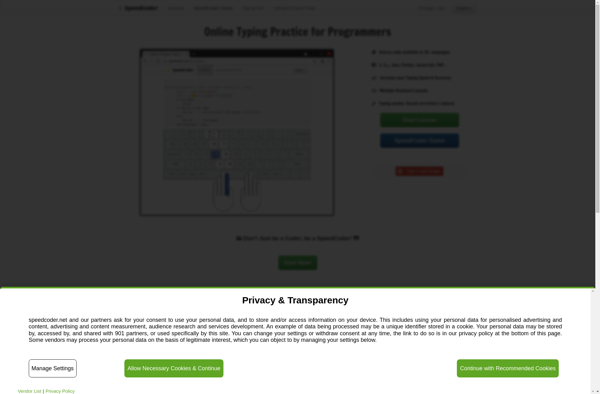
SpeedCoder: AI-Powered Code Editors
A fast and feature-rich code editor designed for developers who want to write code quickly, with AI-powered autocomplete suggestions, instant error highlighting, and integrated terminal access.
What is SpeedCoder?
SpeedCoder is a lightweight yet full-featured code editor optimized for writing code at blazing speeds. It includes the following key features:
- AI-powered intelligent autocomplete that suggests contextual code snippets, method names, and more as you type. This allows you to code faster with less typing.
- Instant error and bug highlighting that identifies problems in your code as you go, ensuring you catch issues early.
- Multi-cursor and multi-line editing for making changes across your codebase with ease.
- An integrated terminal so you can run builds, tests, git commands, and more without leaving your editor.
- Powerful search and replace across files/folders for quick refactoring of code.
- Customizable themes and keyboard shortcuts so you can tweak SpeedCoder to match your preferences.
- Extensions and plugin support to add new languages, debuggers, linters, and more.
Overall, SpeedCoder aims to remove distractions and streamline the coding workflow so developers can focus on shipping great code faster. Its combination of AI smarts and performance optimizations make SpeedCoder a popular choice for programmers who need speed and efficiency.
SpeedCoder Features
Features
- AI-powered autocomplete suggestions
- Instant error highlighting
- Integrated terminal access
- Code snippets
- Multiple themes
- Customizable keyboard shortcuts
Pricing
- Free
- Freemium
- Subscription-Based
Pros
Saves time writing code with autocomplete
Catches errors quickly
Easy access to terminal
Reuse code snippets
Personalize editor appearance
Optimize workflows
Cons
May suggest incorrect autocompletes
Only highlights basic errors
Terminal can be glitchy
Limited built-in snippets
Themes are basic
Default shortcuts not ideal for all
Official Links
Reviews & Ratings
Login to ReviewThe Best SpeedCoder Alternatives
Top Development and Code Editors and other similar apps like SpeedCoder
Here are some alternatives to SpeedCoder:
Suggest an alternative ❐CodeRush: Typing Test
CodeRush is a free online typing test website and desktop application developed by Stamina Typing LLC. It allows users to measure and improve their typing speed, accuracy, and other metrics through various test options.Some key features of CodeRush include:Typing quotes, code snippets, or custom text passagesGetting detailed typing test results...
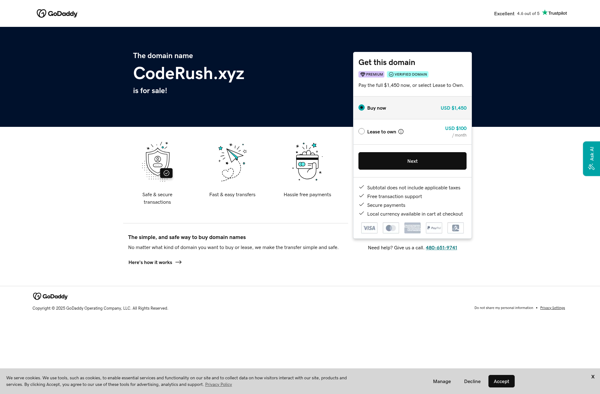
Typing.io
typing.io is a free online typing tutor program designed to help users learn touch typing and improve their typing speed and accuracy. It uses interactive lessons, tests, and typing games to make learning to type fun and engaging.typing.io's step-by-step lessons guide you through proper finger placement and introduce new keys...
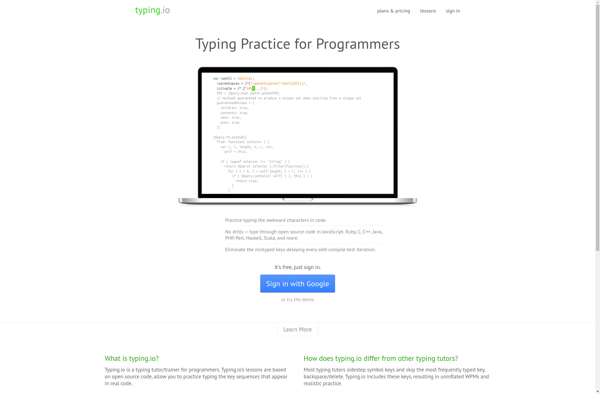
10FastFingers
10FastFingers is a free online typing test and practice website. It allows users to measure their typing speed, accuracy, and other metrics through various typing tests. Tests can range from 10 seconds to 10 minutes, with text passages offered in multiple languages.Users type passages of text as fast and accurately...