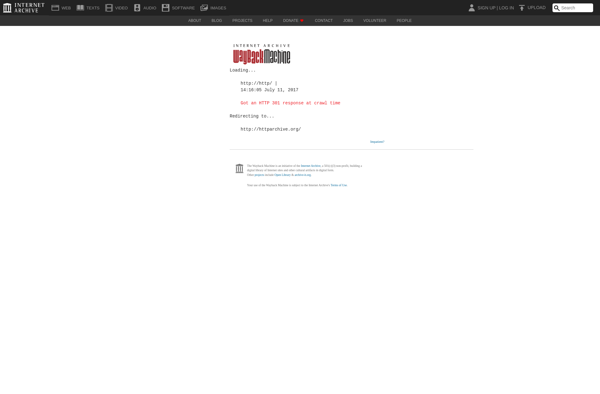Spiffy
Spiffy is a user-friendly graphic design and photo editing software. It provides a wide range of features for creating graphics, editing images, designing layouts, and more. Spiffy is known for its intuitive interface and powerful editing capabilities.

Spiffy: Intuitive Graphic Design and Photo Editing Software
User-friendly graphic design and photo editing software with a wide range of features for creating graphics, editing images, designing layouts, and more.
What is Spiffy?
Spiffy is a feature-rich graphic design and photo editing software suited for hobbyists, professionals, and everyone in between. With an easy-to-use interface, Spiffy makes it simple to create stunning graphics, edit images, and design page layouts.
Key features of Spiffy include:
- Hundreds of fonts, templates, illustrations and design assets
- Intuitive vector drawing and text tools
- Advanced image editing capabilities like layers, masks, filters and effects
- File formats supported: JPG, PNG, SVG, PDF, etc.
- Can create social media graphics, posters, flyers, logos, and more
- Supports publishing finished designs directly to blogs and social media
- Community marketplace offering graphic elements, photos, templates, etc.
- Great for all levels from beginners to experienced designers
With an affordable subscription plan, excellent selection of powerful features, and a user-friendly interface, Spiffy is a great choice for graphic designers, photographers, bloggers, marketers, and small business owners looking for design software.
Spiffy Features
Features
- User-friendly interface
- Wide range of editing tools
- Graphic design capabilities
- Photo editing features
- Layout design
- Intuitive workflows
- Customizable workspaces
Pricing
- Subscription-Based
Pros
Easy to learn and use
Powerful editing capabilities
Great for both beginners and professionals
Cross-platform availability
Frequent updates and new features
Large user community and resources
Affordable pricing
Cons
Can be resource intensive
Steep learning curve for advanced features
Subscription model not for everyone
Lacks some specialized tools of dedicated software
Official Links
Reviews & Ratings
Login to ReviewThe Best Spiffy Alternatives
Top Photos & Graphics and Graphic Design and other similar apps like Spiffy
PicsArt
PicsArt is a full-featured photo and video editing application that is available on iOS, Android, and Windows devices. With over 1 billion downloads, PicsArt is one of the most popular creative platforms and social creative communities.The app provides professional-level editing tools for tweaking, altering, and enhancing photos and videos. Users...

Snapseed
Snapseed is a powerful yet user-friendly photo editing app for mobile devices. Originally created by Nik Software, it was acquired by Google in 2012. Snapseed is now one of Google's flagship photo editing apps, available for free on iOS and Android.Some key features that make Snapseed stand out include:Intuitive gestures...
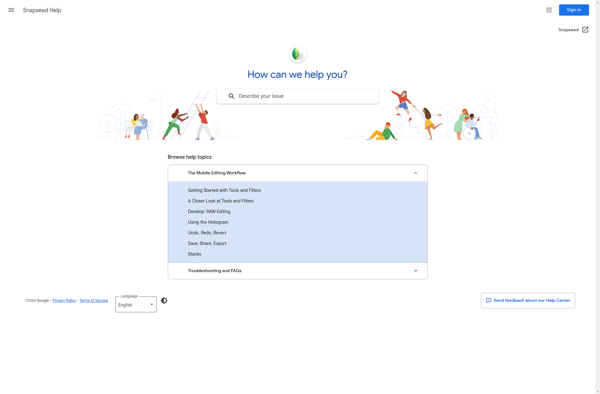
Pixlr
Pixlr is a free online photo editing application that runs in the browser. It provides basic to advanced photo editing capabilities without needing to download and install desktop software.Some key features of Pixlr include:Cropping and resizing imagesRotating and flippingAdjustment tools for exposure, color, hue/saturationRed eye removalBlemish and wrinkle removalDrawing tools...

PicLab
PicLab is a user-friendly mobile photo editing application developed by MuseWorks for both iOS and Android platforms. It provides users with an extensive range of tools and features to enhance, customize and stylize their photos.Some of the key features of PicLab include:Intuitive touch-based controls for easy photo editing on mobileEssential...
PiZap
piZap is a free online graphic design and image editing tool that allows users to create graphics, edit photos, and design images directly in their web browser without needing to download or install any software.Some of the key features of piZap include:Intuitive drag and drop interface for easy image editing...

Ribbet
Ribbet is a free online photo editing application that allows users to edit their photos right within their web browser. It offers a wide range of features and tools for enhancing and customizing images without needing to install any software.Some of the key features of Ribbet include:Hundreds of filters, effects,...
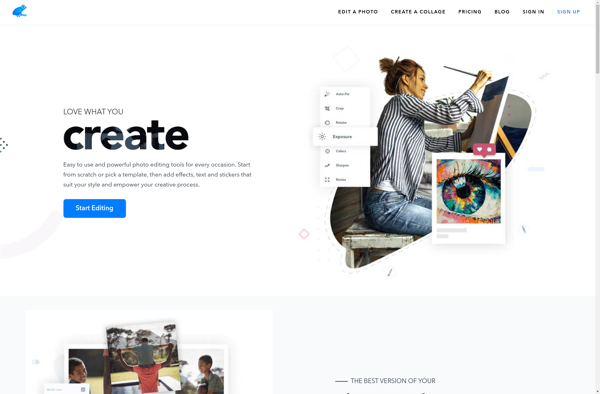
Pixlr-o-matic
Pixlr-o-matic is a free online photo editing application that allows users to easily enhance and stylize their images. It has an intuitive drag-and-drop interface that makes applying filters, textures, light leaks, and other effects simple and fun.Some of the key features of Pixlr-o-matic include:Over 100 free effects ranging from vintage...
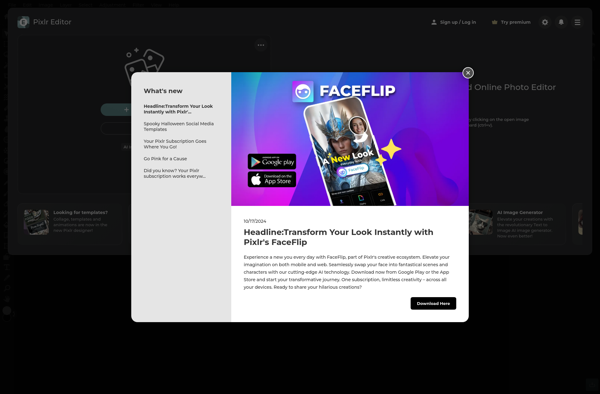
PhotoCat
PhotoCat is a powerful yet easy-to-use photo cataloging application for managing large collections of digital photographs and images. It is designed to provide robust organization, tagging, rating and search capabilities to help both amateur and professional photographers keep track of their ever-growing image libraries.As an open-source software, PhotoCat is completely...
Ultimate Paint
Ultimate Paint is a versatile digital art and photo editing software for Windows. With an intuitive interface and powerful editing tools, it is suitable for hobbyists, students, professionals and everyone in between.Some key features of Ultimate Paint include:Intuitive and customizable interface - The UI is designed to allow easy access...
Apict
Apict is an API design and documentation platform that streamlines the entire API lifecycle within a single tool. It provides a visual editor to design and prototype APIs, auto-generated documentation, built-in mock servers for testing, and additional features to improve developer experience.Key features of Apict include:Visual API designer - Build,...
SharpShot
SharpShot is a free and open source screenshot capture and image annotation tool for Windows. It provides a simple and easy to use interface for taking screenshots and basic image editing features.With SharpShot, you can capture fullscreen, active window, or custom region screenshots with just a click. It allows you...