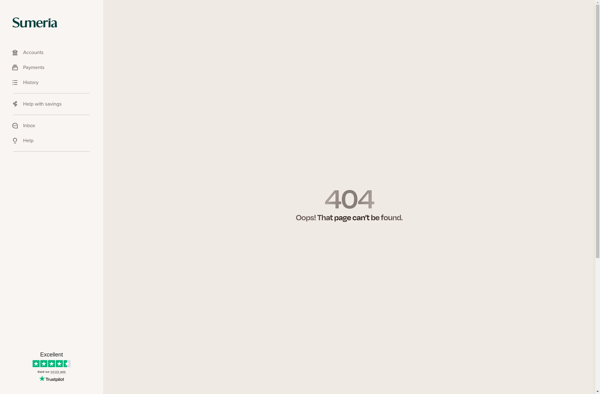Splitted
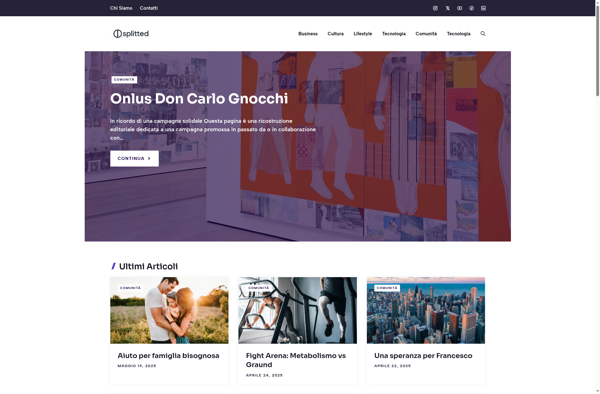
Splitted: Free Audio Editor
A free and open-source audio editor for precise audio editing, allowing you to split, cut, trim, and edit audio files with sample-level accuracy.
What is Splitted?
Splitted is a free, open-source digital audio workstation and audio editing software designed specifically for very precise and sample-accurate audio editing. It provides a suite of powerful audio editing tools that allow users to split, cut, trim, insert, mute, normalize, reverse, fade in/out, change pitch/tempo, and apply audio effects with sample-level precision.
Some of the key features of Splitted include:
- Sample-accurate editing - Split, cut, insert audio at any sample position
- Non-destructive editing - Undo/redo supported; original files untouched
- Precision tools - Timeline zoom down to sample level, snapping, looping, etc.
- Format support - Works with MP3, WAV, FLAC, OGG and more audio formats
- Audio effects - Noise reduction, equalizer, amplification, normalization, etc.
- Simple and intuitive interface - Clean UI focused specifically on audio editing
- Cross-platform - Available on Windows, Mac and Linux
- Open-source - Free to use and change; community-driven development
If you need to edit and manipulate audio files with high precision, quickly remove unwanted sections, adjust volume levels, or prepare samples and loops, Splitted provides an efficient toolkit tailored specifically for sample-accurate audio editing. Its non-destructive workflow, extensive audio effects, and cross-platform availability make it a great free choice for precise audio editing needs.
Splitted Features
Features
- Sample-level audio editing
- Split, cut, trim, and edit audio files
- Clean and intuitive interface
- Efficient audio editing workflow
- Supports various audio file formats
- Undo/redo functionality
- Waveform visualization
Pricing
- Free
- Open Source
Pros
Cons
Official Links
Reviews & Ratings
Login to ReviewThe Best Splitted Alternatives
Top Audio & Music and Audio Editing and other similar apps like Splitted
Leetchi
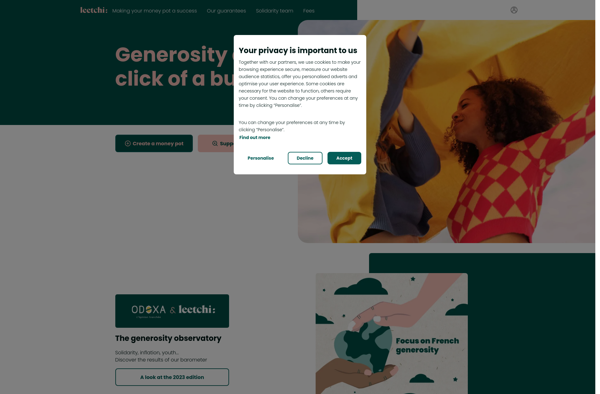
LePotCommun

Cagnotte.me