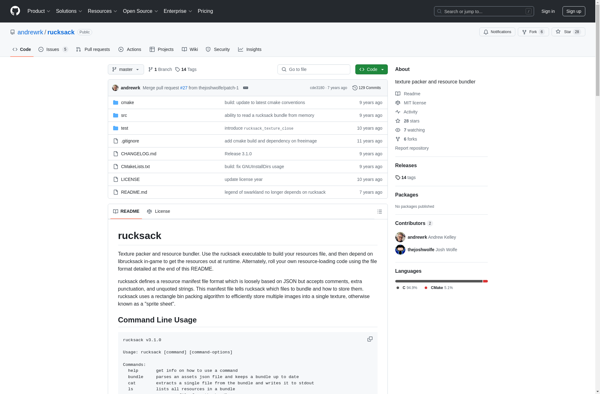Sprite Monkey
Sprite Monkey: 2D Sprite and Animation Editor
A powerful tool for game developers, Sprite Monkey offers features like layers, frame manipulation, onion skinning, and asset management, making it ideal for indie developers and hobbyists.
What is Sprite Monkey?
Sprite Monkey is a 2D sprite and animation editor designed specifically for game developers. It provides a wide range of professional tools to create and manipulate sprites and animations, while maintaining an intuitive and easy-to-use interface.
Some key features of Sprite Monkey include:
- Layer-based editing - Easily separate and manage different elements of your sprites across layers
- Onion skinning - Visualize previous and next frames as outlines to use as reference when animating
- Frame manipulation - Add, duplicate, delete, reorder frames and keyframes with just a few clicks
- Asset management - Organize all your sprite sheets and animations into folders within the program
- Exporting - Export your animations and spritesheets into multiple formats like PNG, GIF, and JSON
- Support for HD and retina displays - Create crisp, high-resolution artwork for modern high-def games
With its focus on game development workflows, Sprite Monkey aims to help indie developers, hobbyist game makers, and student teams rapidly create, iterate on, and manage all their 2D art assets. Its intuitive interface and specialized sprite and animation features make Sprite Monkey a valuable addition for small-scale game projects.
Sprite Monkey Features
Features
- Layer-based sprite editing
- Onion skinning
- Frame manipulation
- Animation timeline
- Asset management
- Export animations and sprites
Pricing
- One-time Purchase
Pros
Cons
Reviews & Ratings
Login to ReviewThe Best Sprite Monkey Alternatives
Top Games and Game Development and other similar apps like Sprite Monkey
TexturePacker

GameDevUtils.com
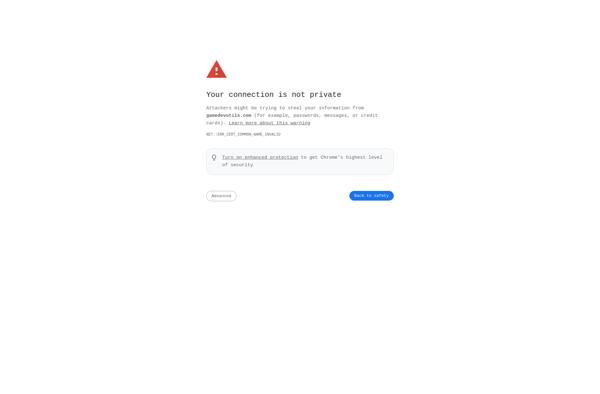
Free Texture Packer
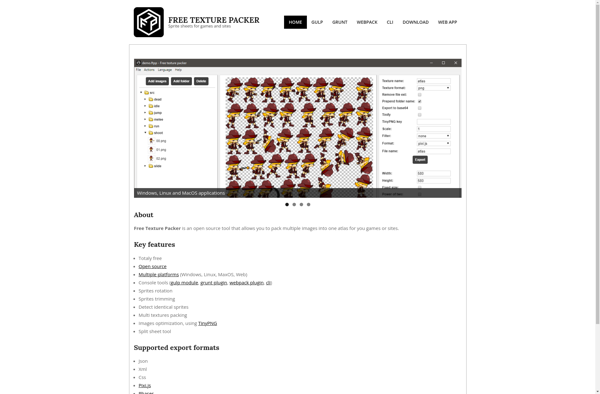
Alfred Spritesheet Unpacker
ShoeBox
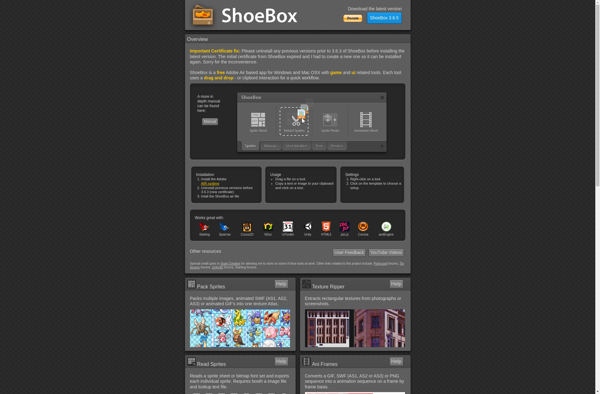
Sprite Sheet Packer
Zwoptex
Rucksack