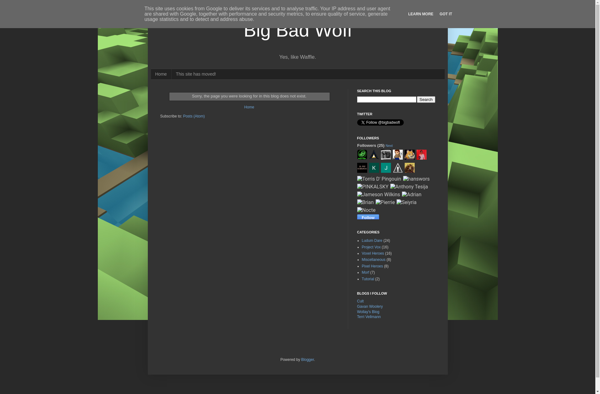SpritePile
SpritePile: Free Online Sprite Sheet Packing Tool
Combine multiple sprites or images into a single sprite sheet with SpritePile, a free online tool featuring an intuitive drag-and-drop interface and support for multiple export formats.
What is SpritePile?
SpritePile is a free online sprite sheet packing tool designed to help game developers, graphic designers, and other creative professionals streamline the process of combining multiple sprites or images into unified sprite sheets. With an intuitive drag-and-drop interface, users can easily upload individual sprites, arrange them on the packing canvas, and export the final sprite sheet in multiple formats including PNG, JSON, and more.
Key features of SpritePile include:
- Drag-and-drop sprite uploading and packing interface
- Support for PNG, GIF, and JPG source images
- Real-time sprite sheet preview
- Export options for PNG, JSON, CSS, and more
- Choice of different packing algorithms to optimize sheet usage
- Pixel-perfect collision checking between sprites
- Free with no signup required
Overall, SpritePile aims to provide an accessible and easy-to-use tool for combining game sprites, icons, emoji packs, or other images into unified sprite sheets ready for implementation into any project. With its simple but powerful interface, it makes sprite sheet generation fast and hassle-free.
SpritePile Features
Features
- Intuitive drag-and-drop interface
- Supports multiple sprite sheet export formats
- Allows combining multiple sprites/images into one sprite sheet
- Free online access
- No need to install any software
Pricing
- Free
Pros
Cons
Official Links
Reviews & Ratings
Login to ReviewThe Best SpritePile Alternatives
Top Development and Game Development and other similar apps like SpritePile
Here are some alternatives to SpritePile:
Suggest an alternative ❐3D-Coat
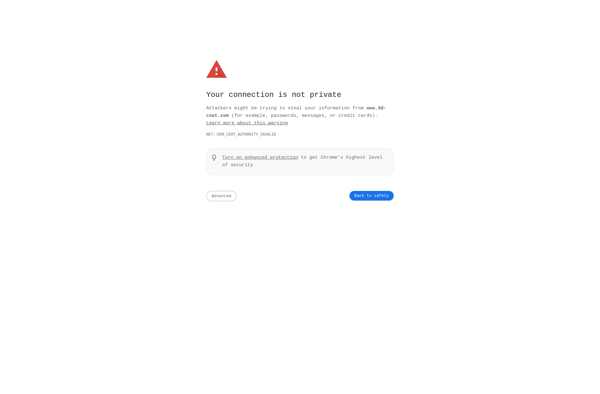
VoxelShop
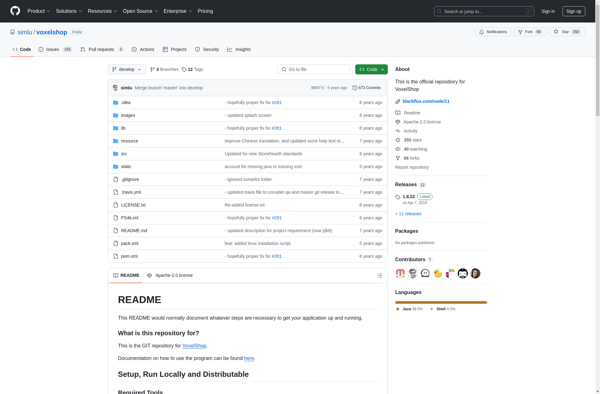
MagicaVoxel

Acropora
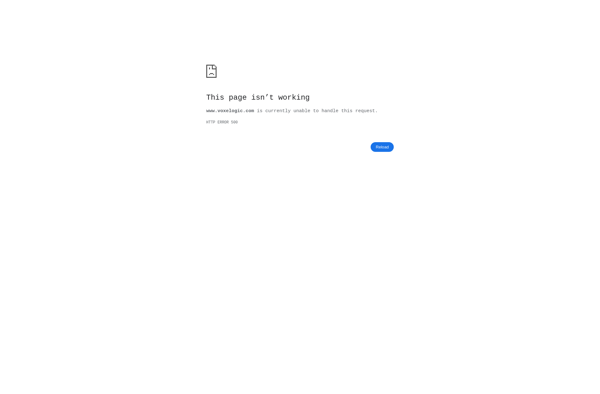
Qubicle Voxel Editor
Voxel Builder
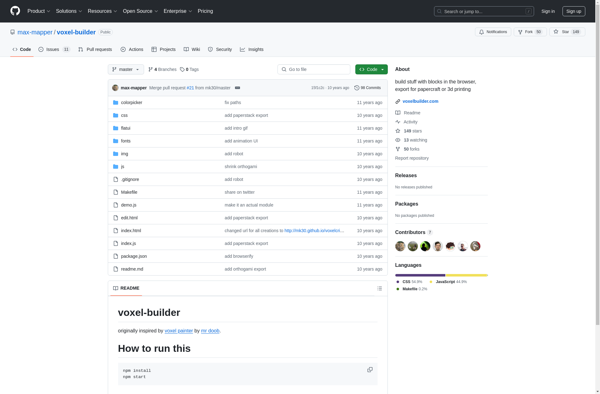
Goxel
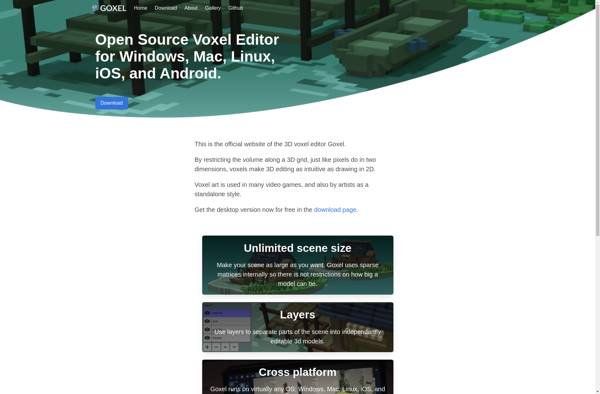
SpriteStack
Cubik Studio
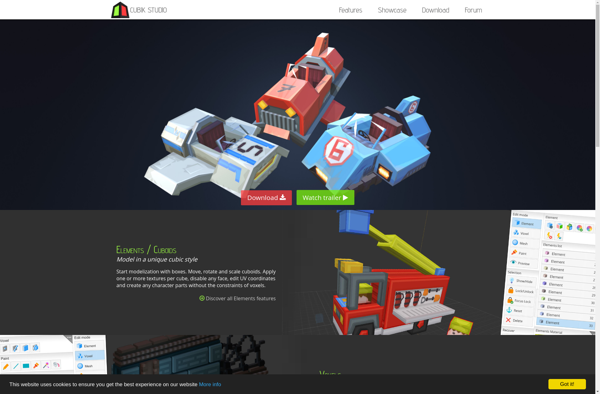
Project Vox