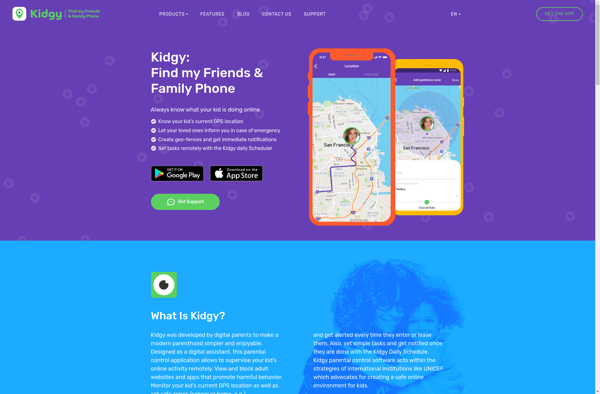Spyrix Employee Monitoring
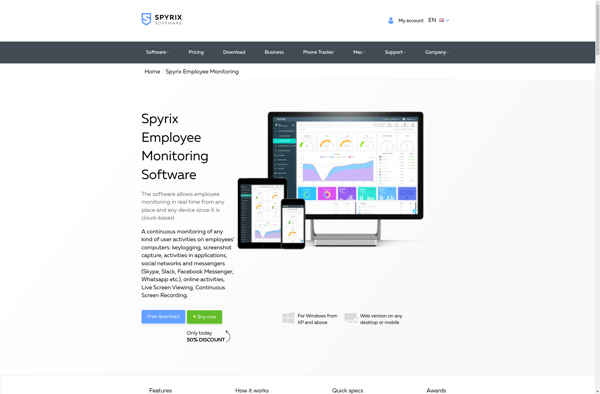
Spyrix Employee Monitoring: Monitor Employee Activity
Spyrix Employee Monitoring software tracks employee activity, website and application usage, keystrokes, file transfers, and screenshots, providing real-time tracking and reporting for improved productivity and security.
What is Spyrix Employee Monitoring?
Spyrix Employee Monitoring is a comprehensive employee monitoring and surveillance solution designed for organizations to closely track employee activity on company devices. It offers real-time monitoring of websites visited, applications used, keywords typed, files transferred, screenshots captured, and allows recording remote sessions.
Key features include:
- Stealth mode monitoring that runs silently in the background without employee knowledge
- Real-time alerts for policy violations or suspicious behaviors
- In-depth productivity and web usage reports showing browsing history, web time, idle time etc.
- Screen and network recording to playback employee activity as videos
- Extensive content keyword alerts for risk mitigation
- Access and control through cloud-based portals and mobile apps
Spyrix aims to improve employee productivity, prevent data leaks and security breaches, and enforce acceptable internet usage policies. However, the extensive monitoring can be perceived as invasive of employee privacy. Organizations need to balance monitoring requirements with local regulations and employee expectations around privacy at work.
Pricing starts at $59 per user account per year for basic monitoring, all the way up to $159 per user for full employee visibility recording, alerting, and analytics capabilities.
Spyrix Employee Monitoring Features
Features
- Real-time employee activity monitoring
- Website and application usage tracking
- Keystrokes and file transfer monitoring
- Screenshot capture
- Detailed reporting and analytics
- Remote desktop control
- Geolocation tracking
- Mobile device monitoring
Pricing
- Subscription-Based
Pros
Cons
Features
- Real-time monitoring of employee activity
- Tracking of website and application usage
- Keylogging and screenshot capture
- File transfer monitoring
- Detailed activity reports
- Remote access and control
- Geolocation tracking
- User activity alerts and notifications
Pricing
- Subscription-Based
Pros
Cons
Reviews & Ratings
Login to ReviewNo reviews yet
Be the first to share your experience with Spyrix Employee Monitoring!
Login to ReviewThe Best Spyrix Employee Monitoring Alternatives
Top Security & Privacy and Employee Monitoring and other similar apps like Spyrix Employee Monitoring
Qustodio Parental Control
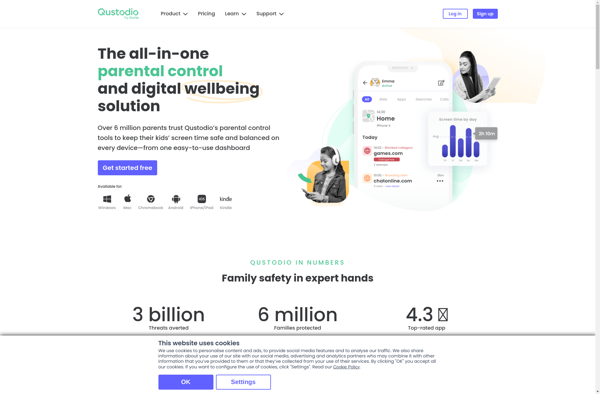
Microsoft Family Safety
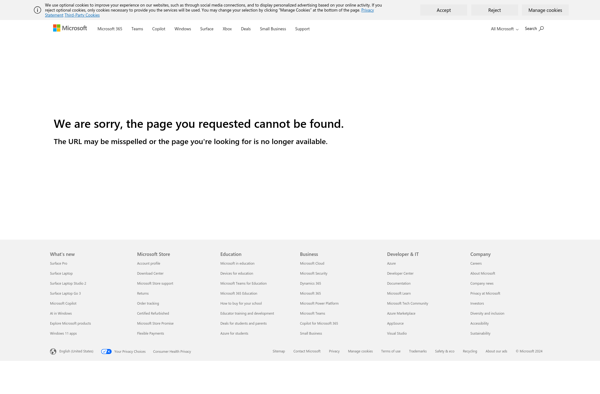
Titan Family Security
Net Monitor for Employees
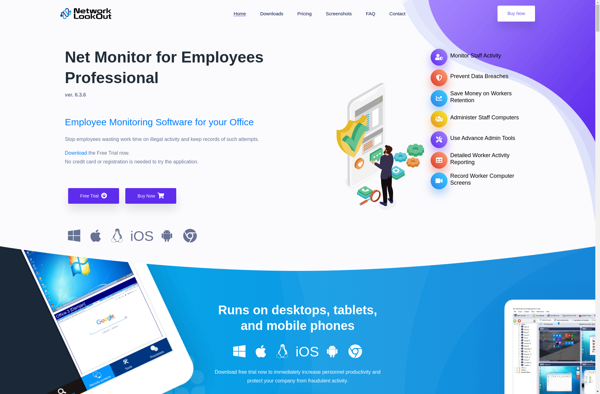
FamilyShield
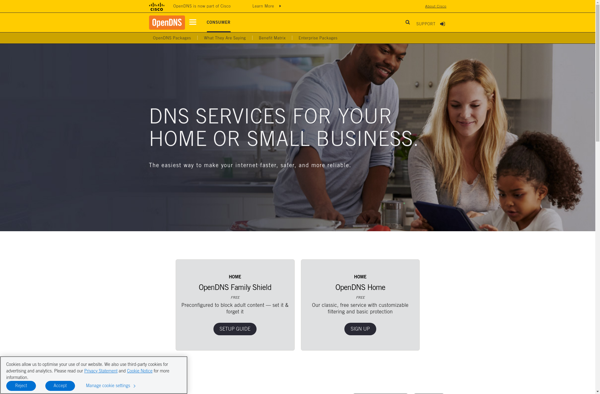
Kidlogger

Any Keylogger
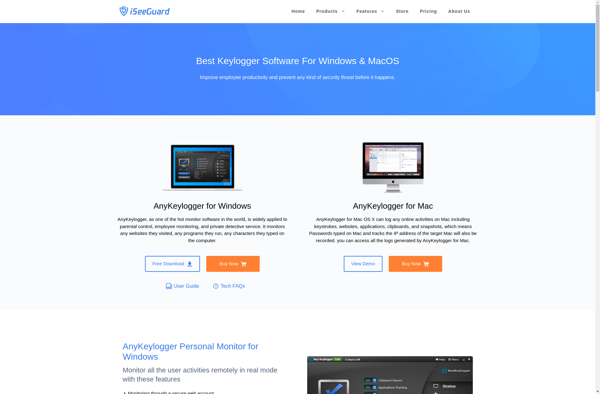
Screetime
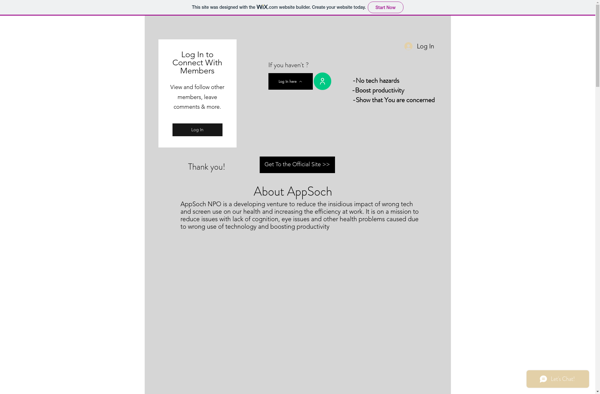
Dns Angel
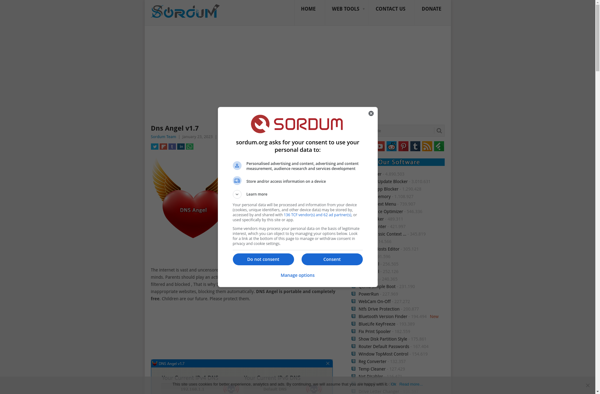
Norton Family

Aobo Filter for Mac
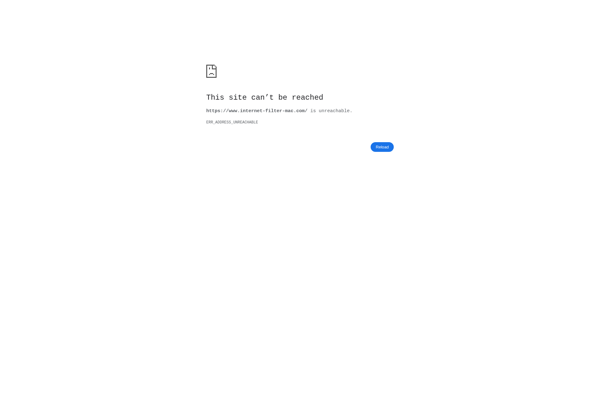
SwipeClock
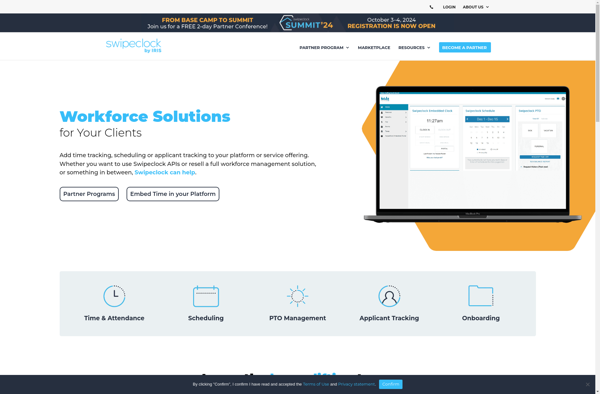
Kidgy