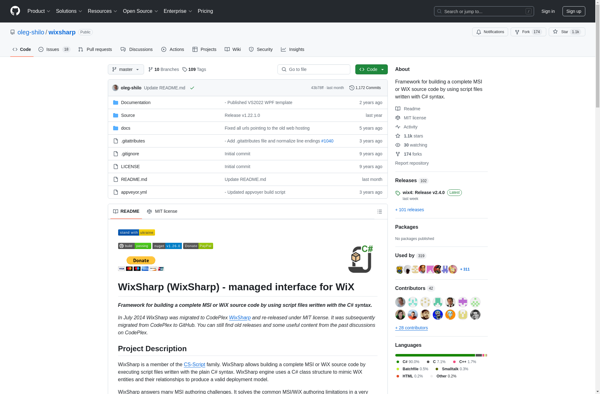Squirrel.Windows
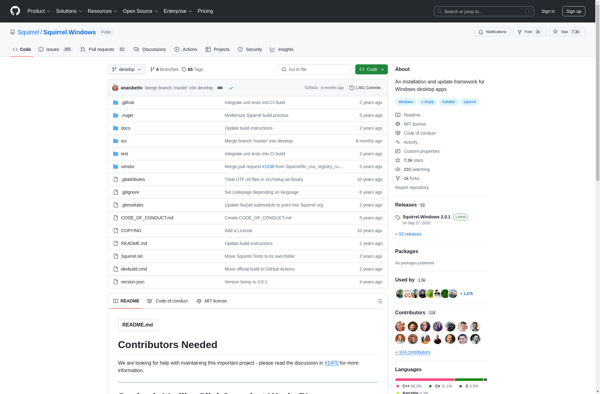
Squirrel.Windows: Auto Update Framework for Windows Desktop Appss
An open-source installation and update framework for Windows desktop apps, integrating with GitHub and Azure DevOps for seamless continuous deployment.
What is Squirrel.Windows?
Squirrel.Windows is an open-source framework that enables developers to easily package their Windows desktop applications for automatic updates. It provides a set of tools to manage the update process, including creating install/uninstall packages, serving update packages securely, and applying updates automatically.
Some key capabilities of Squirrel.Windows include:
- Integration with GitHub and Azure DevOps releases for continuous deployment of updates
- Differential update packages to reduce download size
- Update packages signed with authenticode certificates for security
- Flexible update scheduling and rollback options
- Background downloader with retries to ensure reliable downloads
- Supports .NET Framework and .NET Core apps on Windows 7 SP1+
It takes care of all the complex tasks around updates like package creation, secure distribution, background downloads, and update notifications. Developers can focus on writing their app code while Squirrel handles updating seamlessly in the background.
Overall, Squirrel.Windows streamlines the update experience for both developers and users. It has become a popular choice for open-source Windows apps like Atom, Visual Studio Code, and GitHub Desktop as it enables them to easily ship faster updates to users.
Squirrel.Windows Features
Features
- Allows developers to publish desktop apps with auto-updates
- Integrates with GitHub and Azure DevOps for continuous deployment
- Open-source framework for installing and updating Windows desktop apps
- Supports delta updates to reduce bandwidth usage
- Can be used with .NET and non-.NET apps
Pricing
- Open Source
Pros
Cons
Reviews & Ratings
Login to ReviewThe Best Squirrel.Windows Alternatives
Top Development and Installer Frameworks and other similar apps like Squirrel.Windows
Here are some alternatives to Squirrel.Windows:
Suggest an alternative ❐InstallShield
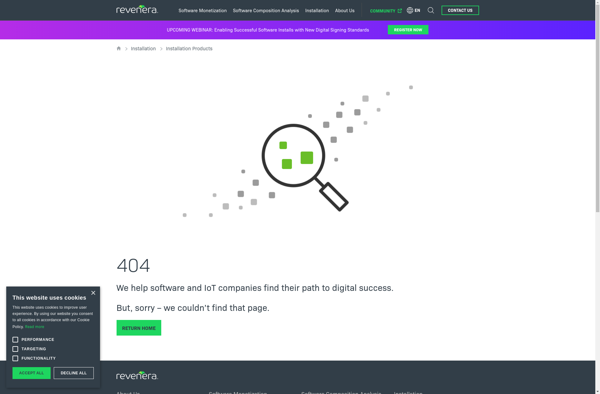
Inno Setup
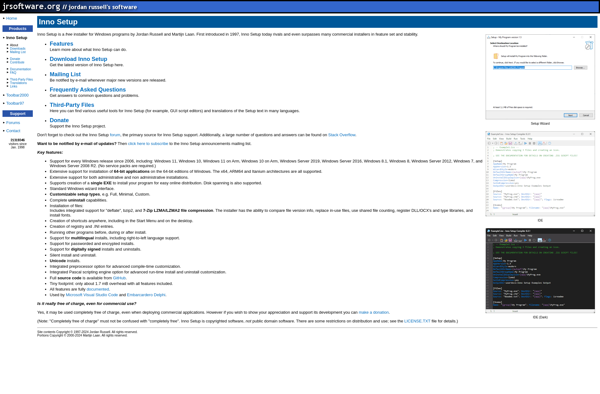
NSIS
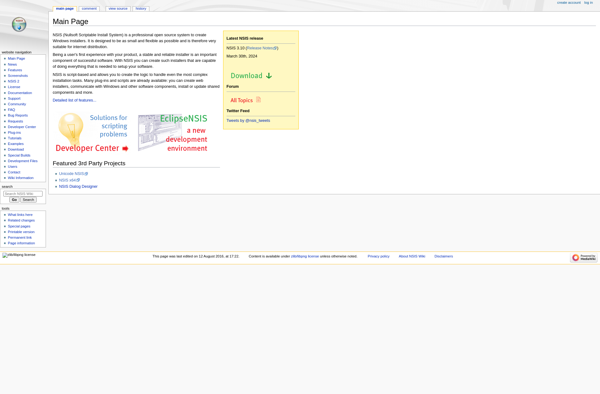
InstallForge
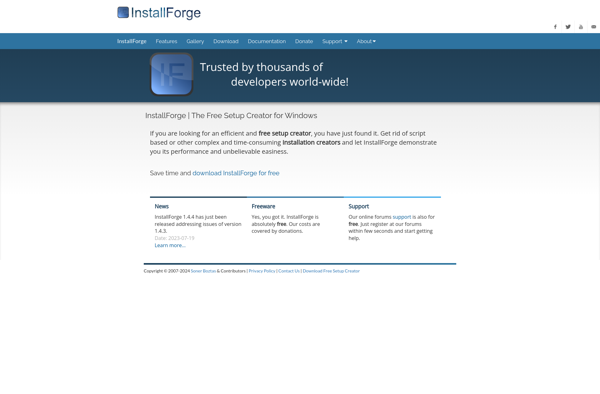
ClickTeam Install Creator

Bat to Exe Converter
InstallBuilder
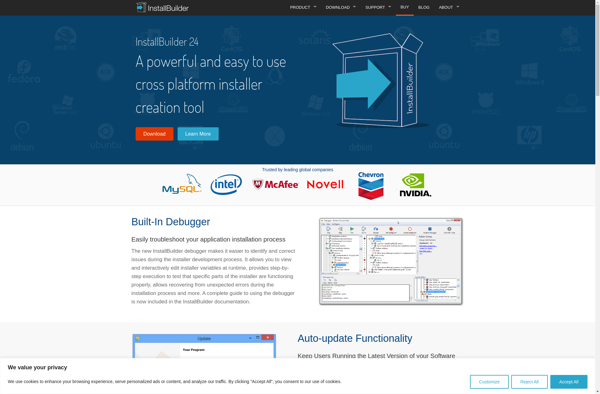
IzPack

Setup Factory

CreateInstall

MakeMSI
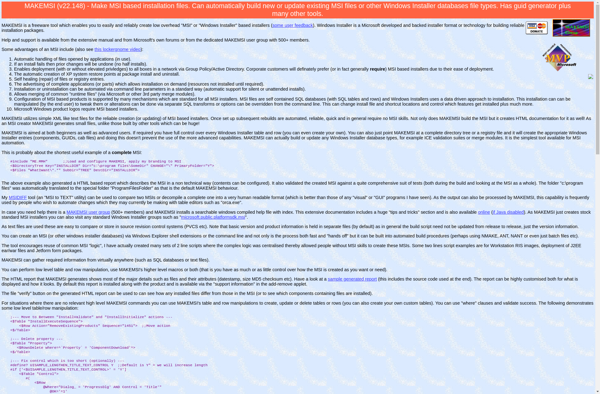
Wix#