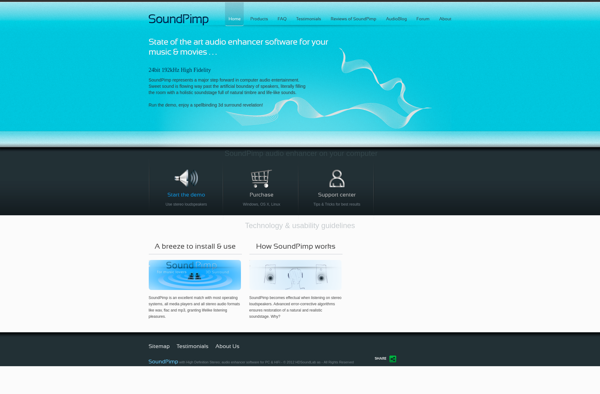SRS Audio Sandbox
SRS Audio Sandbox: Free Audio Enhancement Software
SRS Audio Sandbox is a free audio enhancement software that allows users to improve the sound quality of their computers. It includes features like volume maximization, bass enhancement, dialog clarity, and simulated surround sound.
What is SRS Audio Sandbox?
SRS Audio Sandbox is a free audio enhancement utility for Windows that can significantly improve the sound quality of your computer. It includes several audio technologies from SRS Labs to provide an immersive listening experience.
Some of the key features of SRS Audio Sandbox include:
- Volume Maximization - Boosts quiet audio signals allowing you to hear more detail at low volumes.
- Bass Enhancement - Deepens and enriches bass response for richer low frequencies.
- Dialog Clarity - Makes vocals and dialog stand out from backgrounds.
- TruBass - Creates virtual subwoofers for intense yet distortion-free bass.
- FOCUS - Widens the stereo image for immersive audio.
- TruSurround XT - Simulates surround sound from stereo speakers or headphones.
The software provides an intuitive equalizer and environment presets to customize your listening experience. It works universally across all audio sources including streaming music, videos, games, and media files. As it enhances audio in real-time with minimal resource usage, it's one of the easiest ways to improve your computer's sound.
SRS Audio Sandbox Features
Features
- Volume maximization
- Bass enhancement
- Dialog clarity
- Simulated surround sound
Pricing
- Free
Pros
Cons
Official Links
Reviews & Ratings
Login to ReviewThe Best SRS Audio Sandbox Alternatives
Top Audio & Music and Audio Enhancement and other similar apps like SRS Audio Sandbox
Here are some alternatives to SRS Audio Sandbox:
Suggest an alternative ❐Dolby Home Theater
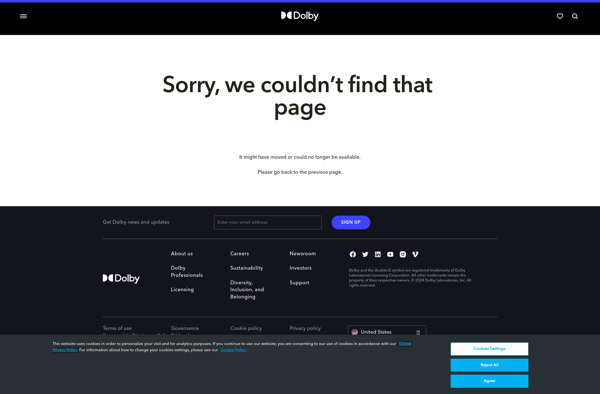
Razer Surround
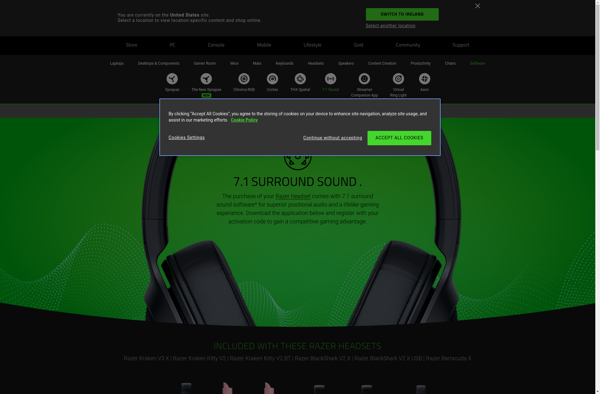
Breakaway Audio Enhancer

SoundPimp