SSD Tweaker
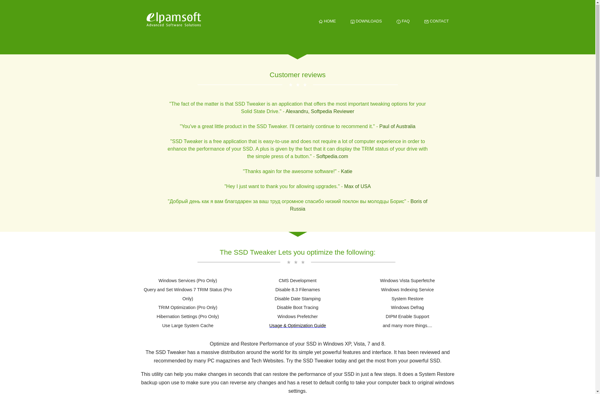
SSD Tweaker: Optimize & Configure SSD Performance
Free utility for Windows to improve SSD performance with TRIM optimization, disk health monitoring, and overprovisioning features.
What is SSD Tweaker?
SSD Tweaker is a free software utility for Windows operating systems that is designed to help users optimize the performance and lifespan of solid state drives (SSDs). It provides a range of tweaking options and monitoring tools specifically tailored for SSD storage devices.
Key features of SSD Tweaker include:
- Enabling and optimizing TRIM operations to maintain high write speeds and long-term performance.
- Monitoring disk health metrics like wear level, total bytes written, and lifespan remaining.
- Overprovisioning to allocate extra spare area on the SSD.
- Optimizing Windows settings like Superfetch and Prefetch to reduce unnecessary writes.
- Secure erase tools to fully wipe drives.
- Benchmarking tests to evaluate SSD speeds.
- Custom profiles to enable different optimization settings.
The easy-to-use interface in SSD Tweaker allows both novice and advanced users to fine-tune their SSDs for the best real-world performance and longevity. With regular use, it can help extend the usable lifespan of SSDs and maintain fast read/write speeds as the drive ages. The customizable options give users control over the tradeoff between performance and wear leveling.
SSD Tweaker Features
Features
- TRIM optimization
- Disk health monitoring
- Overprovisioning
- SSD wear leveling
- Garbage collection
- Caching and prefetching configuration
- Defragmentation control
Pricing
- Free
Pros
Cons
Official Links
Reviews & Ratings
Login to ReviewThe Best SSD Tweaker Alternatives
Top System & Hardware and Storage Optimization and other similar apps like SSD Tweaker
SSD Fresh
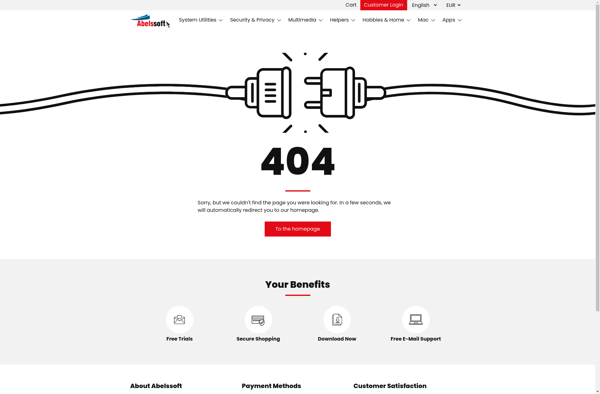
WinExt Free
