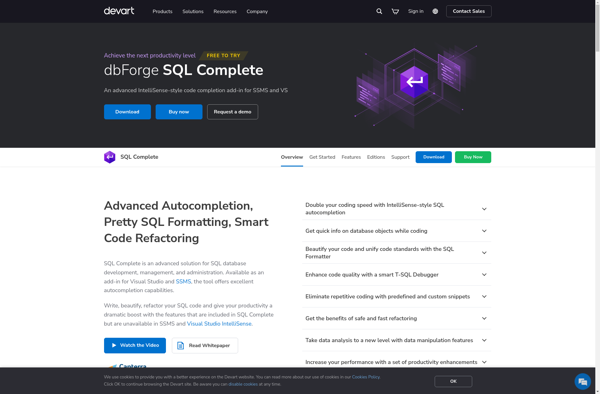SSMSBoost
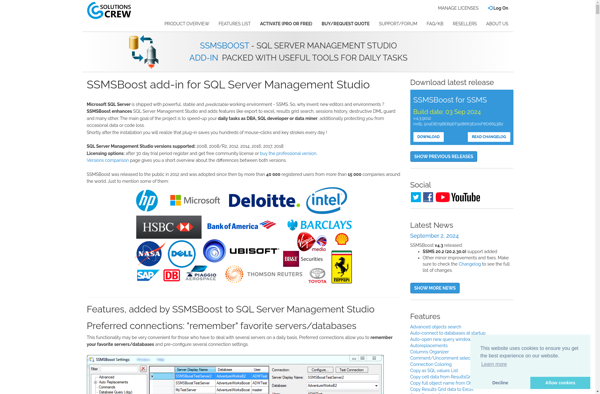
SSMSBoost: Add-in for Enhanced SQL Server Management Studio Experiences
SSMSBoost is an add-in for SQL Server Management Studio that provides additional features and productivity enhancements. It helps improve the user experience of SSMS with things like tab colors, scripts list, query stats panels, and more.
What is SSMSBoost?
SSMSBoost is a popular add-in developed by Devart that extends the capabilities of SQL Server Management Studio (SSMS). It provides a range of features and tools aimed at improving productivity, enhancing workflows, and making it easier to manage SQL Server databases and code.
Some of the key features of SSMSBoost include:
- Customizable tab colors - Easily distinguish between query windows using different colored tabs.
- Scripts List - Keeps track of all executed scripts for easy access and execution later.
- Query Statistics panel - Displays detailed metrics on currently running queries such as CPU usage, reads, writes etc.
- Object search - Helps find database objects rapidly by name or a part of the name.
- Connection color coding - Color code various connections for quick visual grouping.
- Snippets - Store commonly used code chunks as snippets for quick reuse.
- Database diagrams - Visualize database structures with automatic diagram generation.
- Side panels - View additional information alongside code with collapsable side panels.
SSMSBoost integrates tightly within SSMS to provide a smoother user experience. With the additional tools it offers, developers and DBAs can save time, reduce errors, organize code better, analyze queries, and handle databases more efficiently. It works with all editions of SQL Server and provides a free trial to test out features.
SSMSBoost Features
Features
- Tab Colors
- Query Execution Plan
- Query Statistics
- Script Library
- Object Search
- Code Snippets
Pricing
- Freemium
- One-time Purchase
- Subscription-Based
Pros
Cons
Official Links
Reviews & Ratings
Login to ReviewThe Best SSMSBoost Alternatives
Top Development and Database Tools and other similar apps like SSMSBoost
Here are some alternatives to SSMSBoost:
Suggest an alternative ❐DataGrip
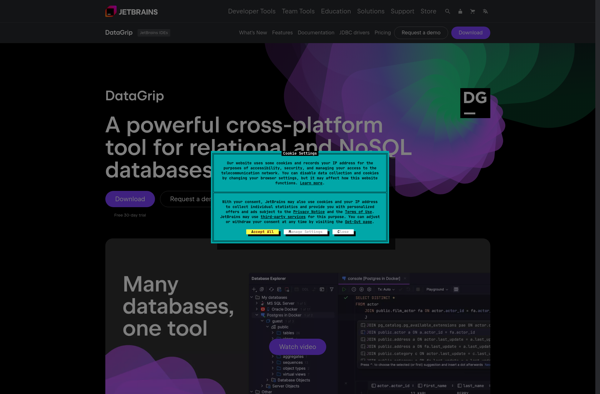
SQL Prompt
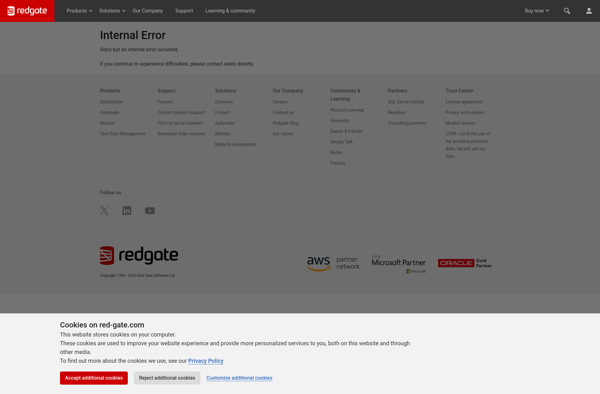
Toad for SQL Server
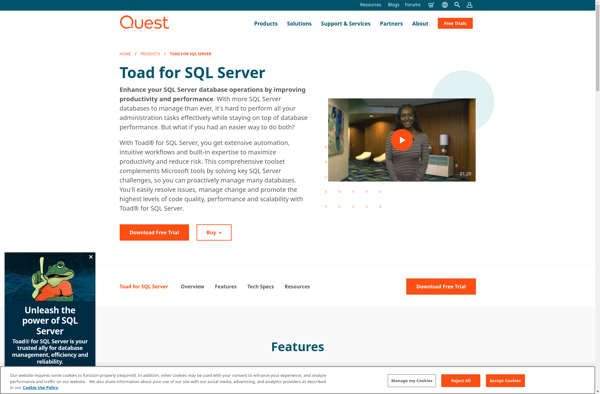
ApexSQL Complete

DbForge SQL Complete