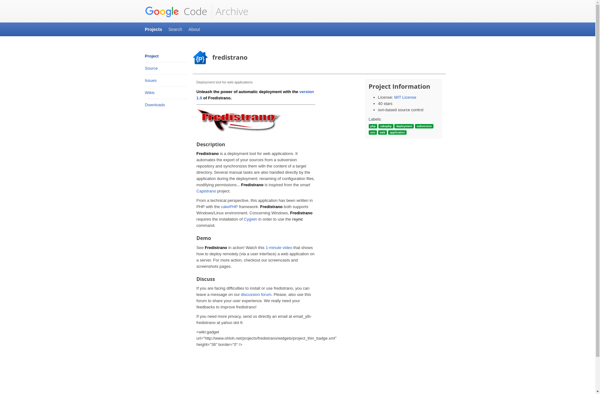SSPS

SPSS: Statistical Analysis Software for Social Sciences
SPSS is a software package used for statistical analysis in social sciences. It allows users to perform complex data manipulation and analysis functions through a graphical user interface. SPSS enables researchers to conduct descriptive statistics, regression, and custom hypothesis testing.
What is SSPS?
SPSS (Statistical Package for the Social Sciences) is a comprehensive software package for statistical data analysis widely used in the social sciences, market research, health research, survey companies, government, education researchers, marketing organizations, data miners, and others requiring statistical analysis of large data sets. SPSS provides a user-friendly GUI (graphical user interface) to perform various analytical functions.
Some key capabilities of SPSS include:
- Data management - data preparation, file handling, variable and case handling
- Data documentation - metadata dictionary, audit trail capabilities
- Statistical procedures - descriptive statistics, bivariate and multivariate statistical analyses, predictive analytics
- Data visualization - charts, plots, mapping capabilities
- Reporting - custom tables, statistical output
First launched in 1968, SPSS helps researchers derive actionable insights from complex data through an intuitive point-and-click interface. It can handle large data sets and perform complex data manipulation and analysis functions. Its key user base comprises research analysts in social sciences, survey companies, market researchers, health researchers, government organizations, education researchers, marketing analysts, and data miners.
SPSS enables seamless statistical analysis without the need for programming or coding through its menu-driven, graphical user interface. It also generates quality charts, plots, and tables for reports and presentations. SPSS helps both expert statisticians and novice users leverage predictive analytics techniques.
SSPS Features
Features
- Descriptive statistics
- Regression analysis
- Hypothesis testing
- Graphical user interface
- Complex data manipulation and analysis
- Data management and transformation
- Predictive modeling
- Multivariate analysis
Pricing
- Subscription-Based
Pros
Cons
Official Links
Reviews & Ratings
Login to ReviewThe Best SSPS Alternatives
Top Office & Productivity and Data Analysis and other similar apps like SSPS
Here are some alternatives to SSPS:
Suggest an alternative ❐Deployer

WPKG
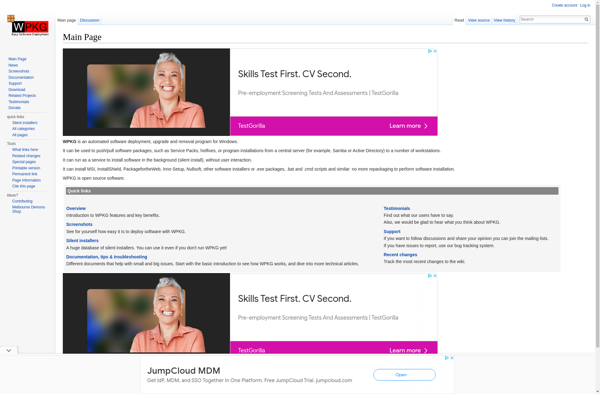
Capistrano
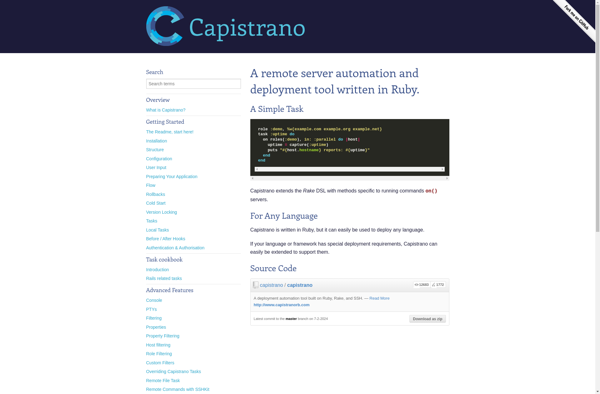
Sprinkle
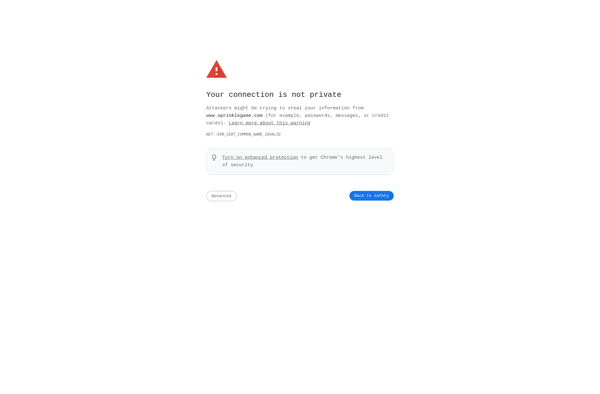
Ansistrano

Fredistrano