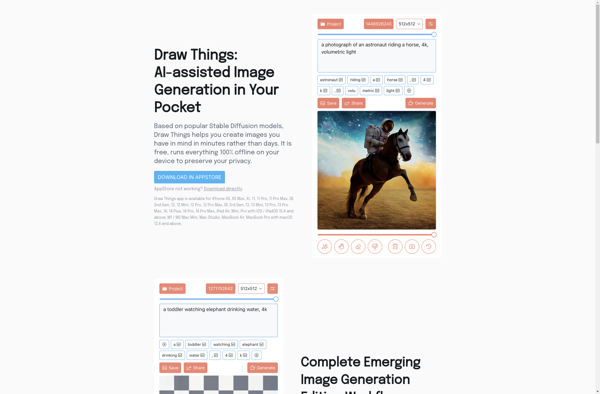Stable Diffusion GRisk GUI
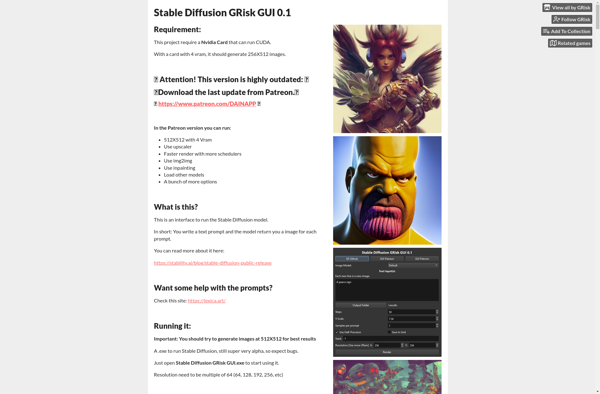
Stable Diffusion GRisk GUI: Open Source AI Image Generation
Stable Diffusion GRisk GUI is an open source graphical user interface for Stable Diffusion, an AI image generation model. It provides an accessible way to generate AI images locally on your device using Stable Diffusion.
What is Stable Diffusion GRisk GUI?
Stable Diffusion GRisk GUI is an open source graphical user interface application for interacting with the Stable Diffusion AI image generation model. It allows users to generate images through Stable Diffusion locally on their own device, without needing to rely on cloud services.
Some key features of Stable Diffusion GRisk GUI include:
- Intuitive UI for text-to-image generation using Stable Diffusion
- Ability to fine-tune and control image generation through sampling methods, seed adjustment, etc.
- Support for both CPU and GPU-optimized versions of Stable Diffusion
- Advanced features like inpainting, outpainting, animation, and upscaling/enhancing
- Active development community adding new features and improvements
By installing Stable Diffusion GRisk GUI, users can explore AI image generation with Stable Diffusion on their own computer. It provides an easy way to get started with Stable Diffusion without needing to use the command line. The open source nature also allows advanced users to customize and enhance it. Overall, it makes Stable Diffusion more accessible to average users.
Stable Diffusion GRisk GUI Features
Features
- Graphical user interface for local AI image generation
- Supports Stable Diffusion model
- Customizable image generation settings
- Image upscaling
- Image inpainting
- Text-to-image generation
- Negative prompt support
- Batch image generation
- Custom model support
Pricing
- Open Source
Pros
Cons
Official Links
Reviews & Ratings
Login to ReviewNo reviews yet
Be the first to share your experience with Stable Diffusion GRisk GUI!
Login to ReviewThe Best Stable Diffusion GRisk GUI Alternatives
Top Ai Tools & Services and Image Generation and other similar apps like Stable Diffusion GRisk GUI
Draw Things