StatusNote 2
StatusNote 2: Note-Taking App for Windows
StatusNote 2 is a simple and intuitive note-taking app for Windows. It allows users to create formatted notes, to-do lists, and more. Key features include task management, cloud sync, Windows search integration, and the ability to organize notes into notebooks.
What is StatusNote 2?
StatusNote 2 is a feature-rich note-taking and task management app designed specifically for Windows. It provides a simple yet powerful interface for creating formatted text notes, to-do lists, checklists, and more.
Some key features of StatusNote 2 include:
- Intuitive note editing with support for text formatting, bullets, checkboxes, and more
- Notebooks for organizing your notes into categories or projects
- Powerful task management with reminders, priorities, and progress tracking
- Seamless cloud sync to back up your data and sync across devices
- Quick Search integration to instantly find notes right from the Windows Start Menu
- Support for tagging notes, adding images, attaching files, and inserting links
- Customizable interface with multiple themes and fonts to choose from
- Passcode protection to secure your most private notes
Overall, StatusNote 2 aims to provide an easy-to-use note taking experience for Windows users with all the essential features you'd expect. With its intuitive design, flexible formatting options, thorough task management, and cloud capabilities, StatusNote 2 is a great choice for anyone seeking a robust Microsoft Windows note app.
StatusNote 2 Features
Features
- Task management
- Cloud sync
- Windows search integration
- Organize notes into notebooks
- Create formatted notes
- Create to-do lists
Pricing
- Freemium
- Subscription-Based
Pros
Cons
Official Links
Reviews & Ratings
Login to ReviewThe Best StatusNote 2 Alternatives
Top Office & Productivity and Note Taking and other similar apps like StatusNote 2
Here are some alternatives to StatusNote 2:
Suggest an alternative ❐Notify me
Notification Notes
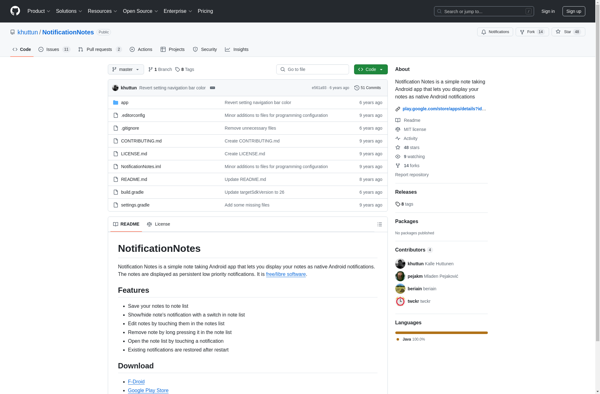
Notin
Notes in Notification