Steam Overlay

Steam Overlay: In-Game Interface for Accessing Steam Features
Steam Overlay is an in-game interface developed by Valve that allows Steam users to access Steam Community features and functions while playing games. It enables features like screen capturing, voice chat, messaging friends, viewing guides, and more.
What is Steam Overlay?
Steam Overlay, also known as the Steam In-Game Overlay, is an interface developed by Valve that integrates Steam's social and community features into games. It allows Steam users to access key Steam functionality without having to minimize or close their game.
The Steam Overlay enables popular features like:
- Chatting and voice chatting with Steam friends
- Viewing Steam user profiles and avatars
- Screenshot capturing and sharing
- Accessing Steam guides, item shops, and other information relevant to the game being played
- Viewing download/upload bandwidth performance
- Controlling music playback from the Steam music player
The Steam Overlay opens as a transparent interface overlaid on top of the game screen, allowing the user to maintain awareness of gameplay while accessing Steam Community features. It can be toggled on and off during gameplay with a hotkey (shift+tab by default).
The Steam Overlay provides tight integration with Steam's social functions and the large Steam Community, connecting players with their friends lists, chat, forums, and content. It aims to enhance the overall gaming experience and social connectedness on the Steam platform.
Steam Overlay Features
Features
- In-game browser
- Screenshot capture
- Video capture
- Voice chat
- Text chat
- View player profiles
- View achievements
- View game guides
Pricing
- Free
Pros
Cons
Reviews & Ratings
Login to ReviewThe Best Steam Overlay Alternatives
Top Gaming Software and Game Overlays and other similar apps like Steam Overlay
Xbox Game Bar
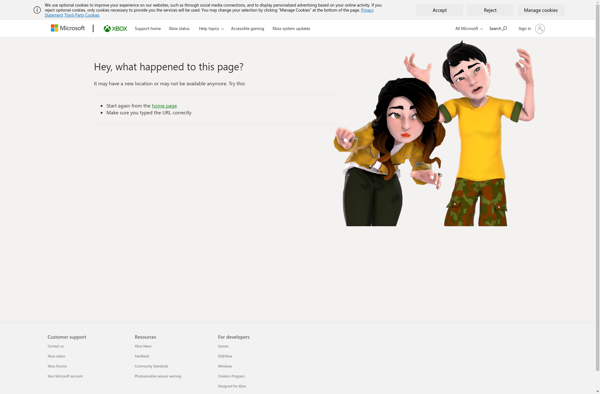
Overwolf
