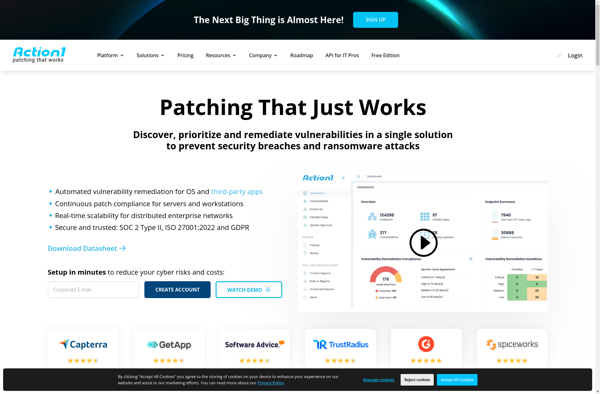StopUpdates10
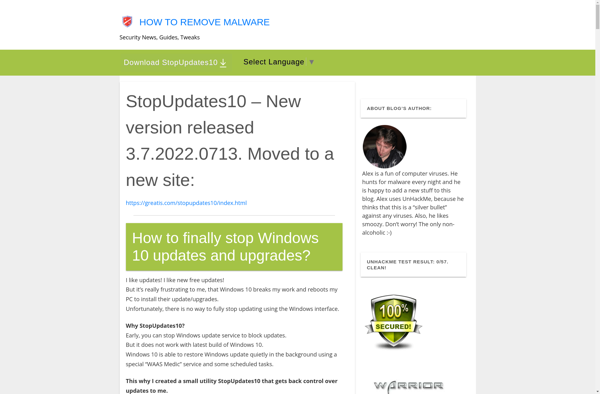
StopUpdates10: Free Open-Source Tool for Taking Control of Windows Updates
StopUpdates10 is a free, open-source tool that gives users more control over Windows updates. It allows preventing automatic updates and driver installations, stopping Windows from downloading or installing updates without permission, and selectively installing updates.
What is StopUpdates10?
StopUpdates10 is a free, open-source utility that gives users more control over Windows updates on their PCs. It works by modifying Windows update settings and services to prevent automatic downloads and installations of updates, including drivers and firmware.
With StopUpdates10, users can stop Windows from automatically downloading or installing any updates in the background without their permission. It essentially disables the Windows Update service while still allowing manual checks and update installations when desired.
Key features of StopUpdates10 include:
- Preventing automatic updates of Windows, drivers, and firmware
- Stopping background downloads and installations of updates
- Disabling the Windows Update service from running without permission
- Manually checking for and selectively installing certain updates
- Open-source software with no ads, tracking, or bundles
- Lightweight app with minimal impact on system resources
StopUpdates10 gives power users, gamers, and others more granular control over their Windows experience. By stopping unexpected updates from disrupting work or gameplay sessions, it enables restricting Windows Update to be on the user's own terms. The open-source nature also provides transparency and peace of mind.
StopUpdates10 Features
Features
- Prevents automatic Windows updates
- Stops Windows from downloading/installing updates without permission
- Allows selectively installing Windows updates
- Prevents automatic driver installations
Pricing
- Free
- Open Source
Pros
Cons
Official Links
Reviews & Ratings
Login to ReviewThe Best StopUpdates10 Alternatives
Top Os & Utilities and System Tools and other similar apps like StopUpdates10
Here are some alternatives to StopUpdates10:
Suggest an alternative ❐Update Manager for Windows
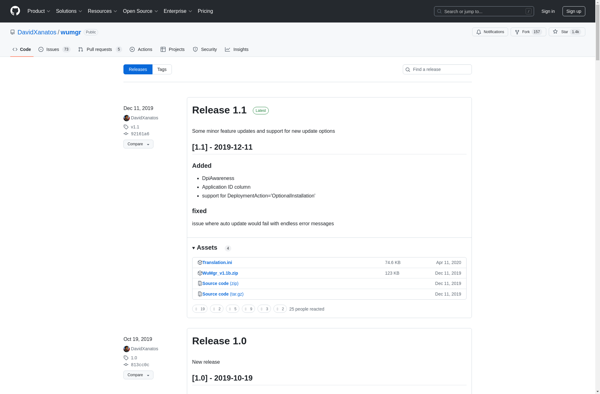
Action1