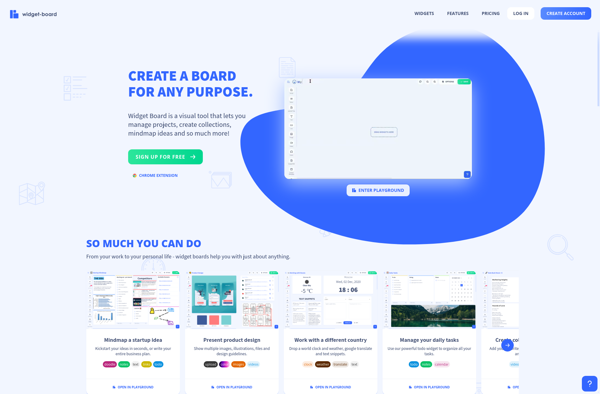StoryWall

StoryWall: Digital Storytelling Platform
Create visual stories easily with StoryWall, featuring a drag-and-drop interface, templates, and collaborative features.
What is StoryWall?
StoryWall is an innovative digital storytelling software that makes it easy for anyone to create compelling visual stories. It has an intuitive drag-and-drop interface that allows users to effortlessly add photos, videos, text, illustrations, animations, and more to bring their stories to life.
One of the key features of StoryWall is its library of professionally-designed templates and layouts across various categories like travel, photo essays, timelines, and more. Users can choose a template that matches their story theme and customize it by dragging and dropping their own media. The software's advanced editing tools also allow easy trimming of videos, adding filters to images, integrating music, and much more.
StoryWall truly shines in its collaborative storytelling abilities. Multiple contributors can simultaneously work on a story in real-time, making it easy for teams like marketing departments or classrooms to ideate and create stories together. Authors can also get feedback from editors before publishing their stories.
Finally, finished stories can be easily shared via a public link or embedded into any website. Usage analytics provide insight into exactly how engaging those stories are. Users can make their stories public for the world to see, or private and only accessible to people they choose.
StoryWall Features
Features
- Drag-and-drop interface
- Photo, video, text editing
- Templates
- Collaboration tools
Pricing
- Freemium
Pros
Cons
Official Links
Reviews & Ratings
Login to ReviewThe Best StoryWall Alternatives
Top Education & Reference and Teaching Tools and other similar apps like StoryWall
Here are some alternatives to StoryWall:
Suggest an alternative ❐Trello

ClickUp
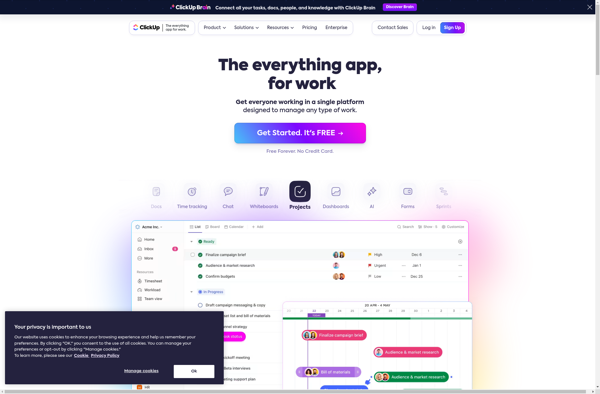
Kanban Tool
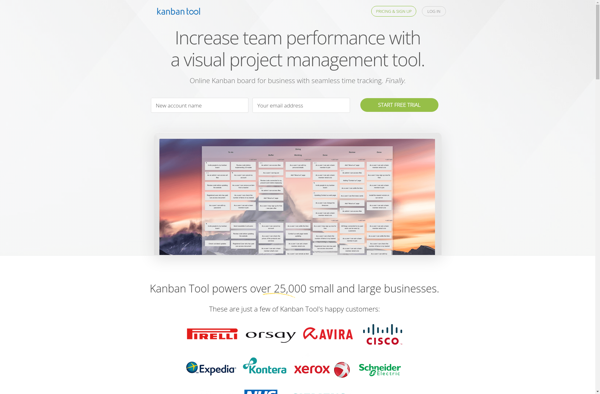
My Personal Kanban
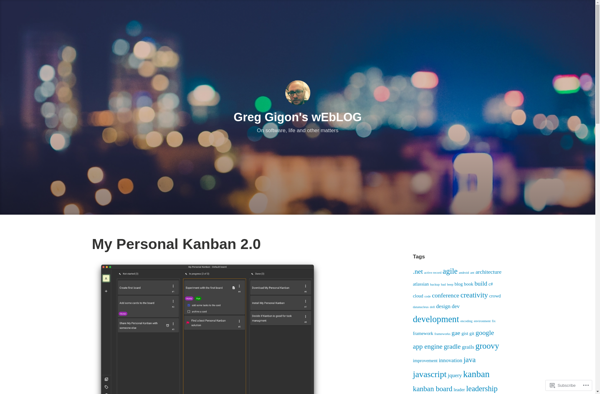
Zenkit
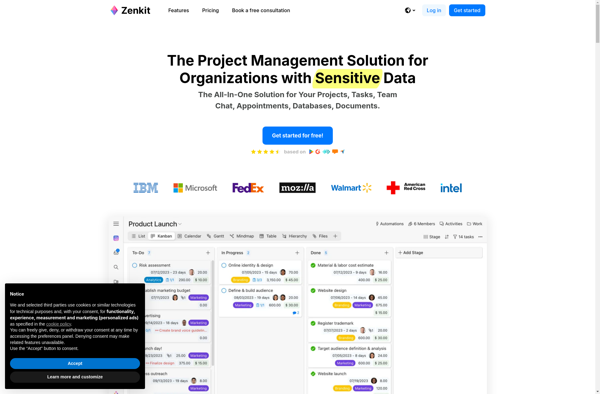
TaskBoard
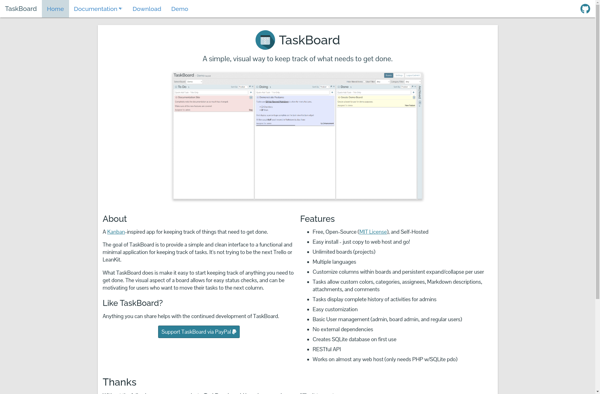
Buckets.co
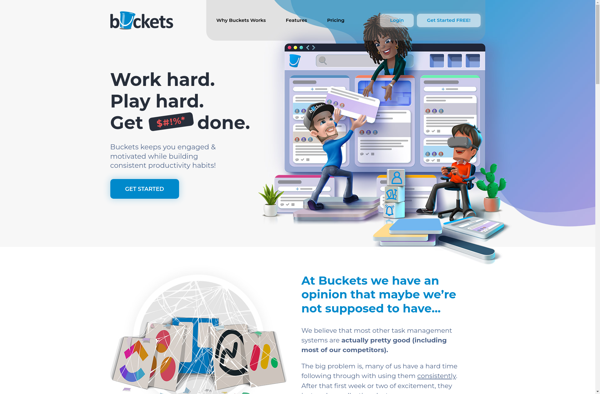
SquidHub
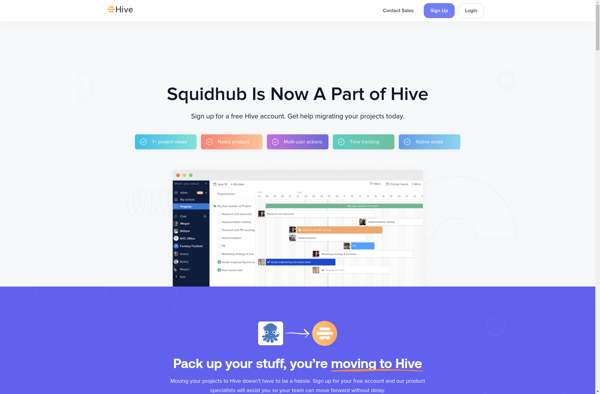
Restyaboard
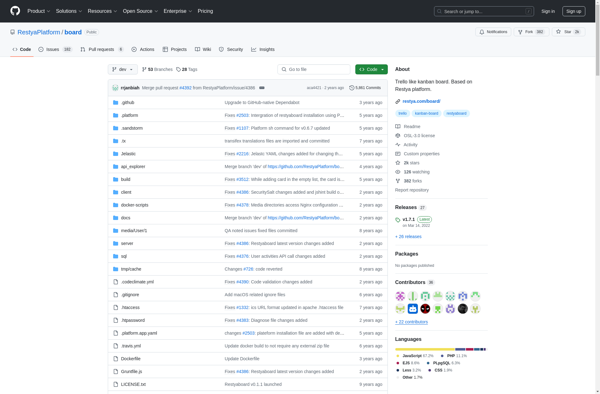
Widget-Board