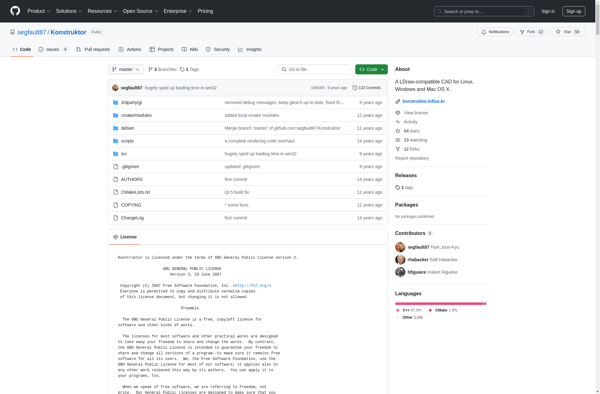Stud.io
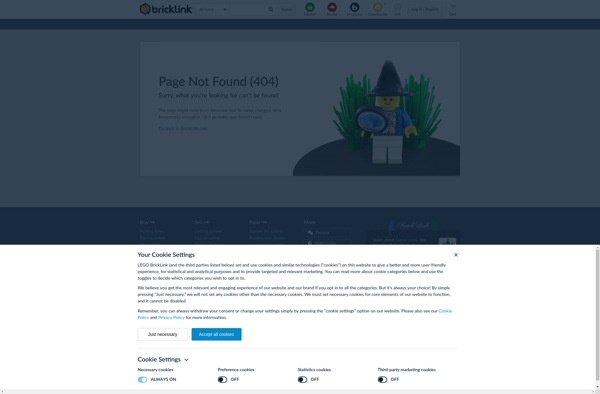
Lego CAD Software: Digitally Build Models
Free, open source Stud.io allows users to build digital Lego models with a large library of parts and intuitive building tools
What is Stud.io?
Stud.io is a free, open-source Lego CAD (computer-aided design) software that allows users to digitally build Lego models. It was created and is maintained by BrickLink, one of the largest online Lego marketplaces.
Stud.io has a vast library containing over 10,000 Lego parts in a variety of colors, shapes and sizes. It uses an intuitive drag-and-drop interface and snap-fit system that mimics the experience of physically building with Lego bricks. Users can easily search for parts, rotate and move them into place, and the pieces automatically connect.
The software has advanced building tools for creating very detailed and complex Lego designs. There are functions for duplicating sections or entire models, aligning bricks, highlighting connections, rendered 3D visualization, realistic lighting effects and more. Models can be rotated 360 degrees and zoomed in for close inspection.
Once a Lego project is complete in Stud.io, the model can be rendered into a building instruction booklet using the integrated Instruction Creator tool. Users can also interact with a worldwide community to share their Lego designs, get inspiration for new projects or collaborate.
Stud.io Features
Features
- Intuitive drag and drop interface
- Large library of Lego parts
- Ability to create custom Lego parts
- Rendering and visualization tools
- Building instructions generator
- Parts list generator
- Model sharing and collaboration
Pricing
- Free
- Open Source
Pros
Cons
Reviews & Ratings
Login to ReviewThe Best Stud.io Alternatives
Top Education & Reference and Cad Software and other similar apps like Stud.io
Here are some alternatives to Stud.io:
Suggest an alternative ❐LEGO Digital Designer
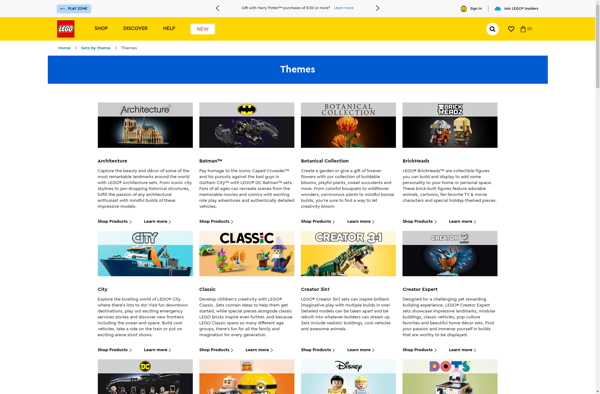
Bricklink Studio
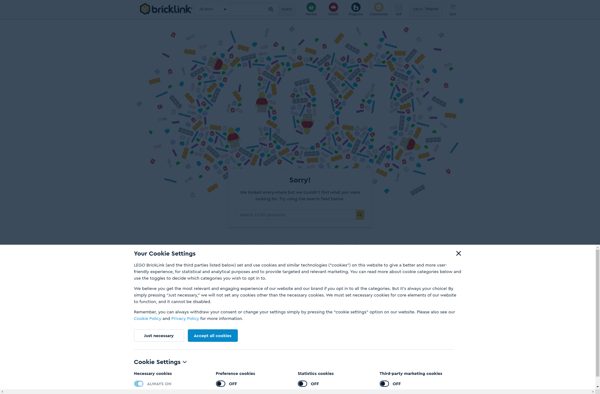
LeoCAD
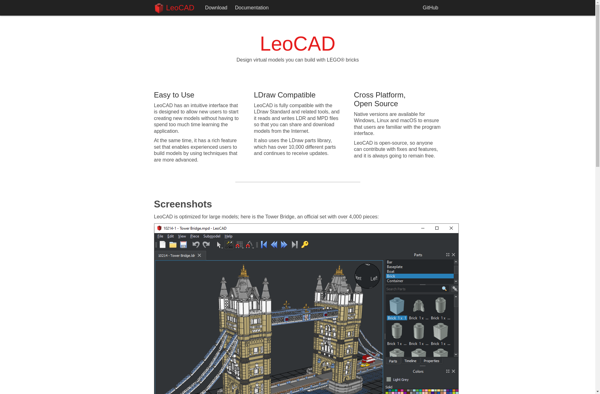
Mecabricks.com
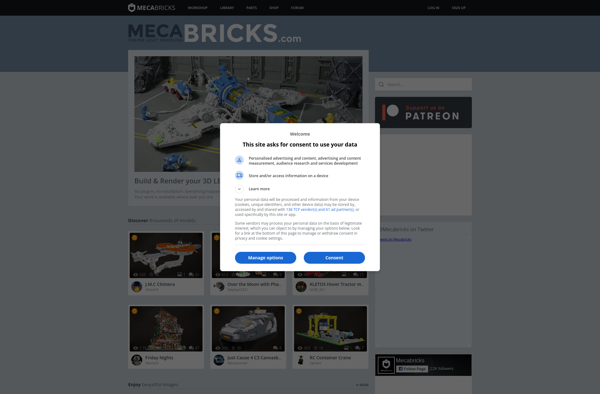
Bricksmith

MakerBrane
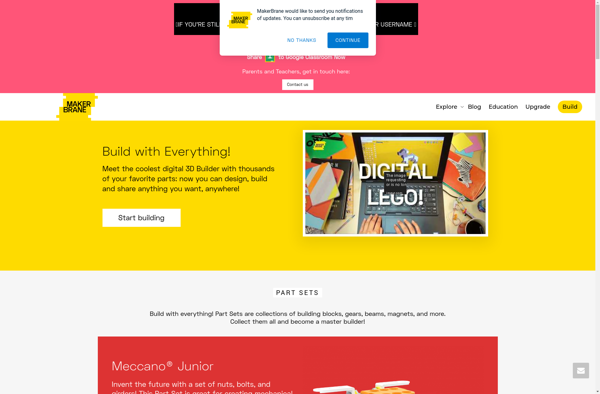
SR 3D Builder
MLCAD
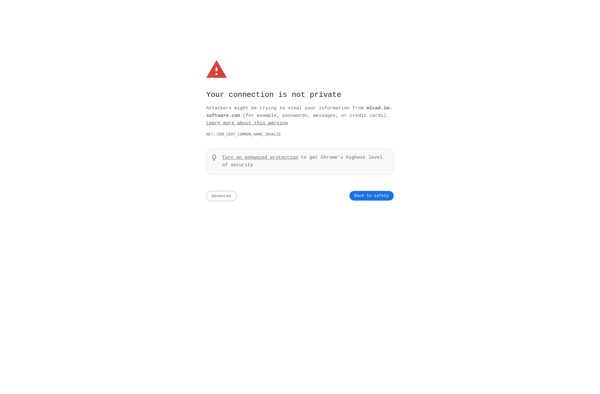
LDCad
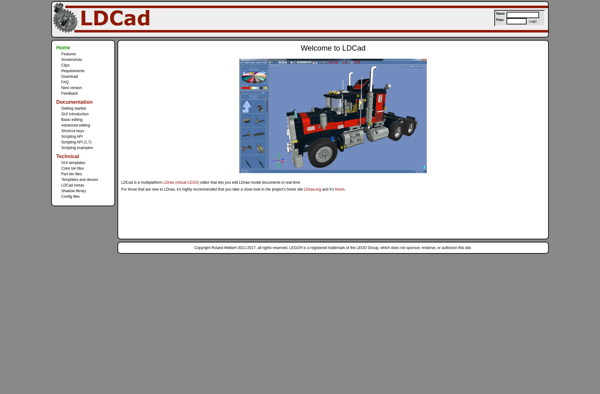
Konstruktor