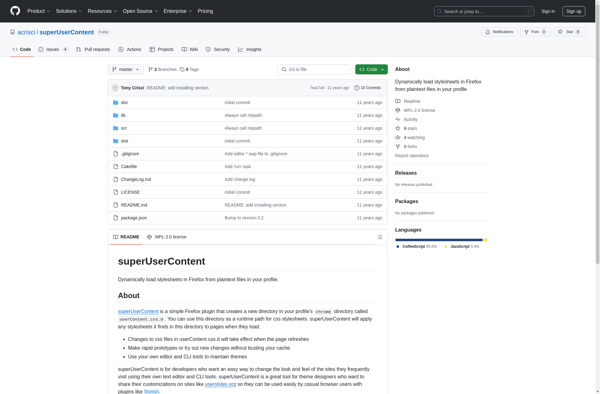Stylish

Stylish: Customize Websites with User-Created Themes
A browser extension allowing users to personalize the look and feel of websites with custom CSS rules, changing colors, fonts, icons, and more.
What is Stylish?
Stylish is a popular browser extension available for Firefox, Chrome, Opera, and Safari that lets users restyle websites to their liking without coding knowledge. It works by allowing users to install custom themes and styles created by others or create their own CSS stylesheets to tweak sites to their preferences.
Some key features of Stylish include:
- Installing themes from the Stylish website repository to change fonts, colors, page width, images, and other visual elements on sites.
- Overwriting website CSS styles by selectively disabling, replacing, or adding new rules.
- Creating custom themes from scratch by writing CSS code right in the Stylish interface.
- Easy sharing and finding themes made by others to restyle popular sites like Google, Facebook, Twitter and more to user tastes.
- Cross-browser support so custom styles apply properly on Firefox, Chrome, Safari, Opera and more.
- Open-source Firefox version allows reviewing code for greater transparency and user control.
With a vast library of free themes and a simple way of creating new style tweaks without needing to know CSS, Stylish provides an easy way for anyone to make sites match their visual preferences. It cuts out ads, fixes site design issues, or completely revamps sites to be dark, minimalist, or macOS styled. The customization options are vast.
Stylish Features
Features
- Customizable website themes
- User-created theme sharing
- Automatic theme updates
- Ability to create and edit custom CSS rules
- Support for multiple browsers (Chrome, Firefox, Opera, Edge)
Pricing
- Free
Pros
Cons
Official Links
Reviews & Ratings
Login to ReviewThe Best Stylish Alternatives
Top Web Browsers and Browser Extensions and other similar apps like Stylish
Here are some alternatives to Stylish:
Suggest an alternative ❐Dark Reader

Stylebot
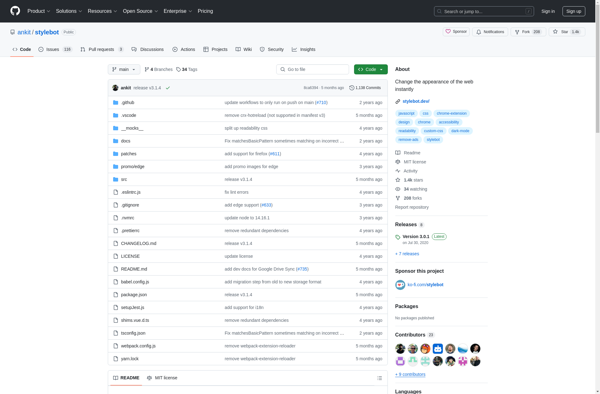
Wikiwand

The Reader Wiki
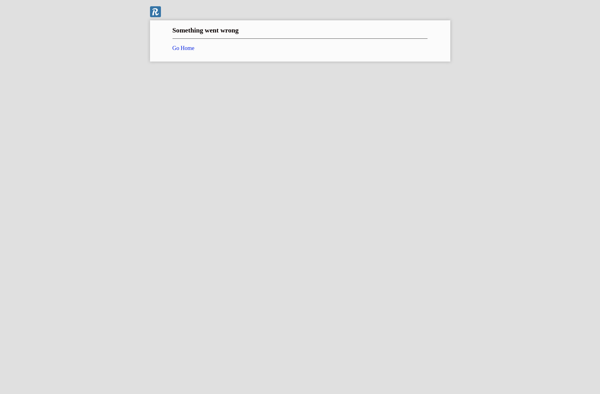
Cascadea

SuperUserContent