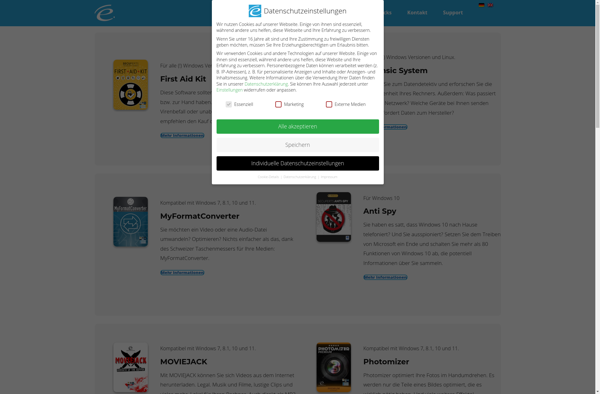SuperEasy Video Booster
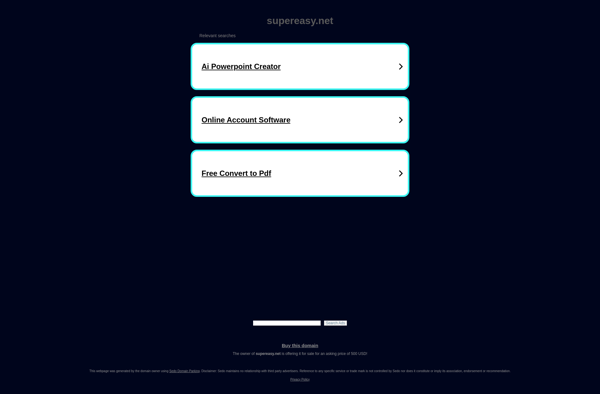
SuperEasy Video Booster: User-Friendly Video Editing Software
SuperEasy Video Booster is a user-friendly video editing software for beginners. It provides basic video editing features like trimming, splitting, adding transitions, text, filters and music in an intuitive interface.
What is SuperEasy Video Booster?
SuperEasy Video Booster is a video editing software targeted at beginners who want to quickly edit their personal and social media videos with professional touches. It comes with an easy-to-use and intuitive interface that allows anyone to enhance their videos in just a few clicks.
Some of the key features include:
- Trimming videos and removing unwanted parts
- Splitting a long video into multiple shorter clips
- Adding eye-catching transitions between video clips
- Overlaying text captions and subtitles over videos
- Applying filters and color correction presets
- Inserting pre-set shapes, emojis and stickers
- Adding background music from the stock audio library
Unlike advanced video editors with complex workflows, SuperEasy focuses on making basic editing tools accessible. Its drag-and-drop timeline allows quickly arranging clips. The large library of transitions and text animations gives videos a professional style. Built-in music and sound effects liven up boring footage.
SuperEasy Video Booster is best for social media creators, students, educators, marketing teams and small business owners looking to spice up their instructional or promotional videos. Its intuitive tools help save time while still achieving engaging video content.
SuperEasy Video Booster Features
Features
- User-friendly interface for beginners
- Basic video editing tools like trimming, splitting, transitions, text overlays, filters, music
- Intuitive timeline for arranging clips
- Presets and templates for quick editing
- Support for common video formats
- Export video in different resolutions and aspect ratios
Pricing
- One-time Purchase
Pros
Cons
Reviews & Ratings
Login to ReviewThe Best SuperEasy Video Booster Alternatives
Top Video & Movies and Video Editing and other similar apps like SuperEasy Video Booster
VReveal
Videomizer