Surfulater
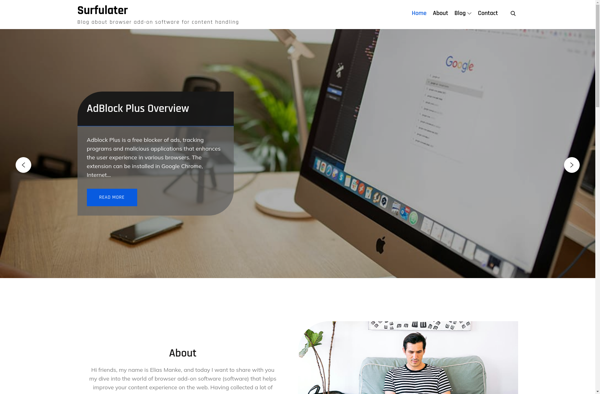
Surfulater: Browser Extension for Saving Web Pages
Surfulater is a browser extension that allows users to save web pages and articles to read later. It integrates with the browser to enable one-click saving of pages into a personal queue that can be accessed online or offline. Key features include full-page saving, tags, search, and synchronization across devices.
What is Surfulater?
Surfulater is a productivity browser extension used to save web pages, articles, recipes, or anything else you find online to view later. It works by integrating with your browser to add a one-click save button to your toolbar.
When you come across something you want to read but don't have time for right now, you simply click the Surfulater icon to save it to your personal queue. This adds a snapshot of the full web page to your account, allowing you to access it even if the content gets changed or deleted later.
Some key features that make Surfulater stand out include:
- Full-page saving - Stores entire web pages including all text, images, media etc.
- Offline access - Content is available online and offline through the browser extension
- Tags and search - Organize and search your saved content with tags and keywords
- Syncing - Your queue auto-syncs across desktop and mobile so your saved content is always up-to-date on all devices
- Recommended content - Uses smart algorithms to recommend related content you may be interested in
Surfulater works across all major desktop and mobile browsers. It's designed for individual use to boost productivity by letting you easily save interesting things you find while browsing to read at a more convenient time. The seamless saving capabilities and offline access features make Surfulater a top choice for read-it-later software.
Surfulater Features
Features
- One-click saving of web pages
- Personal queue to access pages online or offline
- Full-page saving
- Adding tags to saved pages
- Searching saved pages
- Sync saved pages across devices
Pricing
- Freemium
Pros
Cons
Official Links
Reviews & Ratings
Login to ReviewThe Best Surfulater Alternatives
Top Productivity and Time Management and other similar apps like Surfulater
Here are some alternatives to Surfulater:
Suggest an alternative ❐Zotero

ScrapBook
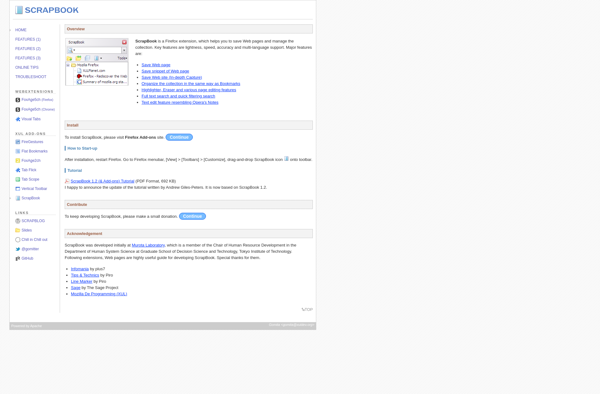
OneNote Online
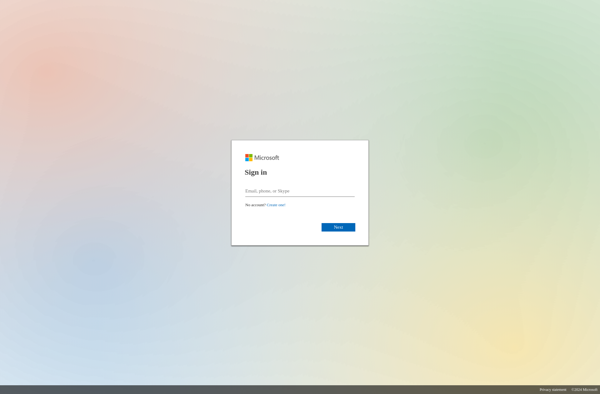
Ultra Recall
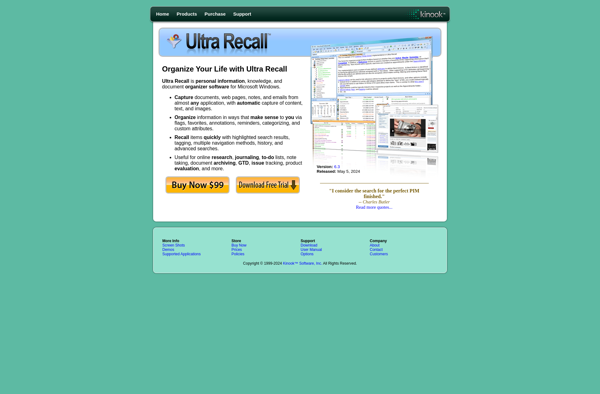
My Notes Keeper

RightNote

Labfolder
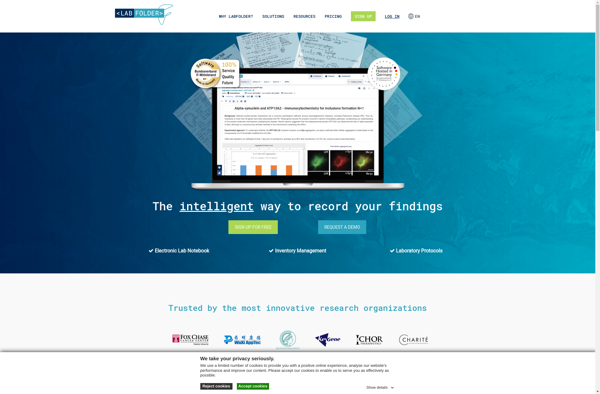
WizNote
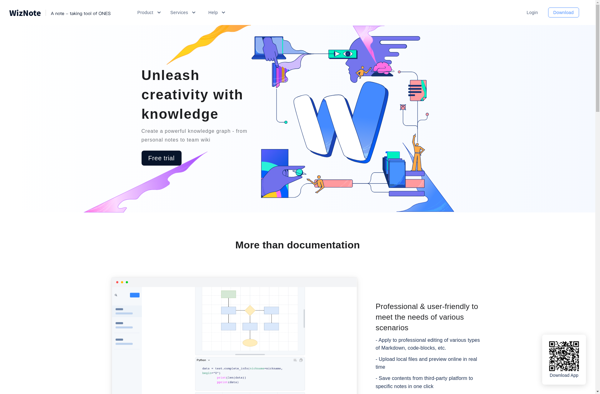
EagleFiler
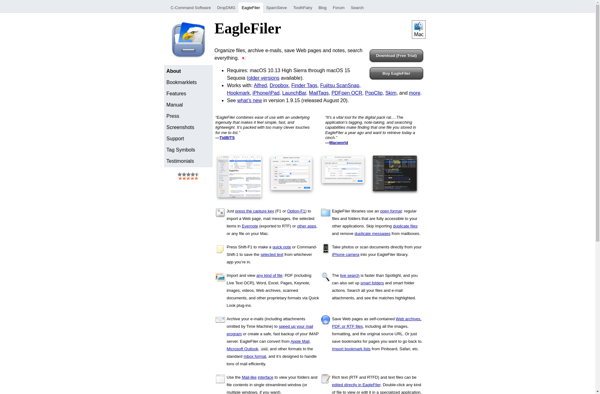
AllMyNotes Organizer
