SView5
SView5: Shareware Image Viewer & Converter for Windows
SView5 is a shareware image viewer, converter and editing software for Windows. It supports viewing and converting between over 50 image formats and has basic image editing features like crop, resize, rotate and more.
What is SView5?
SView5 is an easy-to-use yet powerful image viewer, editor and converter software for Windows. Developed by Artem Izmaylov, SView5 supports viewing over 50 major image formats including JPEG, PNG, GIF, TIFF, RAW camera files and Photoshop PSD documents.
As an image viewer, SView5 provides a clean and intuitive interface to quickly browse through photos and images. It has various tools available during viewing like zoom, pan, rotate and full-screen mode. Images can be compared side-by-side in split view.
SView5 also allows converting images between formats. It can batch convert large collections of images from one format like JPEG to another format like PNG or TIFF while preserving metadata and color profiles.
For basic image editing, SView5 comes equipped with essential tools like crop, resize, rotate, flip, color adjustments, filters, watermarks and more. Changes can be undone and redone at any point.
Annotating images is also possible in SView5. Users can add shapes, text boxes, lines to images and export the edits. It also includes measurement tools useful for analysis.
As a shareware software, SView5 is free to download and use with some advanced features disabled. For complete functionality, a paid license needs to be purchased at $29 for home use and $49 for commercial use.
SView5 Features
Features
- View images in over 50 formats
- Basic editing tools like crop, resize, rotate
- Batch conversion between formats
- Slideshow and fullscreen modes
- EXIF and IPTC metadata viewer
- Support for animated GIFs and multi-page TIFFs
Pricing
- Freemium
Pros
Cons
Reviews & Ratings
Login to ReviewThe Best SView5 Alternatives
Top Photos & Graphics and Image Viewing & Editing and other similar apps like SView5
Free Image Convert and Resize
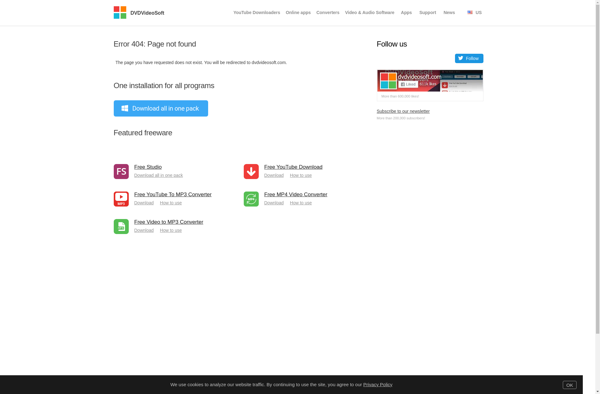
FastStone Photo Resizer
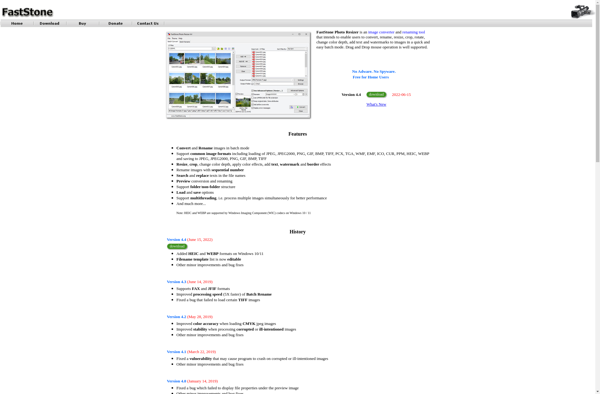
Converseen
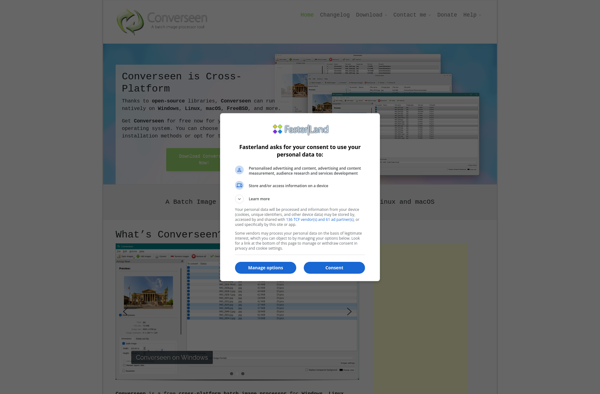
Image Tuner
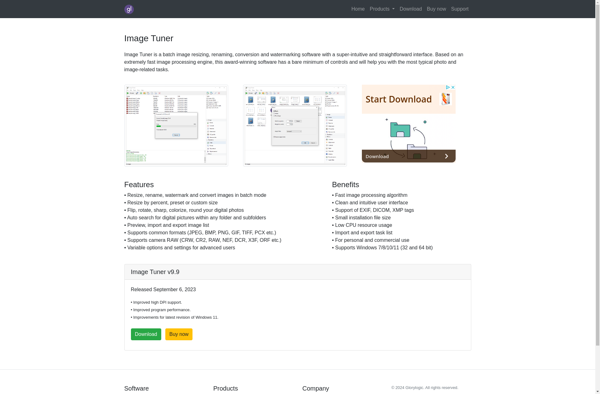
Light Image Resizer
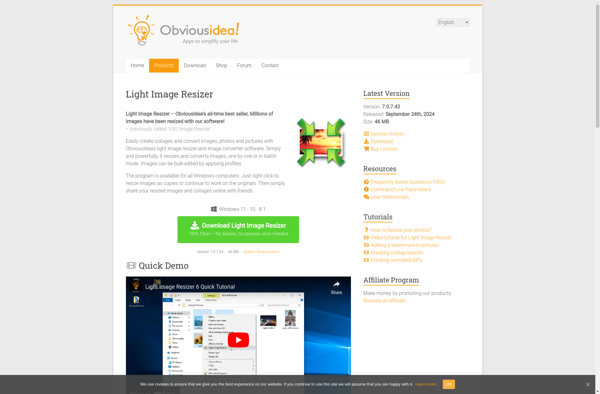
Phatch
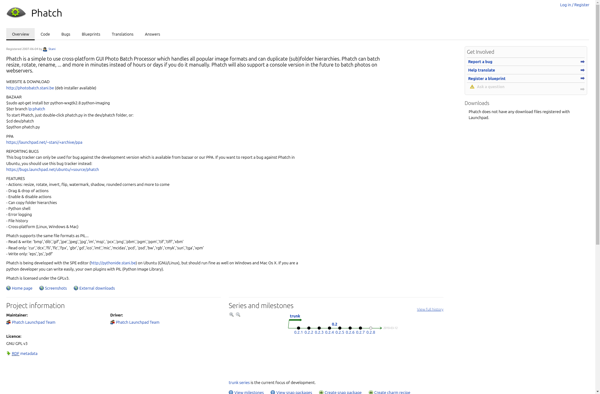
XnConvert
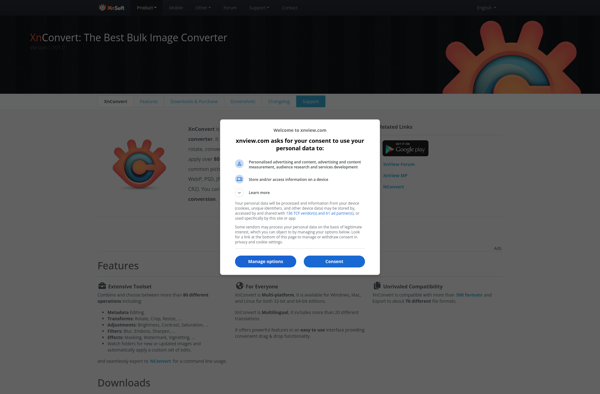
Picture Resizer
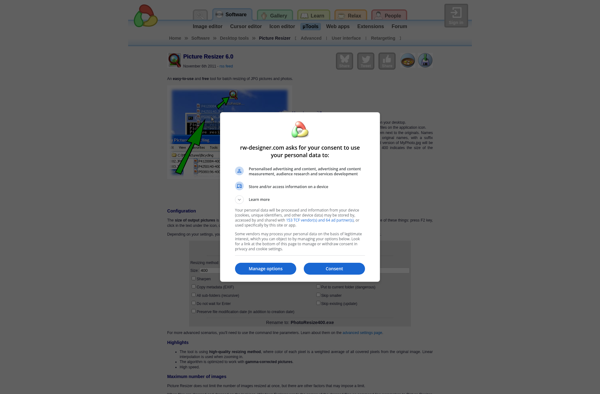
Photo Size Optimizer
