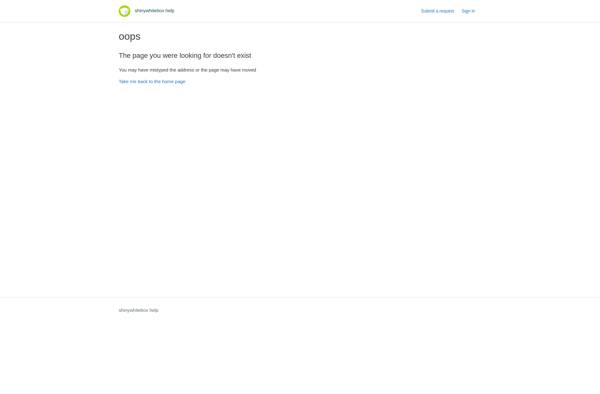SWB Audio App
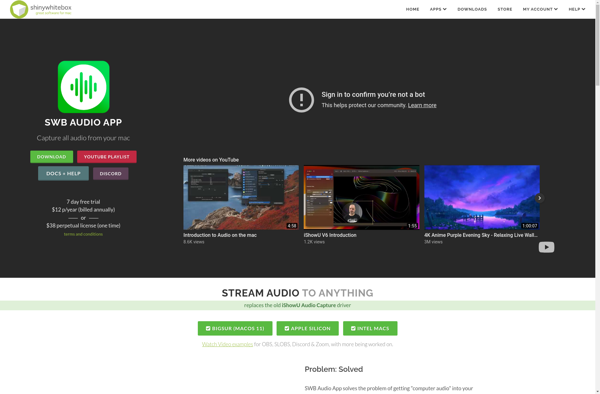
SWB Audio App: Intuitive Audio Editing Software
Record, edit, and mix audio with SWB Audio App, a simple and user-friendly solution for quick audio editing tasks.
What is SWB Audio App?
SWB Audio App is an easy-to-use digital audio workstation (DAW) designed for recording, editing, and mixing audio. With its clean and intuitive interface, it allows users to easily record audio from microphones, instruments, or other sources, and edit the recordings by cutting, copying, pasting, deleting, or applying effects.
Some of the key features of SWB Audio App include:
- Multi-track recording and editing
- A wide range of audio effects such as reverb, compressor, EQ, etc.
- Support for VST plugins for additional effects and virtual instruments
- Audio slicing and pitch shifting capabilities
- Real-time audio monitoring while recording
- Export mixes and recordings to MP3, WAV, AIFF, and other standard formats
- MIDI sequencing and virtual instrument support
- Support for external MIDI controllers and surfaces
- Clip-based arranging and session view for flexible workflows
- Timestretching and pitch correction tools
- Collaboration features for sharing projects with other users
Designed to be easy enough for beginners but also sufficiently powerful for advanced users, SWB Audio App enables musicians, podcasters, or audio engineers to record, edit, and mix audio without complexity. Its modern and efficient workflow accelerates the process from recording to end mix.
SWB Audio App Features
Features
- Multi-track audio editing
- Real-time audio effects
- Audio restoration tools
- Support for VST plugins
- Audio analysis tools
- Audio conversion
- Audio recording
- MIDI editing
- Score editor
Pricing
- One-time Purchase
Pros
Cons
Official Links
Reviews & Ratings
Login to ReviewThe Best SWB Audio App Alternatives
Top Audio & Music and Audio Editing and other similar apps like SWB Audio App
Here are some alternatives to SWB Audio App:
Suggest an alternative ❐Loopback

VB-Audio Virtual Cable

IShowU Audio Capture