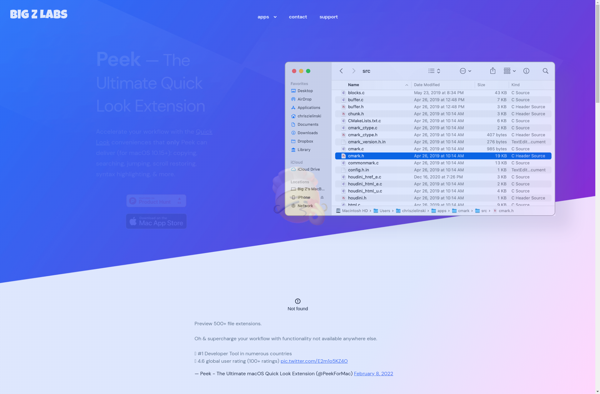Syntax Highlight Quicklook
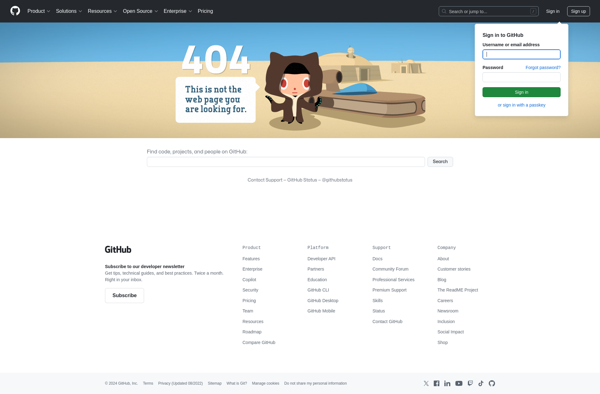
Syntax Highlight Quicklook: macOS Plugin for Syntax Highlighting Previews
A plugin for macOS that provides syntax highlighting previews for code files in Quick Look, supporting over 100 programming and markup languages.
What is Syntax Highlight Quicklook?
Syntax Highlight Quicklook is a handy plugin for macOS that allows users to preview code files with syntax highlighting right in the Finder using Quick Look. It works by processing code files and applying color coding and formatting to make the structure and meaning of the code clearer.
With Syntax Highlight Quicklook installed, you can simply select a code file such as Python, JavaScript, HTML, CSS, Java, JSON, Markdown, and many more, and press the Space bar to open a Quick Look preview. Over 100 languages are supported. The code will have syntax highlighting applied, making it much easier to parse visually without having to open the file in an editor.
In addition to color coding elements like strings, keywords, comments, variables, and functions, Syntax Highlight Quicklook also includes line numbers and basic formatting. It helps you quickly glance at a file to understand what it contains or check for errors without disrupting your workflow. The previews load rapidly so there is very little waiting.
Syntax Highlight Quicklook is highly customizable, allowing you to tweak the theme colors and styles used. It's a small plugin that seamlessly integrates Quick Look to add very useful functionality for developers and anyone working with code, config files, markup, and more. With its speed, responsiveness, and versatility, it's an essential download for most macOS users.
Syntax Highlight Quicklook Features
Features
- Syntax highlighting for over 100 programming and markup languages
- Quick Look previews with syntax highlighting
- Supports various file types including .js, .py, .rb, .html, .css, and more
- Customizable font, font size, and color scheme
- Supports both light and dark mode
Pricing
- Free
Pros
Cons
Reviews & Ratings
Login to ReviewNo reviews yet
Be the first to share your experience with Syntax Highlight Quicklook!
Login to ReviewThe Best Syntax Highlight Quicklook Alternatives
Top Development and Code Editing and other similar apps like Syntax Highlight Quicklook
Here are some alternatives to Syntax Highlight Quicklook:
Suggest an alternative ❐Peek - Quick Look Extension