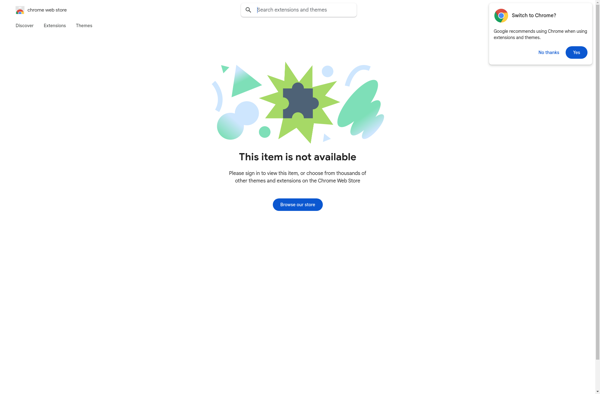Tab Stacker
Tab Stacker: Browser Extension for Organizing Open Tabs
A browser extension that simplifies your browsing experience by stacking and organizing open tabs, reducing clutter and making it easy to switch between them.
What is Tab Stacker?
Tab Stacker is a browser extension available for Google Chrome, Firefox, and Microsoft Edge. It helps tackle browser tab overload by providing an easy way to organize a large number of open tabs.
The key feature of Tab Stacker is the ability to stack tabs vertically along the side of the browser window. Instead of having multiple tabs crowded along the top browser bar, tabs are collapsed into a scrollable sidebar. Tab titles are visible in this sidebar, making it simple to scan through open tabs and click to switch between them.
In addition to stacking tabs, Tab Stacker allows users to group and color-code tabs. Tabs relating to certain topics or workflows can be labeled accordingly and assigned specific colors. This makes related tabs easy to spot and multitask between. The extension also includes keyboard shortcuts for fast tab switching and management.
By removing tab clutter and using stacks and groups to arrange tabs, Tab Stacker aims to aid productivity and simplify browser tab organization. It helps ensure users can easily see an overview of open tabs and quickly navigate between them as needed.
Some key features of Tab Stacker include:
- Vertical tab stacking panel
- Tab grouping and color-coding
- Customizable keyboard shortcuts
- Tab previews when hovering
- Support for syncing tab groups/organization across devices
Overall, Tab Stacker is designed for anyone who deals with a large number of open browser tabs. It streamlines tab management through effective visualization and organization tools.
Tab Stacker Features
Features
- Stacks open browser tabs vertically in a side panel
- Collapses tabs to show only the title, reducing tab clutter
- Lets you group stacked tabs into named folders
- Supports keyboard shortcuts to quickly switch between tabs/groups
- Syncs tab groups across devices when logged into a Tab Stacker account
Pricing
- Freemium
Pros
Cons
Reviews & Ratings
Login to ReviewThe Best Tab Stacker Alternatives
Top Web Browsers and Tab Management and other similar apps like Tab Stacker
Here are some alternatives to Tab Stacker:
Suggest an alternative ❐The Great Suspender
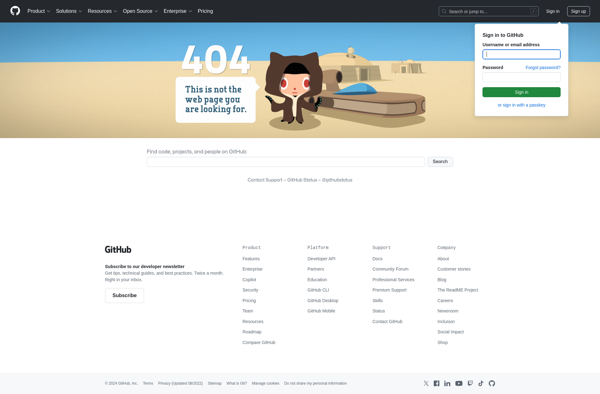
Tiny Suspender
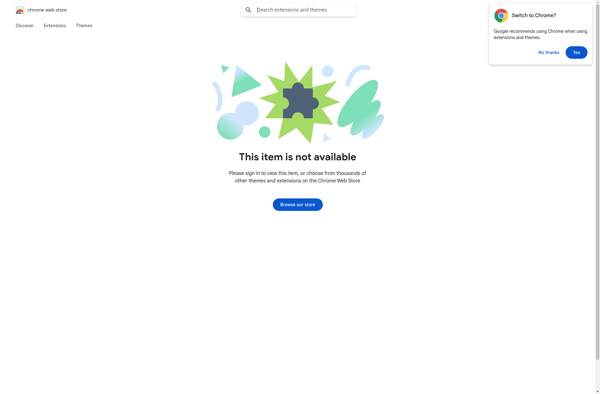
Tab Wrangler
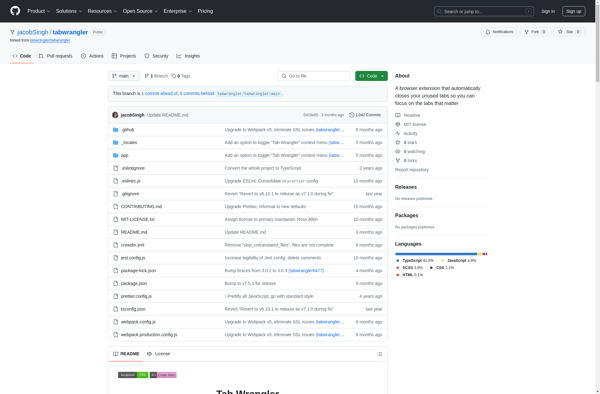
TooManyTabs
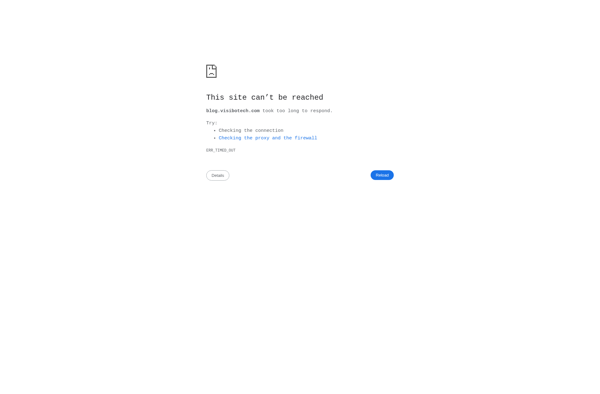
MyPages Chrome Extension