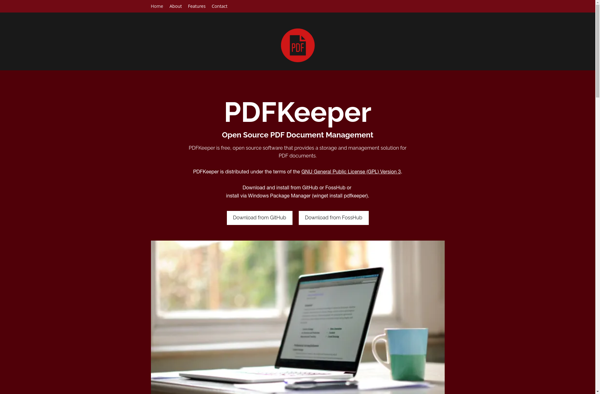Tabula DX
Tabula DX is a PDF data extraction software that allows users to extract tables and data from PDF files and convert them into formats like Excel spreadsheets. It provides an intuitive graphical user interface to select sections of a PDF to extract data from.
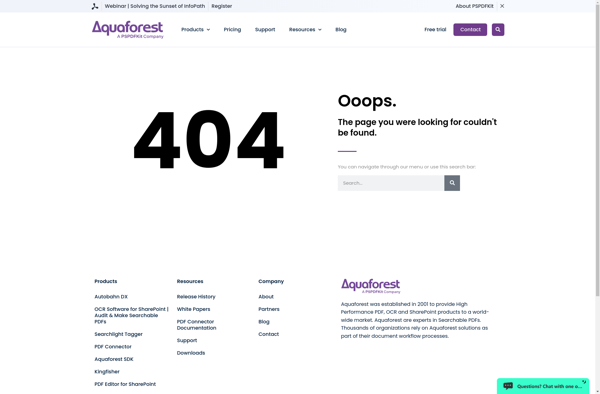
Tabula DX: PDF Data Extraction Software
Extract tables and data from PDF files, convert to Excel spreadsheets with intuitive graphical user interface
What is Tabula DX?
Tabula DX is a powerful PDF data extraction software used to liberate data tables trapped inside PDF files. It allows users to extract table data from PDFs and export it into handy spreadsheet formats like CSV, JSON, Excel and others.
Key features include:
- Intuitive graphical interface to select sections of a PDF to extract data from
- Advanced tool to detect and outline tables in PDF documents
- Options to customize table detection parameters
- Batch processing to extract data from multiple PDFs
- Export data tables into Excel, CSV, JSON formats
- Retain original PDF table structure and formatting in exports
- Support for encrypted and password-protected PDFs
- Plugin architecture to add new export formats
- Available as desktop and server software
Tabula DX empowers researchers, business analysts, data scientists and others to unlock data trapped in PDF files for further analysis and integration into other systems. Its advanced table detection algorithms provide high accuracy in identifying and extracting tabular data from complex PDF documents.
Tabula DX Features
Features
- Extracts data from PDF files into Excel, CSV, JSON formats
- Intuitive graphical user interface to select data
- Supports batch processing of multiple PDFs
- Works across all platforms - Windows, Mac, Linux
- Integrates with cloud storage like Google Drive, Dropbox
- Offers advanced tools like filtering, regex, calculated columns
Pricing
- Subscription-Based
Pros
Easy to use with no coding required
Saves huge amounts of time compared to manual data entry
Very accurate data extraction
Works with all types of PDFs - scanned, native, tables, invoices etc
Affordable pricing
Cons
Limited OCR capability for scanned PDFs
No API for automation/integrations
Lacks advanced reporting or dashboard features
Only extracts textual/tabular data, not images
Official Links
Reviews & Ratings
Login to ReviewThe Best Tabula DX Alternatives
Top Office & Productivity and Pdf Tools and other similar apps like Tabula DX
PDF Stacks
PDF Stacks is a powerful yet easy-to-use PDF management application for Windows. It enables users to efficiently organize, merge, split, encrypt, annotate and convert PDF documents.With its intuitive tabbed interface, you can carry out various PDF tasks like combine hundreds of PDFs into one file, extract specific pages from documents...

Benubird PDF
Benubird PDF is a versatile PDF management software that enables users to view, edit, convert, annotate, protect, sign and create PDF documents. It comes packed with a wide range of useful tools for working with PDFs.As a PDF viewer, Benubird allows you to open and read PDFs, view them in...

PDFKeeper
PDFKeeper is a powerful PDF management application designed to help users organize, edit, annotate, share and keep track of PDF documents. It serves as a central hub to store, search and access all your PDFs in one place.Some of the key features and capabilities of PDFKeeper include:Intuitive file manager interface...