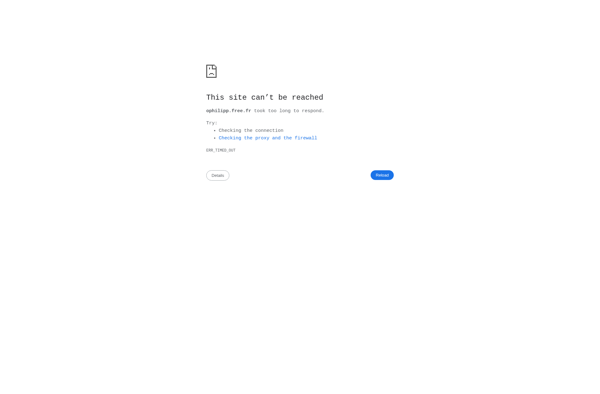Tail for Windows

Tail: Monitor Files in Real-Time on Windows
A Windows port of the popular Unix tail command, allowing real-time monitoring of file changes and displaying new lines as they are written.
What is Tail for Windows?
tail for Windows is a Windows port of the popular Unix tail command. Like its Unix counterpart, it allows users to monitor changes to files in real-time by displaying new lines as they are appended to the file.
This can be very useful for tasks like monitoring server or application log files, watching changes to configuration files, or troubleshooting issues by watching debug logs in real-time. As new lines are written to the file, tail will instantly display them without requiring a manual refresh.
Some key features of tail for Windows include:
- Real-time monitoring of log/text files
- Configurable options like number of lines to display, polling interval, and more
- Color coding of log lines by matching keywords or regular expressions
- Filtering to only show matching lines
- Support for viewing multiple files at once
- Portable app requiring no installation
If you find yourself frequently manually checking log files or needing to monitor files for changes, tail for Windows provides a convenient way to get instant visibility and could replace less efficient manual checking.
Tail for Windows Features
Features
- Real-time monitoring of file changes
- Displays new lines as they are written
- Monitors log files
- Troubleshoots issues
- Works like Unix tail command
Pricing
- Open Source
Pros
Cons
Reviews & Ratings
Login to ReviewThe Best Tail for Windows Alternatives
Top Os & Utilities and System Monitoring and other similar apps like Tail for Windows
Here are some alternatives to Tail for Windows:
Suggest an alternative ❐BareTail
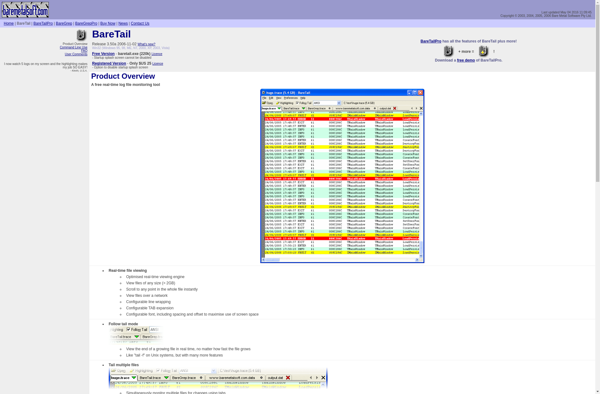
Glogg

LogExpert
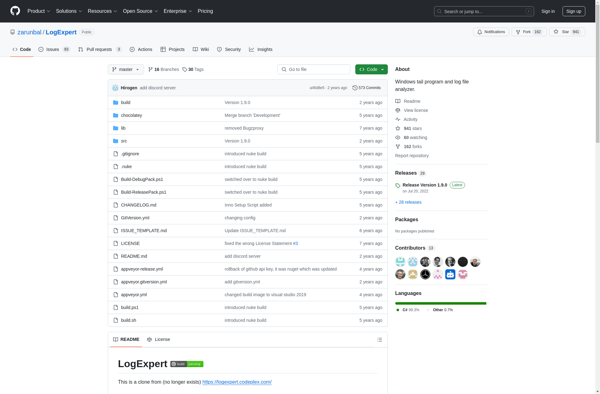
LogViewPlus
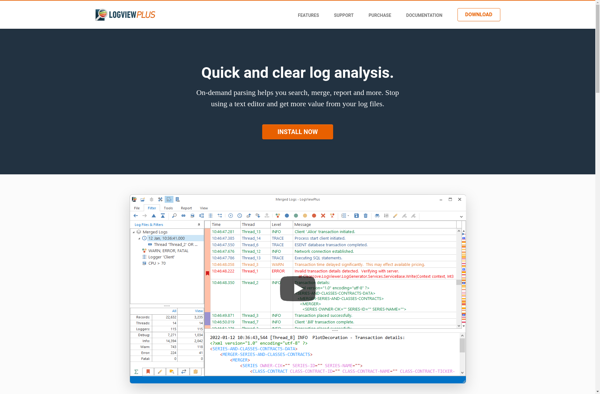
Hoo WinTail
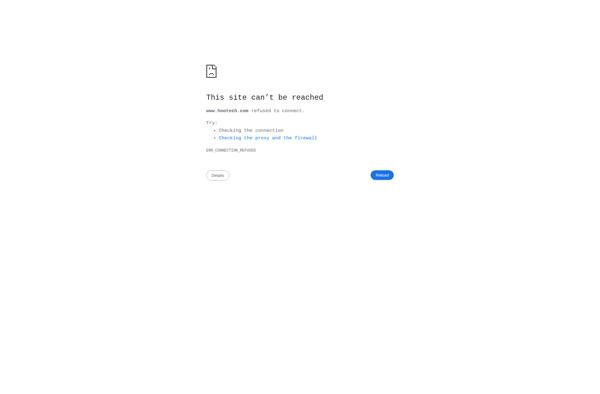
Tail for Win32
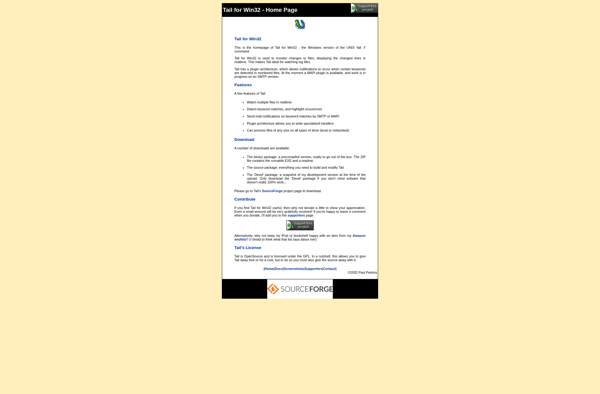
SPHW LogViewer
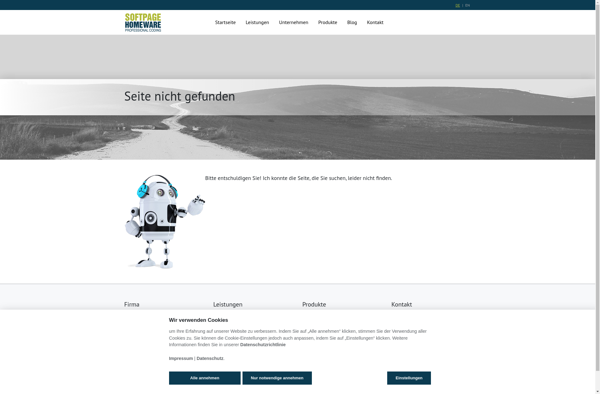
SnakeTail
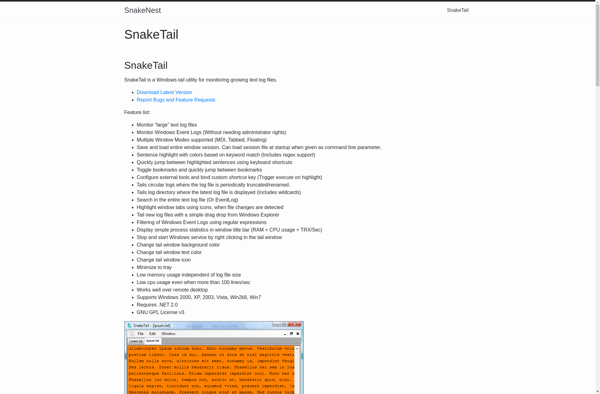
LOG4VIEW
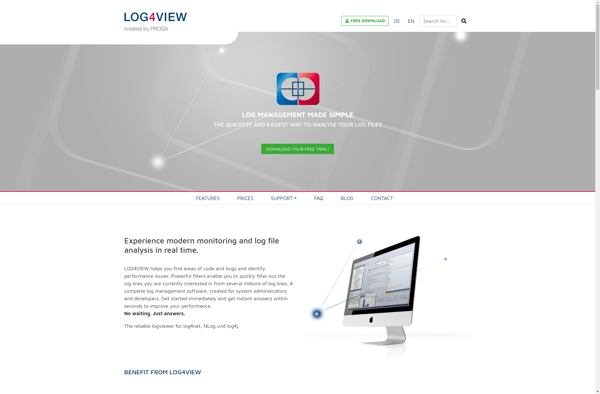
MTail