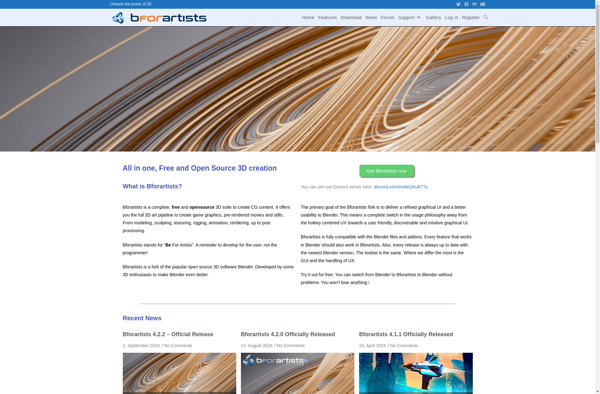Tattoo
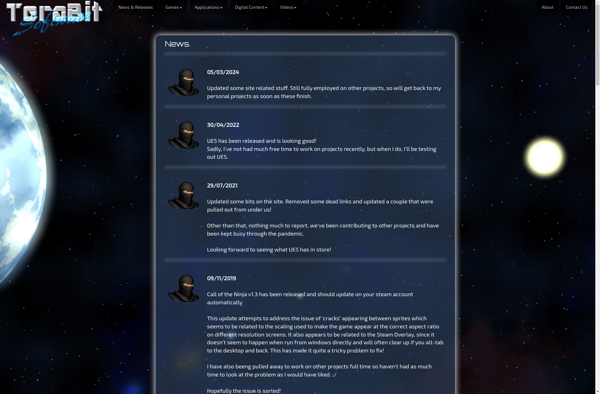
Tattoo: Free Diagramming and Wireframing Software
A free, open-source diagramming and wireframing software for designers, allowing quick creation of sitemaps, UI flows, journey maps, wireframes and prototypes with a minimal and intuitive interface, drag and drop editor, auto save and version control.
What is Tattoo?
Tattoo is a free and open-source diagramming and wireframing tool designed specifically for UX designers and web developers. With an easy-to-use drag and drop interface, Tattoo makes it simple to map out website structures, UI flows, user journeys, wireframes and interactive prototypes.
Some of the key features of Tattoo include:
- Minimal and intuitive interface - Easy to start using without a learning curve
- Drag and drop editor - Easily add and arrange shapes, icons and connectors
- Library of icons, shapes and components - Helps accelerate the design process
- Auto save and version control - Protects against losing your work
- Export designs as images, PDF or HTML - Allows sharing with stakeholders and developers
- Completely free and open-source - No limitations or costs
With its focus on simplicity and ease-of-use, Tattoo aims to provide UX designers, product managers, developers and entrepreneurs with an efficient tool to transform their ideas into diagrams and wireframes. Its wide feature set combined with its minimal interface makes it a great alternative to paid tools like Sketch, Figma, Axure and others.
Tattoo Features
Features
- Drag and drop interface
- Minimal and intuitive UI
- Auto save and version control
- Sitemap creation
- UI flow diagrams
- Journey mapping
- Wireframing
- Prototyping
Pricing
- Free
- Open Source
Pros
Cons
Official Links
Reviews & Ratings
Login to ReviewThe Best Tattoo Alternatives
Top Office & Productivity and Diagramming & Wireframing and other similar apps like Tattoo
Here are some alternatives to Tattoo:
Suggest an alternative ❐Adobe Photoshop

Blender
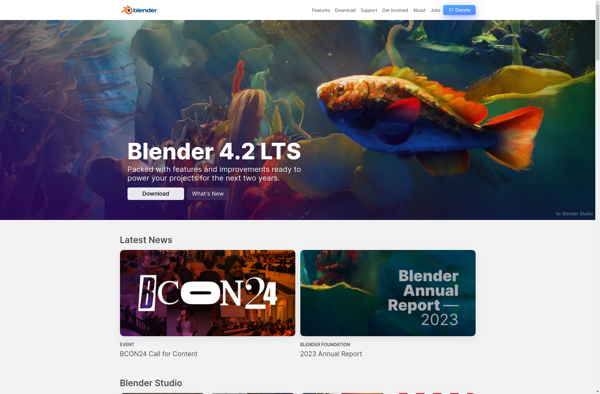
Sketchfab
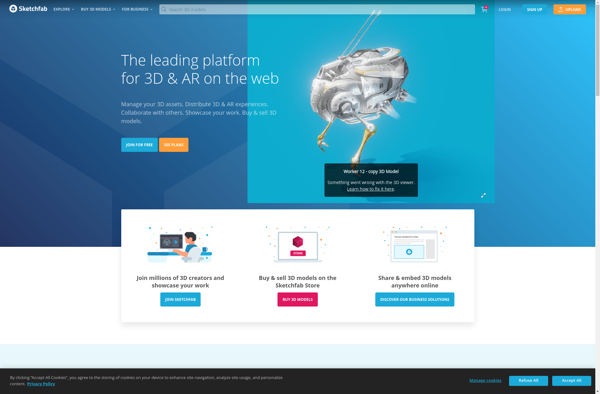
Autodesk 3ds Max

ZBrush
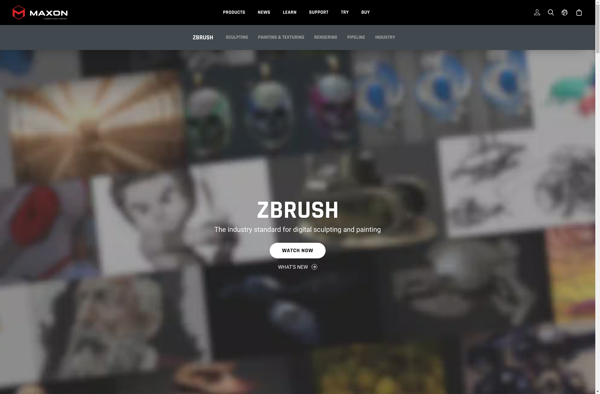
Fotor

Autodesk Mudbox
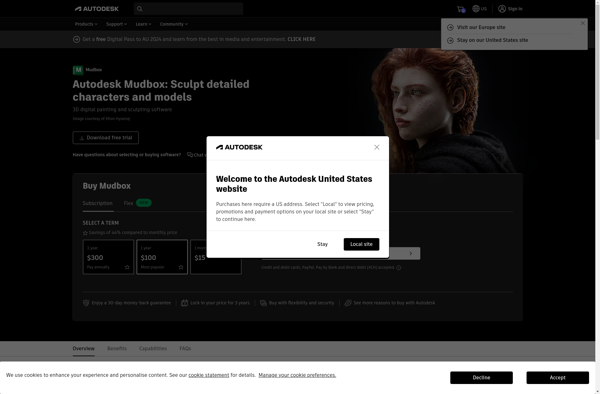
3D-Coat
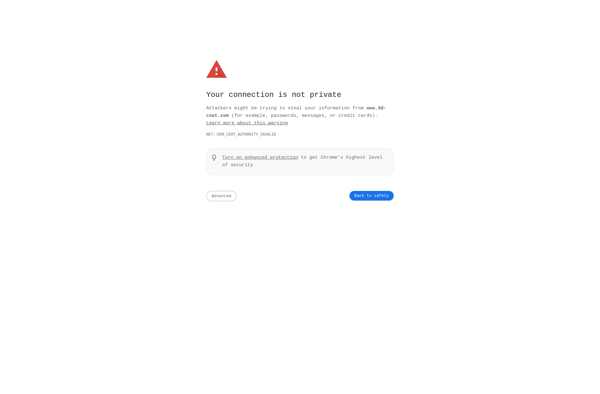
Fragmentarium
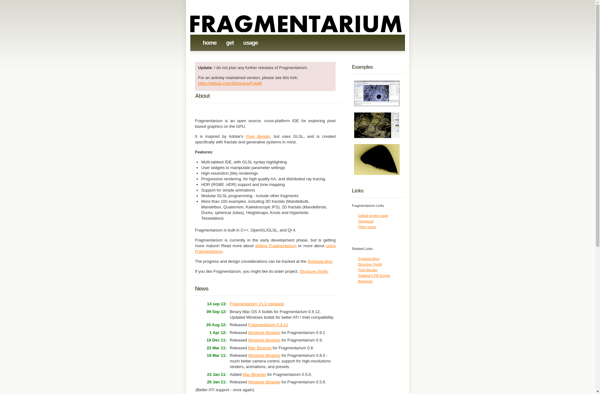
PicoCAD

Bforartists