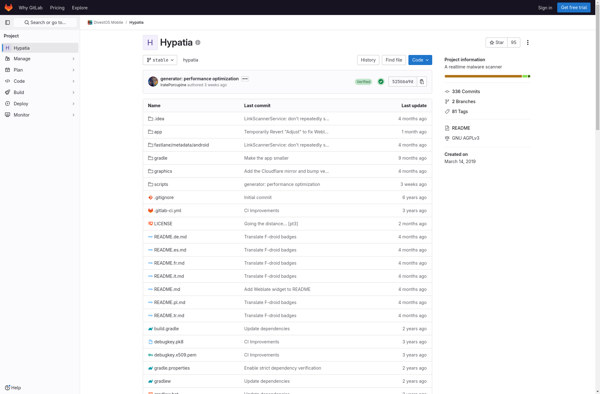Tencent PC Manager
Tencent PC Manager: System Optimization and Security Tool
Tencent PC Manager is a system optimization and security tool for Windows PCs. It provides features like system cleanup, registry fixes, defragmentation, virus scanning and firewall protections.
What is Tencent PC Manager?
Tencent PC Manager is a free all-in-one system optimization, security and antivirus utility for Windows developed by Tencent. It aims to help users get the maximum performance out of their computers, clean up disk space, protect against malware and optimize internet connections.
Key features of Tencent PC Manager include:
- System cleanup tools to clear out junk files, invalid registry entries, temporary files, and browser caches
- Hard drive defragmentation to optimize file storage and speed up access
- Registry cleanup and optimization
- Real-time protection against viruses, spyware and other malware threats
- Firewall to prevent unauthorized network access
- Resource management to boost gaming performance by freeing up RAM and CPU
An intuitive dashboard shows the current status of the computer's disk, memory, security and network connections at a glance. Automatic background monitoring also eliminates the need for repetitive manual scans. Overall, Tencent PC Manager provides comprehensive utilities to improve stability, security and speed of the Windows operating system.
Tencent PC Manager Features
Features
- System optimization
- Junk file cleaning
- Registry fixes
- Hard drive defragmentation
- Virus scanning
- Firewall protection
Pricing
- Freemium
Pros
Cons
Official Links
Reviews & Ratings
Login to ReviewThe Best Tencent PC Manager Alternatives
Top Os & Utilities and System Optimization and other similar apps like Tencent PC Manager
Malwarebytes Anti-Malware

Avast Free Antivirus

Clam AntiVirus

Windows Security
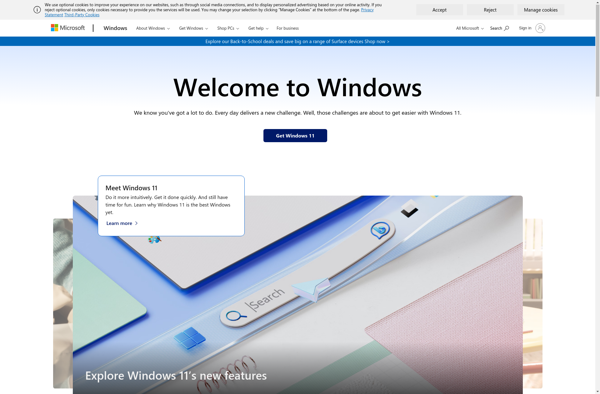
AVG AntiVirus
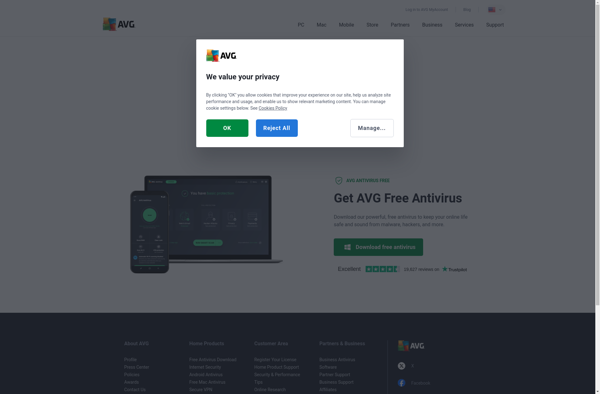
Avira Antivirus
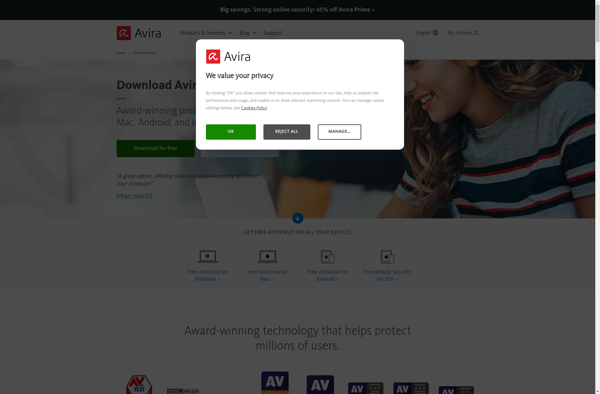
VT4Browsers
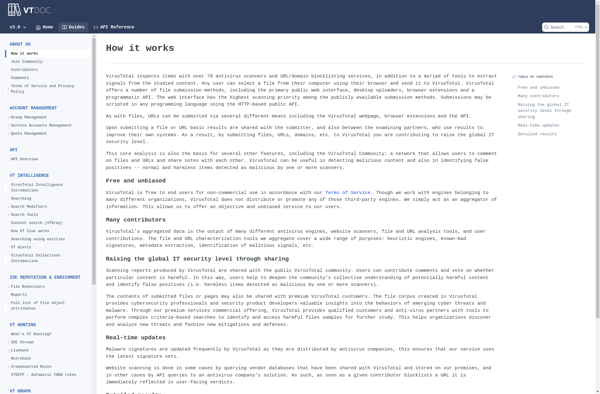
ClamWin
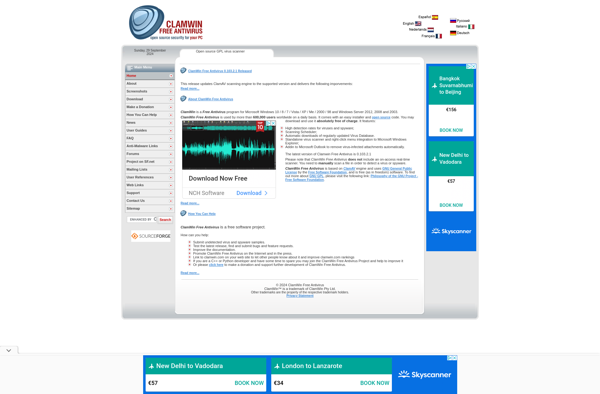
360 Total Security

Panda Dome
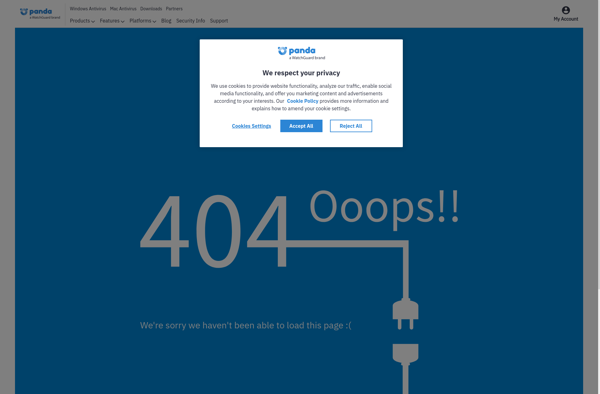
Hypatia Malware Scanner