The Classic Browser
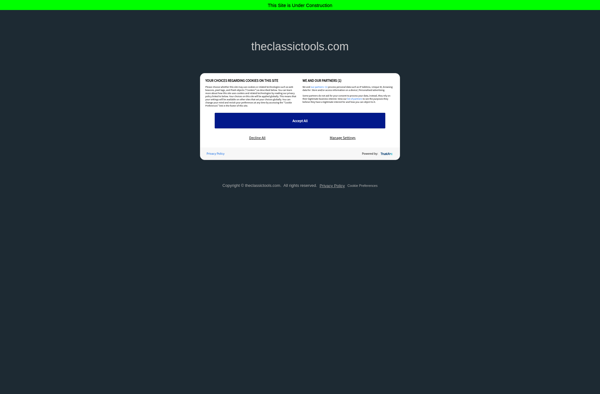
The Classic Browser: Nostalgic Web Browsing
The Classic Browser aims to recreate the nostalgic experience of early internet browsing with a stripped-down interface and limited features, focusing on speed and simplicity.
What is The Classic Browser?
The Classic Browser is a web browser designed to provide users with a nostalgic browsing experience reminiscent of the early internet days. Unlike modern feature-rich browsers, The Classic Browser focuses on a clean, no-frills interface and fast performance.
When you first launch The Classic Browser, you'll notice it looks a lot like early versions of Internet Explorer and Netscape from the late 90s/early 2000s. The UI features a simple toolbar at the top with navigation buttons, an address bar, and a search box. Tabs are missing to preserve the single-window browsing experience of old browsers.
Don't expect a lot of bells and whistles with The Classic Browser. There is no integration with online accounts or synchronization features. No addons or extensions are available to customize or enhance functionality. The settings menu contains only the most basic options to control privacy, security, and performance.
Instead, The Classic Browser aims to quickly load web pages and display them cleanly without unnecessary interface elements or clutter getting in the way. The focus is on speed, ease of use, and recapturing the straightforward experience many remember from the early public internet days of two decades ago.
The Classic Browser Features
Features
- Tabbed browsing
- Bookmarks
- History
- Basic web developer tools
- Minimalist interface
- Lightweight resource usage
- Support for extensions
- Multiple search engine options
- Customizable toolbars and menus
- Compatibility mode for old websites
Pricing
- Free
- Open Source
Pros
Cons
Official Links
Reviews & Ratings
Login to ReviewThe Best The Classic Browser Alternatives
Top Web Browsers and Lightweight Browsers and other similar apps like The Classic Browser
Here are some alternatives to The Classic Browser:
Suggest an alternative ❐Google Chrome
Microsoft Edge
Mozilla Firefox
Brave

Vivaldi
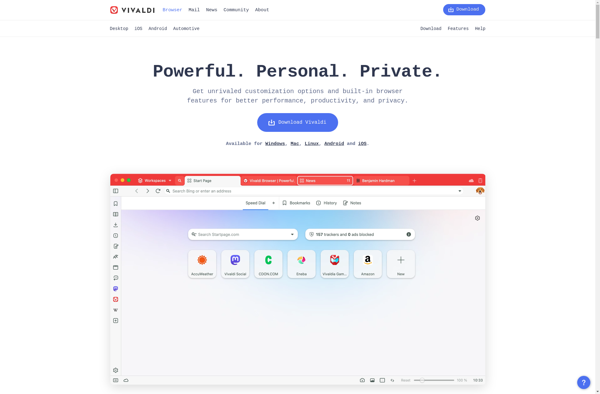
Tor Browser

Opera

Chromium

Waterfox
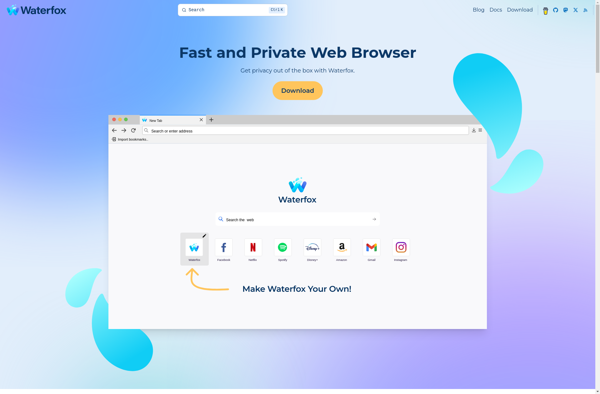
Pale Moon

Ungoogled Chromium

Mullvad Browser
