TheDataLocker
TheDataLocker: Cloud-Based Data Security Platform
Cloud-based data security platform with AES-256 encryption, user access controls, and audit trails for secure file storage and management.
What is TheDataLocker?
TheDataLocker is a cloud-based data security and file sharing platform designed to help organizations store, manage, and share sensitive or confidential files more securely. Some key features of TheDataLocker include:
- AES-256 bit encryption applied to all files uploaded to the platform
- Advanced user access controls and permissions allowing admins to restrict file access
- File version histories and event audit trails for compliance reporting
- Integration with Active Directory and LDAP for simple user provisioning
- Mobile apps that allow access from iOS and Android devices
- File synchronization across devices to enable seamless collaboration
- GDPR and HIPAA compliance to support data privacy regulations
TheDataLocker provides robust data security without compromising usability or the ability to collaborate. The encrypted cloud storage, rich access controls, and activity audit trails reduce the risk of data leaks while supporting secure file sharing across teams and with external partners. It can help IT remain compliant with regulations related to consumer data privacy or healthcare information security.
TheDataLocker Features
Features
- AES-256 encryption
- User access controls
- Audit trails
- Secure file sharing
- Cloud-based platform
Pricing
- Subscription-Based
Pros
Cons
Official Links
Reviews & Ratings
Login to ReviewThe Best TheDataLocker Alternatives
Top Security & Privacy and Encryption and other similar apps like TheDataLocker
Here are some alternatives to TheDataLocker:
Suggest an alternative ❐Google Drive

Dropbox

OwnCloud

Microsoft OneDrive

Resilio Sync
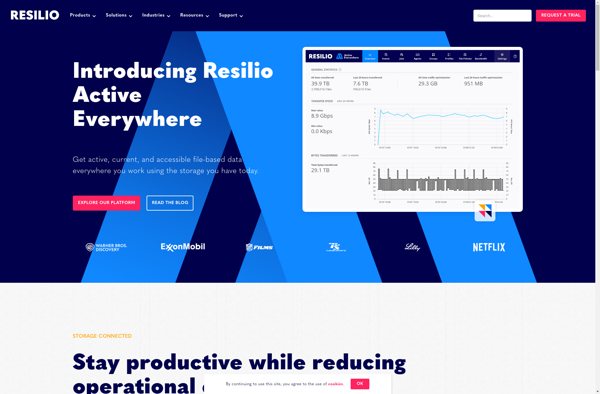
Rclone

Seafile

Spideroak One Backup

MediaFire

Koofr
