Thegreenbow vpn client

TheGreenBow VPN Client: Secure Remote Access VPN Tunnels
Establish secure remote access VPN tunnels with TheGreenBow VPN Client, supporting various protocols like IPsec, SSL, L2TP, PPTP for corporate network connectivity.
What is Thegreenbow vpn client?
TheGreenBow VPN Client is a software application used to establish Virtual Private Network (VPN) connections on Windows computers. It enables secure remote access to private corporate networks over the public internet.
Some key features of TheGreenBow VPN Client include:
- Supports major VPN protocols like IPsec/IKEv2, SSL, L2TP, PPTP
- Compatible with Windows versions from Windows 7 to Windows 11
- Intuitive graphical user interface for easy VPN configuration and management
- Advanced IPsec configuration options for setting up site-to-site or remote access VPNs
- Multi-platform support allows establishing VPN tunnels between Windows, Linux, macOS
- Secure TLS authentication protocols for verifying user identity
- VPN connection logging and reporting for troubleshooting
- Customizable interface with support for multiple languages
TheGreenBow VPN Client is used by enterprises, SMBs and individual remote workers to securely access private intranets, apps and files stored on corporate servers when traveling or working from home. It ensures data privacy through encryption when accessing internal resources over the public internet.
Thegreenbow vpn client Features
Features
- Supports IPsec, SSL, L2TP and PPTP VPN protocols
- Allows secure remote access to corporate networks
- Available for Windows platforms
- Includes VPN client and VPN gateway in one package
- Supports IKEv2 protocol for IPsec VPNs
- Includes firewall and NAT traversal capabilities
- Provides certificate management tools
- Offers configuration wizards for easy setup
- Supports two-factor authentication
- Integrates with Windows credential vault
Pricing
- One-time Purchase
- Subscription-Based
Pros
Cons
Official Links
Reviews & Ratings
Login to ReviewThe Best Thegreenbow vpn client Alternatives
Top Security & Privacy and Vpn Clients and other similar apps like Thegreenbow vpn client
Here are some alternatives to Thegreenbow vpn client:
Suggest an alternative ❐Cisco AnyConnect
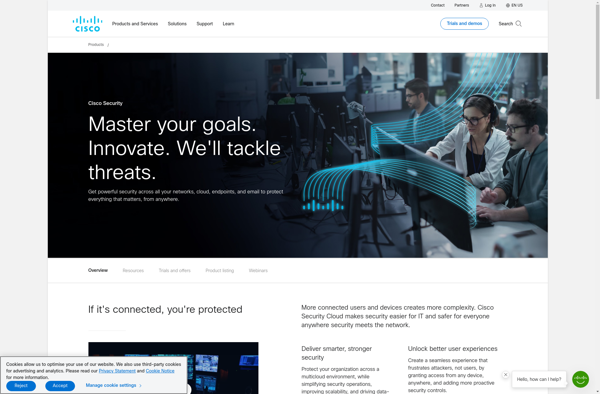
OpenConnect
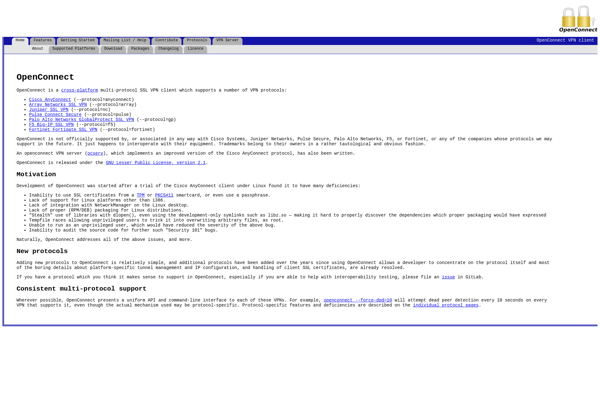
NinjaVPN