ThingLink
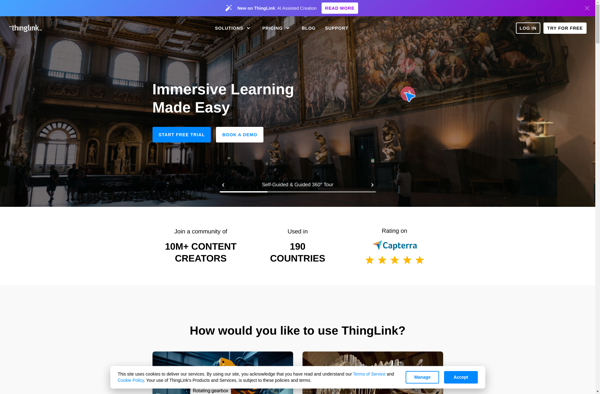
ThingLink: Interactive Image Tool
ThingLink is an image tagging and interactive image tool that allows users to embed multimedia hotspots, including text, photos, audio and video into images. It makes images interactive and engaging for education, marketing, presentations, documentation and more.
What is ThingLink?
ThingLink is a software tool used to make images interactive by embedding multimedia hotspots into them. Users can tag images with additional information such as text, photos, audio clips and videos. When the image is shared, viewers can click on the tagged hotspots to access the additional content.
ThingLink has applications across many industries and use cases. In education, it can be used to create interactive learning materials by embedding explanatory information into images. Marketers can use it to drive engagement with visual content by letting viewers access more in-depth information on products through hotspots. It also has uses in presentations to make them more dynamic, as well as for documentation and training manuals.
Some key features and capabilities of ThingLink include:
- Web-based editor for tagging images available through free and paid accounts
- Mobile apps for iOS and Android to view ThingLink images
- Upload and tag your own images or tag images from ThingLink's media library
- Various multimedia hotspot types - text, images, audio, video, links, PDFs
- Ability to categorize and organize hotspots into navigation menus
- Real-time collaboration allowing multiple people to work on an image
- Analytics to track viewer engagement with interactive images
- Integration with major LMS platforms and Microsoft tools
- Augmented reality mode to overlay hotspots onto the camera view
ThingLink aims to make images come alive through interactivity. Its features allow for deeper engagement from viewers of visual content across many use cases. The Tagging makes images truly multimodal communication tools to tell Visual Stories.
ThingLink Features
Features
- Image tagging
- Interactive image tool
- Embed multimedia hotspots into images
- Add text, photos, audio and video hotspots
- Make images interactive and engaging
Pricing
- Freemium
- Subscription-Based
Pros
Cons
Official Links
Reviews & Ratings
Login to ReviewThe Best ThingLink Alternatives
Top Education & Reference and Interactive Learning and other similar apps like ThingLink
Genially
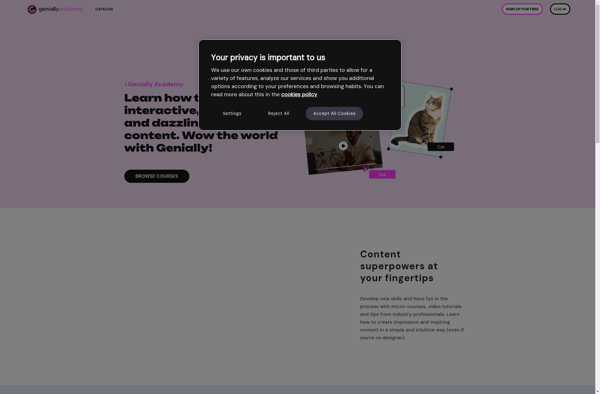
HiHaHo

LumaOne

IStaging
