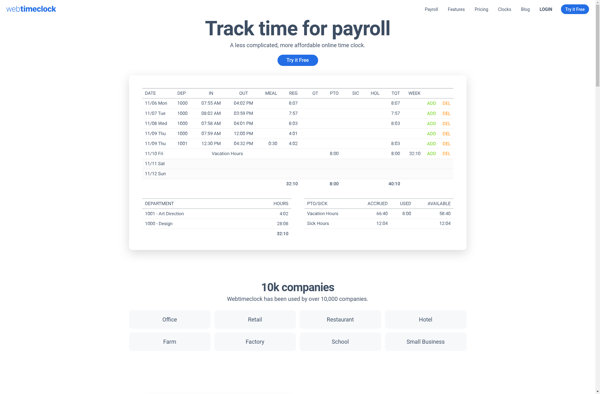Time Clock

Time Clock: Time Tracking Software for Accurate Work Hours
Time Clock is time tracking software used by employers to track employee work hours. It allows employees to clock in and out to accurately record time worked. Key features include schedule management, overtime tracking, reporting, and integrations.
What is Time Clock?
Time Clock is a time tracking and attendance management software designed for employers to track employee work hours and attendance. It provides an easy way for employees to clock in and out each day using a time clock app, computer software, or web browser to accurately record time worked.
With Time Clock, managers can view reports on employee attendance, overtime, total hours worked, and schedule adherence. The software makes it easy to ensure accurate payroll by integrating time data with payroll systems. Other key features include:
- Schedule management - Create and assign shift schedules, schedule time off requests, assign jobs
- Overtime tracking - Automatically calculate overtime pay based on hours worked
- Reporting - Generate reports on total hours, overtime, attendance, schedules, and more
- Notifications and alerts - Get notified about clock ins/outs in real time
- Geofencing and GPS tracking - Optional capability to track location and movements
- Integrations - Integrates time data with payroll, accounting, ERP, and HR systems
- Access control - Control employee access to sensitive data
Time Clock provides robust time tracking capabilities for businesses to improve payroll accuracy and efficiency. With customizable reports and data exports, it gives decision-makers valuable insights into your workforce productivity.
Time Clock Features
Features
- Time tracking
- Schedule management
- Overtime tracking
- Reporting
- Integrations
Pricing
- Subscription-Based
Pros
Cons
Official Links
Reviews & Ratings
Login to ReviewThe Best Time Clock Alternatives
Top Business & Commerce and Time Tracking and other similar apps like Time Clock
Toggl Track
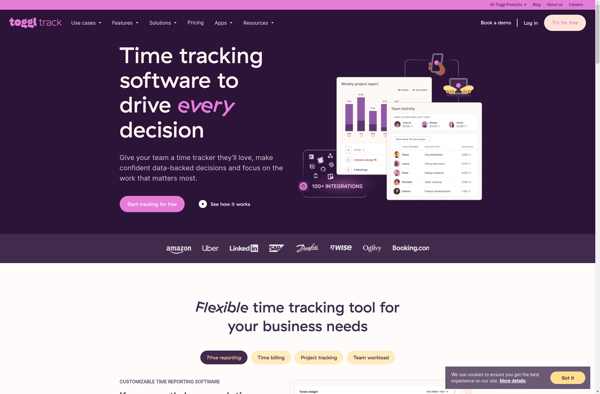
Cattr
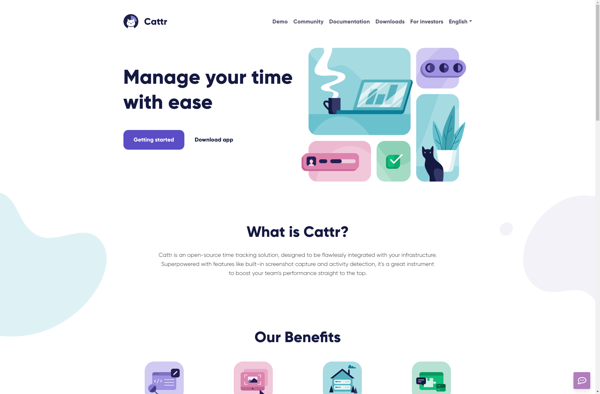
TSheets Time Tracker
Simple - Time Tracker
Awork
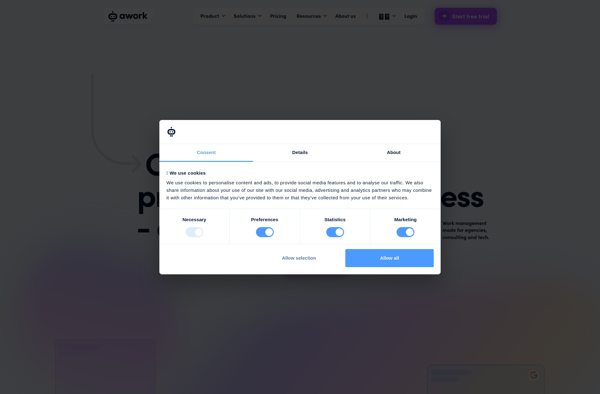
SINC – Time Clock App for Employees
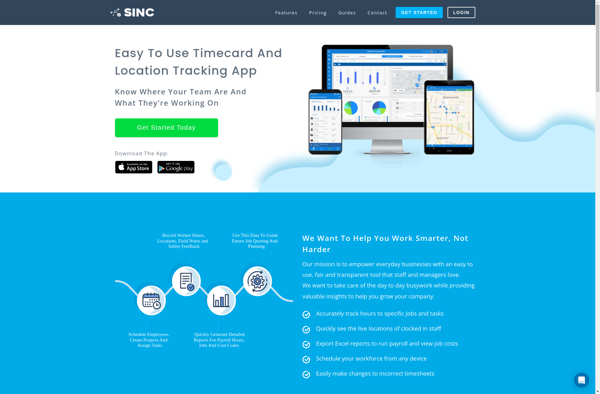
Traqq
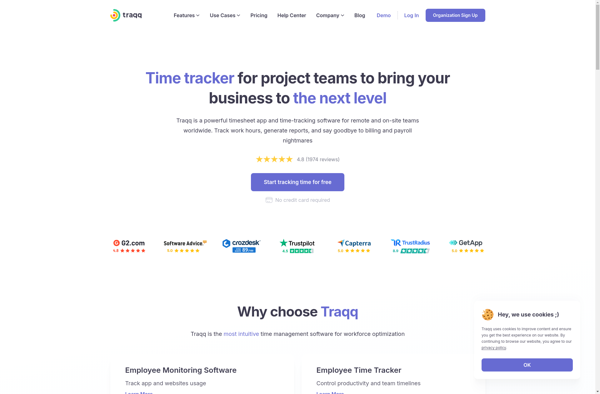
WoTime
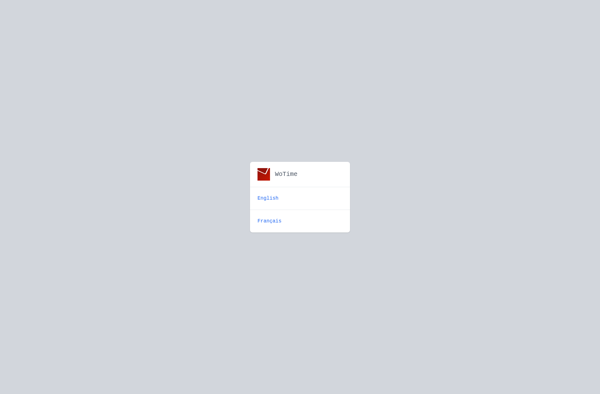
Webtimeclock