Toolpic Photo editor
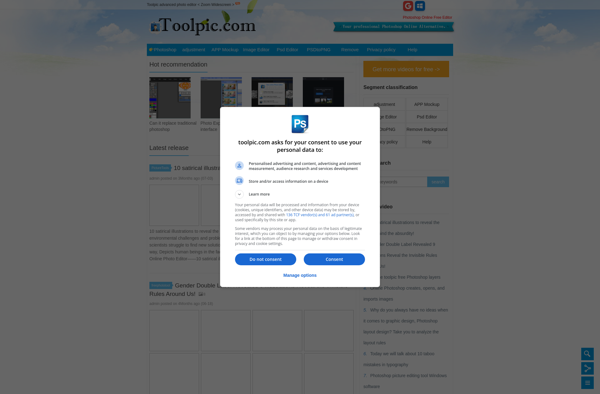
Toolpic Photo Editor: User-Friendly Image Editing Software
Toolpic Photo Editor is a user-friendly image editing software for Windows. It provides basic and advanced tools to crop, resize, adjust colors, apply effects, masks, frames and textures to images. Ideal for hobbyists and pros looking for an affordable alternative to premium software.
What is Toolpic Photo editor?
Toolpic Photo Editor is a feature-rich yet easy-to-use photo editing application for Windows. It offers an intuitive interface with various powerful tools to edit and enhance images with just a few clicks.
With Toolpic, users can crop, resize, rotate and flip photos. It provides exposure, color and lighting adjustments to fix underexposed, overexposed or poorly color-balanced shots. Users can also sharpen images to make them crisp and clear. An array of filters and effects like Black & White, Sepia, Pixelate, Vignette etc. allow applying stylish finishes.
The software packs layers support for non-destructive editing. Complex edits can be applied to multiple images in batch mode to save time. Common photo fixes like red-eye and blemish removal are readily available. Toypic also provides Content Aware Fill to seamlessly erase unwanted objects from photos.
It allows applying textures, borders, stickers and text elements to spice up compositions. The collage maker helps combining multiple shots into creative layouts. There's also a powerful yet accessible Object Removal tool for erasing photo bombers from images.
Toolpic supports major file types like JPG, PNG, BMP and TIFF. The customizable workspace caters to both novice and professional users. Though not as advanced as Photoshop, Toolpic offers a decent selection of essential image editing tools for hobbyists at an affordable price.
Toolpic Photo editor Features
Features
- Basic editing tools like crop, resize, rotate
- Advanced editing tools like curves, levels, hue/saturation
- Hundreds of filters, effects, textures
- Layers support
- Batch editing
- RAW file support
Pricing
- Freemium
Pros
Cons
Official Links
Reviews & Ratings
Login to ReviewThe Best Toolpic Photo editor Alternatives
Top Photos & Graphics and Photo Editing and other similar apps like Toolpic Photo editor
Here are some alternatives to Toolpic Photo editor:
Suggest an alternative ❐Adobe Photoshop

GIMP

Paint.NET

Affinity Photo

Corel PaintShop Pro

Photoscape
Adobe Photoshop Express

Pixelmator
Pixlr

Polarr

Apache OpenOffice Draw
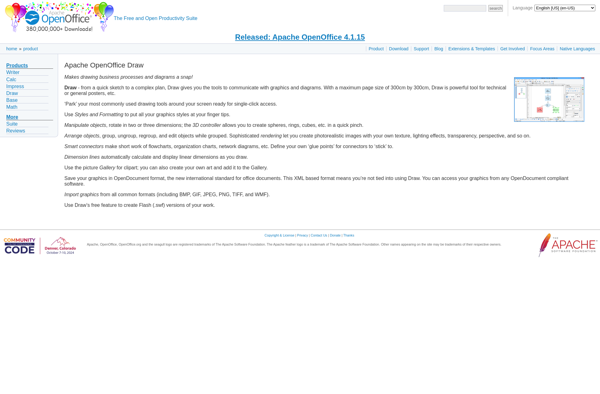
Glimpse Image Editor
