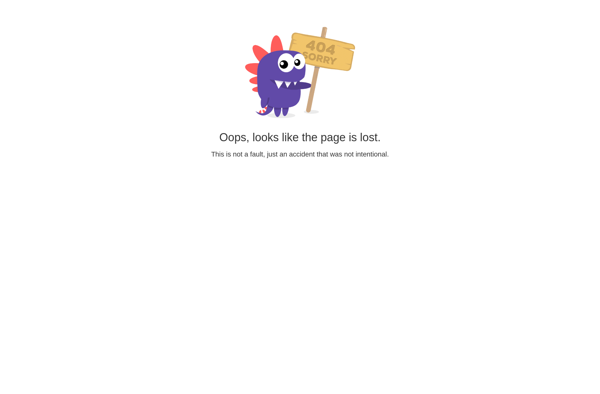ToolsCrunch MAC Office 365 Backup Tool
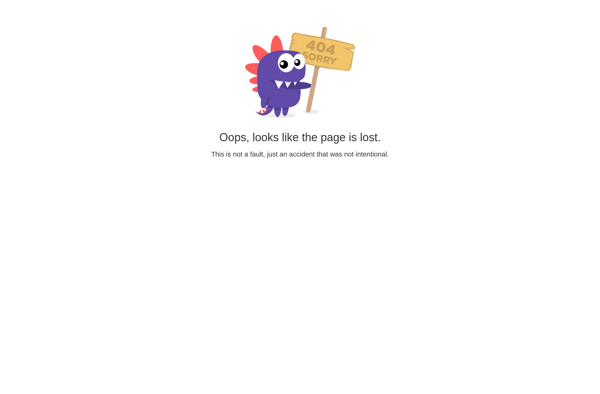
ToolsCrunch MAC Office 365 Backup Tool: Back Up Office 365 Data Locally on Mac
Automatically back up Exchange Online mailboxes, OneDrive files, SharePoint sites, Teams chats & files from your Office 365 account locally on a Mac computer with this software program.
What is ToolsCrunch MAC Office 365 Backup Tool?
ToolsCrunch MAC Office 365 Backup Tool is a desktop application for Mac OS that allows users to easily back up their Office 365 data locally onto their computer. It supports backing up Exchange Online mailboxes including emails, calendar events, contacts and tasks. Users can also backup their OneDrive cloud storage files, SharePoint Online sites, Teams chats & files, to securely preserve the data.
The tool creates a local copy of Office 365 data which serves as a secondary backup in case of accidental data deletion, ransomware attack or other data loss scenarios. Using incremental backups, it only copies changed and new files to minimize backup time and storage usage. The backed up data remains accessible in original Office 365 format and can be searched and restored as needed. IT admins can also use it to migrate Office 365 data when changing systems.
Key features include scheduled automatic backups, encryption during storage, retention policies to manage multiple backup versions, Outlook add-in to restore emails directly and more. The easy to use interface requires no complex configuration or IT expertise. With advanced Office 365 backup and archival capabilities, ToolsCrunch software ensures data protection and continuity for Mac business users.
ToolsCrunch MAC Office 365 Backup Tool Features
Features
- Backs up Exchange Online mailboxes
- Backs up OneDrive files
- Backs up SharePoint sites
- Backs up Teams chats & files
- Performs incremental backups to save time
- Encryption and compression of backup data
- Scheduling and automation capabilities
- Selective backup of specific Office 365 data
Pricing
- Subscription-Based
Pros
Cons
Reviews & Ratings
Login to ReviewNo reviews yet
Be the first to share your experience with ToolsCrunch MAC Office 365 Backup Tool!
Login to ReviewThe Best ToolsCrunch MAC Office 365 Backup Tool Alternatives
Top Backup & Sync and Cloud Backup and other similar apps like ToolsCrunch MAC Office 365 Backup Tool
ToolsCrunch MAC Gsuite Backup Tool
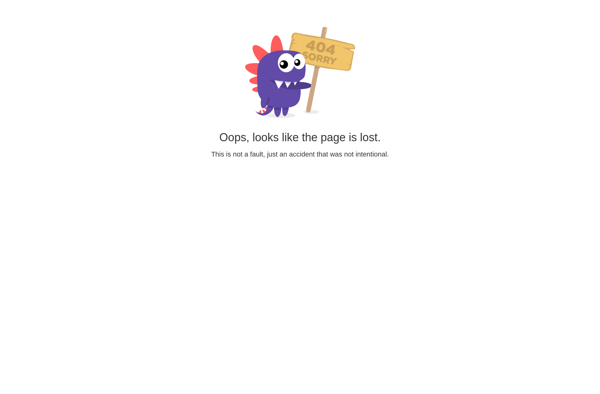
ToolsCrunch MAC Hotmail Backup Tool
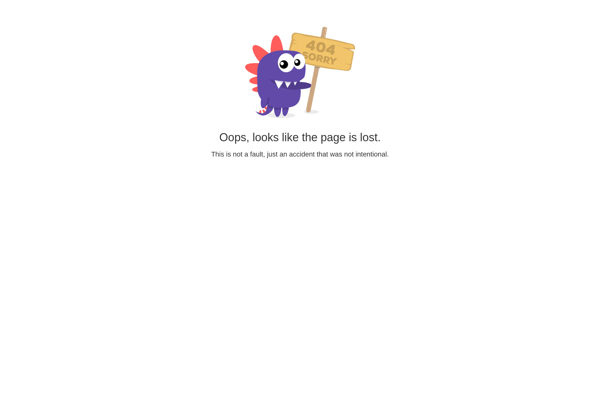
ToolsCrunch MAC Gmail Backup Tool
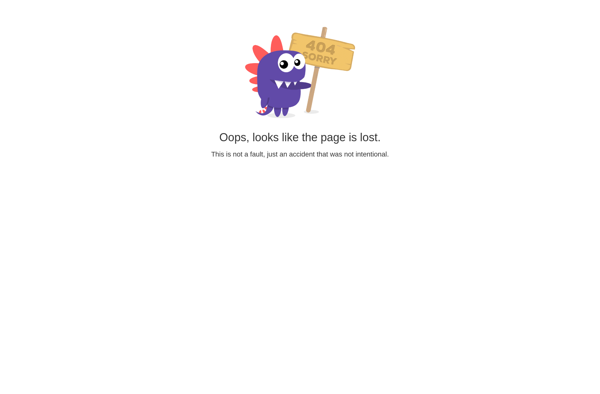
ToolsCrunch MAC Yahoo Backup Tool