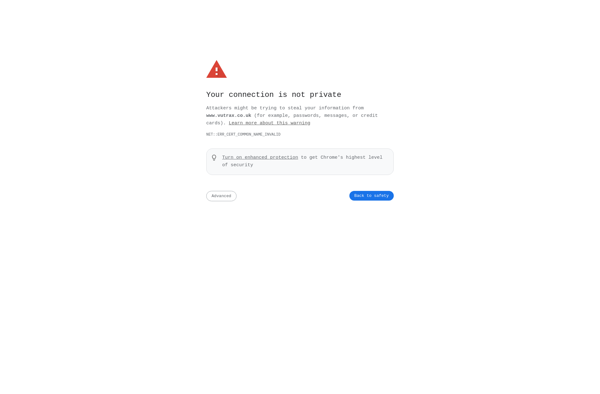Topanga SchematicMaker
Topanga SchematicMaker: Computer-Aided Design Application
Topanga SchematicMaker is a computer-aided design application focused on allowing engineers and designers to easily create and edit circuit diagrams and schematics.
What is Topanga SchematicMaker?
Topanga SchematicMaker is a feature-rich computer-aided design application designed specifically for the purpose of allowing engineers and designers to create professional-quality schematics, circuit and wiring diagrams, and blueprints. It provides an intuitive and flexible interface along with all the necessary tools and component libraries needed for electrical and electronic design.
Some of the key features of Topanga SchematicMaker include:
- Extensive parts libraries with over 500,000 ready-to-use components across various disciplines like analog, digital, power electronic, automotive, aerospace, and more
- Advanced schematic capture capabilities for quickly drafting designs, inserting parts, wiring connections, adding text and annotations, etc.
- Powerful editing tools for moving, copying, rotating, flipping components and sections of the schematic
- Design rule checking to catch errors and issues early on
- Built-in simulation for testing circuit behavior before prototyping
- Support for PCB layout design and documentation generation
- Outputs to various formats like PDF, JPEG, SVG, Gerber files, netlists, bill of materials, etc.
Topanga SchematicMaker aims to provide all the tools an electrical engineer needs for taking a design from conception through documentation within a single, integrated platform. Its ease-of-use combined with professional-level capabilities make it a good choice for engineers, designers, technicians, hobbyists, and students looking for full-featured Windows-based schematic design software.
Topanga SchematicMaker Features
Features
- Extensive component libraries
- Tools for diagram creation
- Diagram editing
- Circuit simulation
- Exporting schematics to various formats
Pricing
- Subscription
- Perpetual License
Pros
Cons
Reviews & Ratings
Login to ReviewThe Best Topanga SchematicMaker Alternatives
Top Development and Cad and other similar apps like Topanga SchematicMaker
KiCad
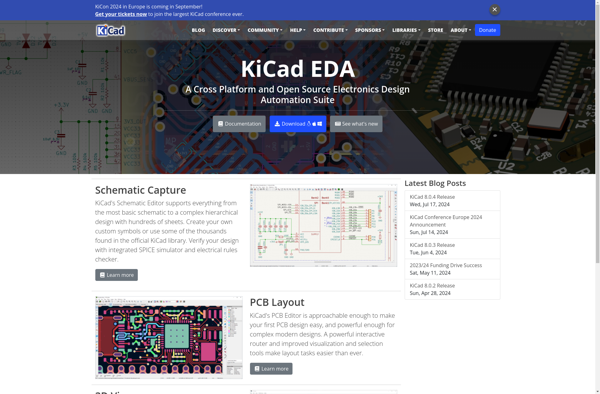
Splan
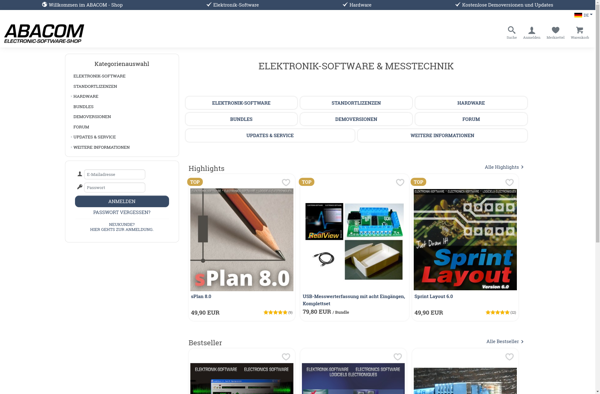
LibrePCB
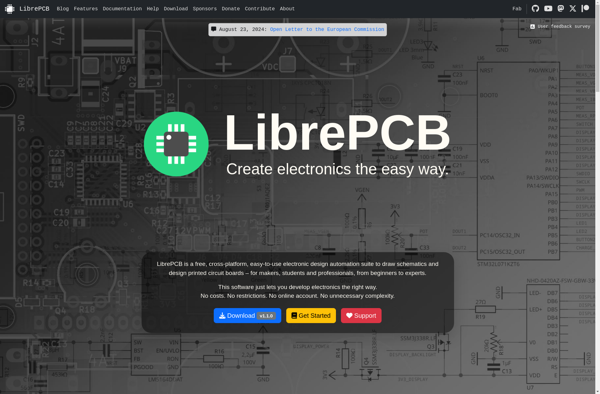
XCircuit
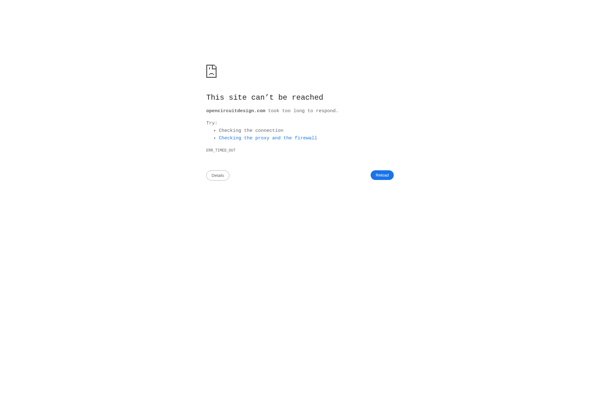
FidoCADJ
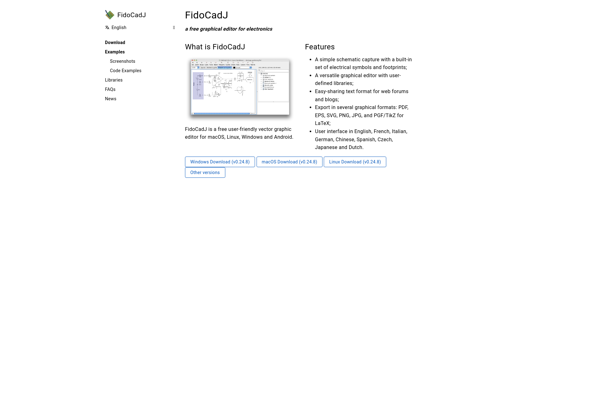
BSch3V
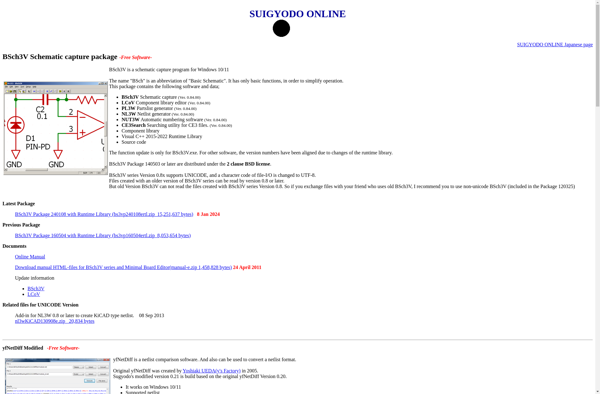
CometCAD
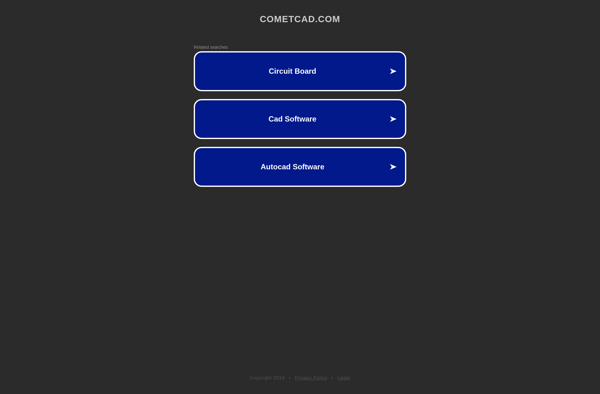
JSchem
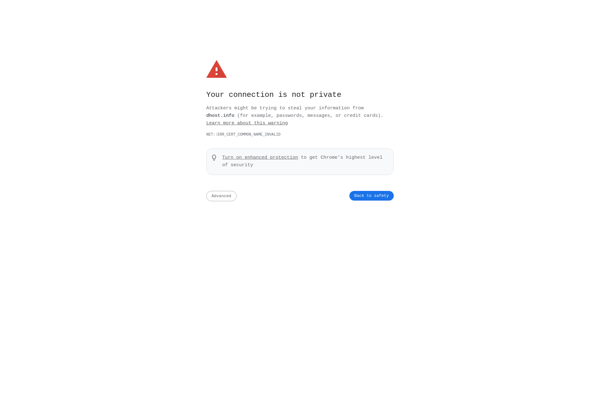
MyNetPCB
Elwi
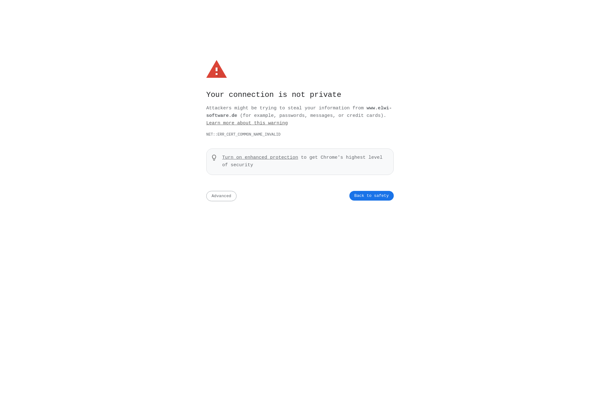
OmniGlyph
VUTRAX