TotesNotes
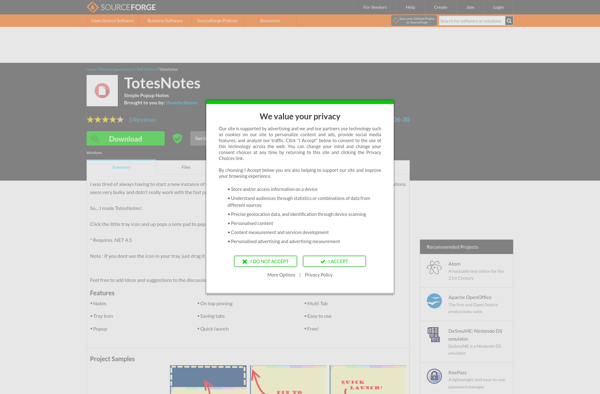
TotesNotes: Free Note Taking App for Windows
TotesNotes is a free, open-source note taking app for Windows. It has basic note editing features like rich text formatting, tagging, search, and organizing notes into notebooks. Useful for simple personal note taking and task management.
What is TotesNotes?
TotesNotes is a free, open-source note taking application for Windows. It provides a simple but effective interface for creating, editing, organizing and searching notes.
Some of the key features of TotesNotes include:
- Rich text formatting - Apply bold, italics, highlights, hyperlinks and more to your notes
- Tagging - Assign tags to notes to easily find related content
- Notebooks - Organize your notes into different notebooks or categories
- Search - Quickly search through all your notes to find what you need
- Cross-platform sync - Sync notes across Windows devices using OneDrive
- Basic task management - Create checklists and track progress
- Free and open source - TotesNotes is free to use and modify
While it lacks some advanced features like collaboration, TotesNotes works great for basic personal note taking and task management. Its simple interface makes it easy to create, organize and find notes when you need them.
If you're looking for a no-frills digital notebook for Windows that handles the basics well, TotesNotes is a great choice. And since it's open source, more features may be added over time by the developer community.
TotesNotes Features
Features
- Basic note editing
- Rich text formatting
- Tagging notes
- Searching notes
- Organizing notes into notebooks
Pricing
- Free
- Open Source
Pros
Cons
Official Links
Reviews & Ratings
Login to ReviewThe Best TotesNotes Alternatives
Top Office & Productivity and Note Taking and other similar apps like TotesNotes
Here are some alternatives to TotesNotes:
Suggest an alternative ❐CherryTree

Milanote
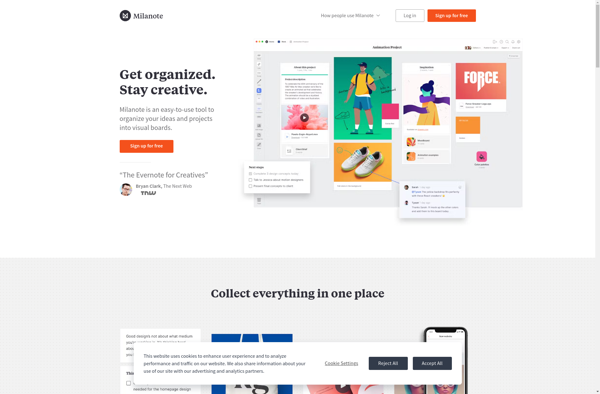
Stickies

OneNote Online
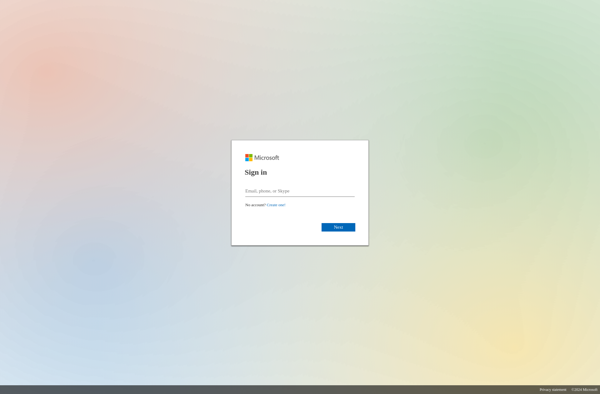
Tomboy

Cryptee

Notally
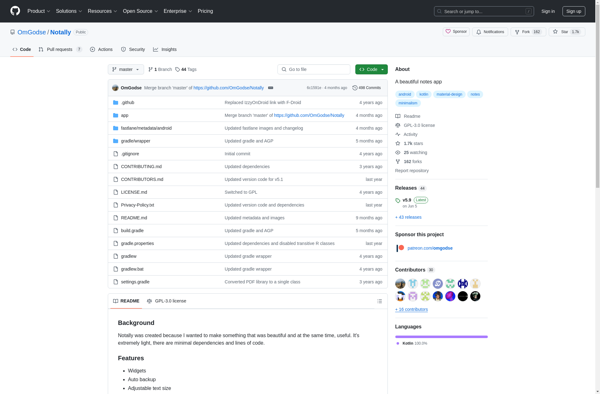
WizNote
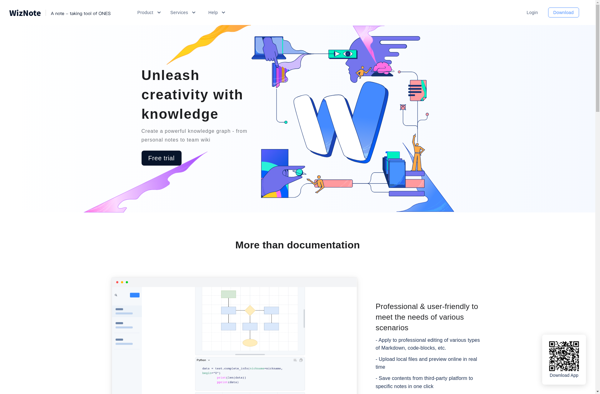
Zoho Notebook

Quillnote

GitJournal
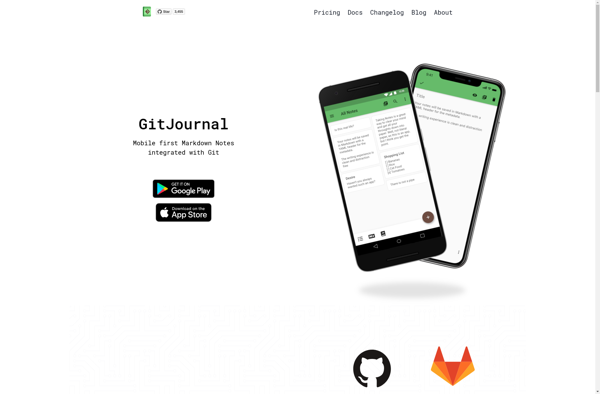
Stick A Note

Sticky7List
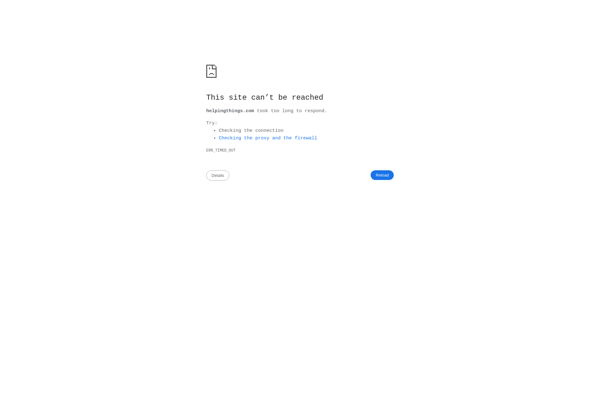
WireNote
Listhings
