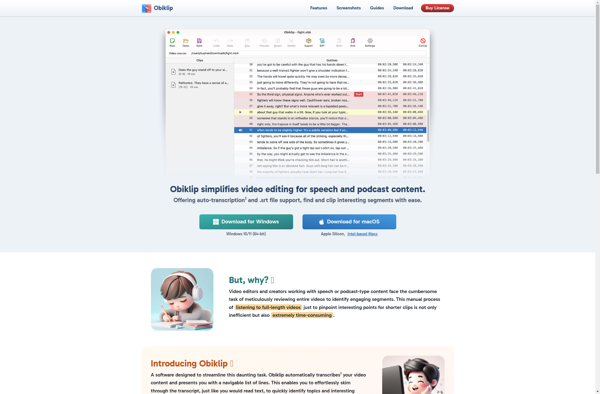Transcriber Pro
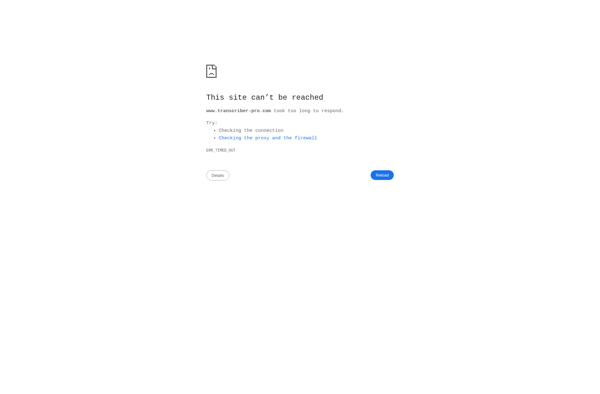
Transcriber Pro: Professional Transcription Software for Audio and Video Files
Transcriber Pro is a professional transcription software for transcribing audio or video files. It provides features like foot pedal support, voice command control, time-stamped transcripts, and custom dictionaries to speed up transcription workflows.
What is Transcriber Pro?
Transcriber Pro is a full-featured transcription software designed to help professionals accurately and efficiently transcribe audio or video files. With robust capabilities like variable playback speed control, voice command shortcuts, multi-channel transcription, and custom hotkeys, Transcriber Pro aims to streamline even complex transcription jobs.
Some key features include:
- Foot pedal support for hands-free playback control
- Voice command access to common transcription tasks
- Automated time stamps in the text transcript
- Quick keyboard shortcuts for playing, rewinding, etc.
- Custom dictionaries to reduce repetitive typing
- Multi-speaker identification with color coding
- File formats including WAV, MP3, MP4, WMA and more
- Multichannel transcription for interview-style recordings
- ISBN caption formats for accessibility
With customizable settings, robust productivity features, and cross-platform availability for Windows and Mac, Transcriber Pro aims to reduce fatigue and increase efficiency for professional transcribers managing high volumes of audio/video content.
Transcriber Pro Features
Features
- Audio/video transcription
- Foot pedal support
- Voice command control
- Time-stamped transcripts
- Custom dictionaries
- Multiple audio formats supported
- Keyboard shortcuts
- Adjustable playback speed
- Collaboration tools
- Encryption
- Automated data backup
Pricing
- Subscription-Based
Pros
Cons
Official Links
Reviews & Ratings
Login to ReviewThe Best Transcriber Pro Alternatives
Top Office & Productivity and Transcription and other similar apps like Transcriber Pro
Here are some alternatives to Transcriber Pro:
Suggest an alternative ❐Express Scribe
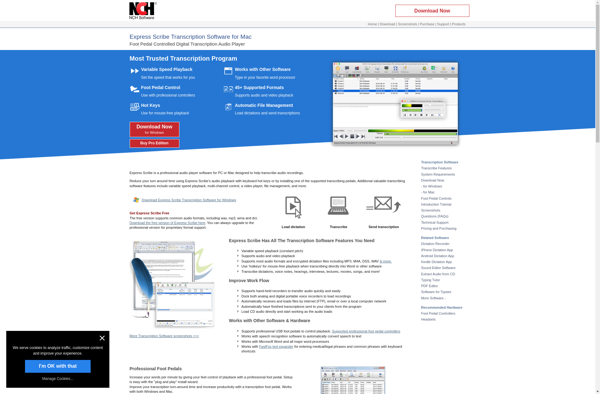
Otter Voice Notes
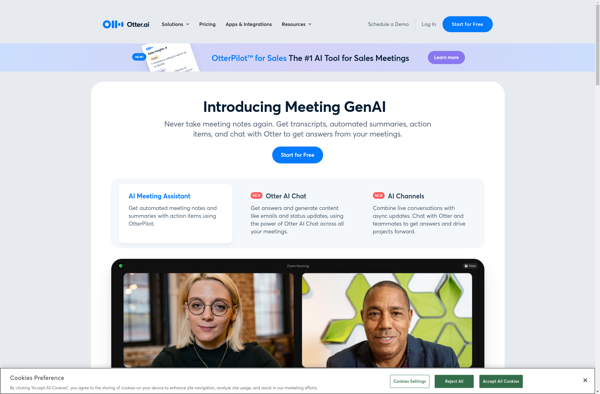
Notta
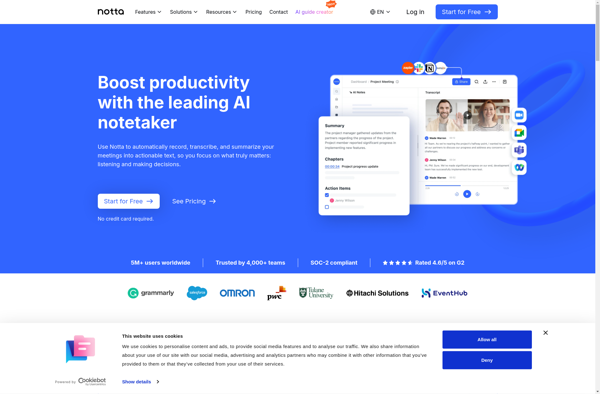
AudioPen
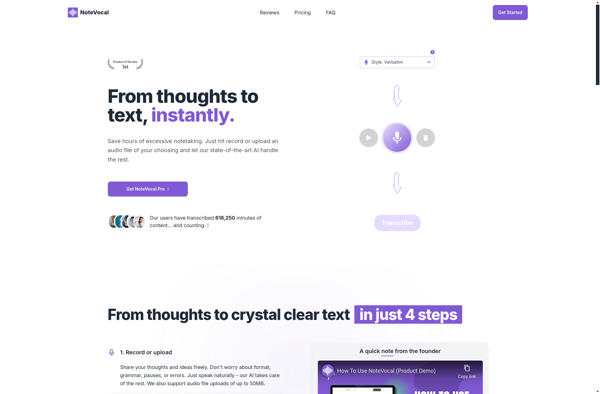
AI Audio Kit
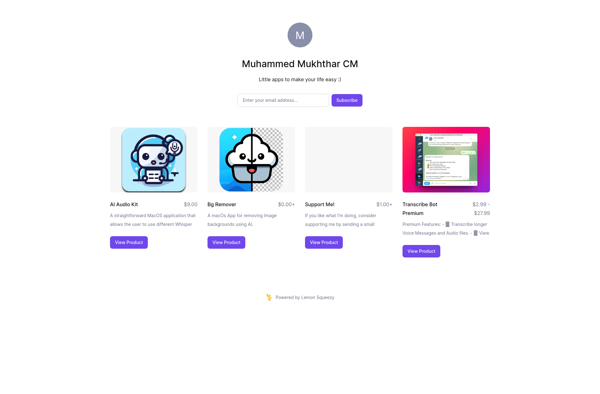
Parlatype
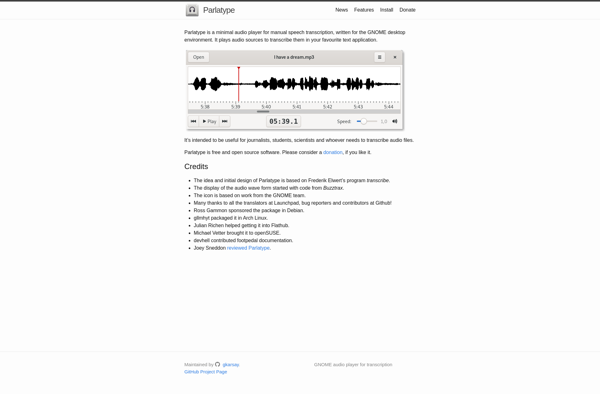
Speech to Note
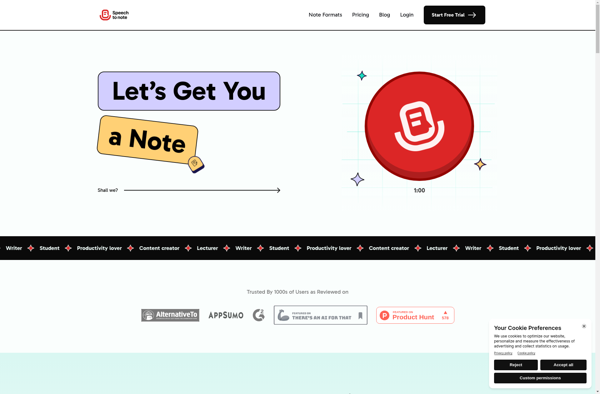
Jamworks
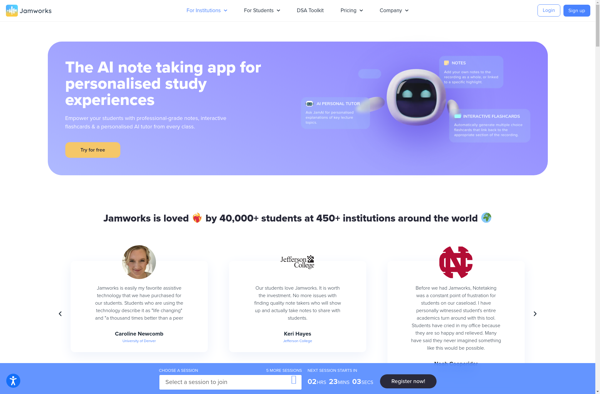
Audapolis
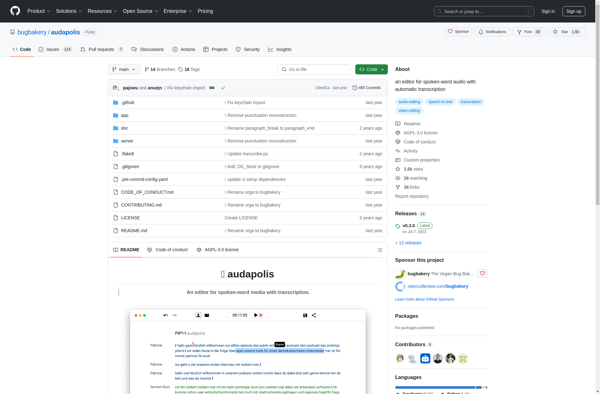
Obiklip