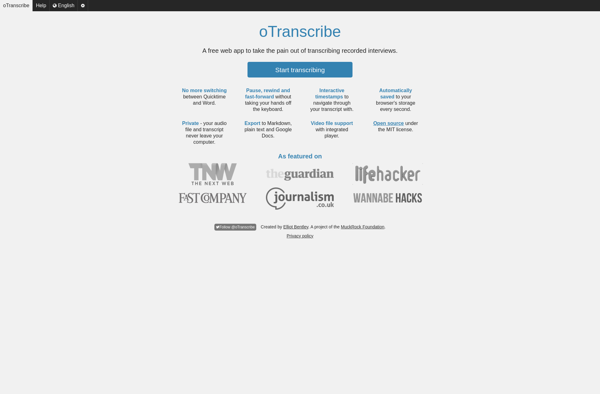Transcriptable
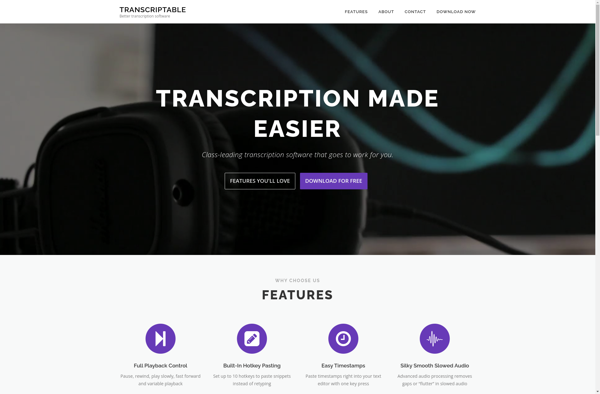
Transcriptable: Auto Transcription Software
Transcriptable is a software tool that provides easy audio and video transcription services. It uses AI and machine learning to automatically transcribe audio and video files with high accuracy. Ideal for journalists, researchers, students, and more.
What is Transcriptable?
Transcriptable is an automated transcription software service that uses advanced speech recognition technology and machine learning to transcribe audio and video files with high accuracy. It's designed to save time and money by eliminating the need for manual transcription.
Some key features of Transcriptable include:
- Upload audio or video files up to 4 hours in length
- Receive automated transcripts in just minutes
- Ability to edit and export transcripts to Word, text, and more formats
- Collaboration tools to share transcripts with team members
- Custom vocabulary to improve recognition of industry-specific terminology
- Encryption and data privacy protections
Transcriptable is ideal for journalists, researchers, students, lawyers, marketers, and anyone who regularly works with audio/video content and interview transcripts. It integrates with popular tools like Zoom, Dropbox, and Google Drive for easy uploads. They offer affordable subscription plans for individuals and teams.
Overall, Transcriptable provides a fast, convenient solution for automated transcriptions to help save time on manual note-taking and translations.
Transcriptable Features
Features
- Automated transcription of audio and video files
- Supports common file formats like MP3, WAV, MP4, MOV, etc.
- Built-in editor to review and correct transcripts
- Share transcripts via email, download as text files
- Integrates with services like Dropbox, Google Drive, etc.
Pricing
- Freemium
- Subscription-Based
Pros
Cons
Official Links
Reviews & Ratings
Login to ReviewThe Best Transcriptable Alternatives
Top Ai Tools & Services and Transcription and other similar apps like Transcriptable
Here are some alternatives to Transcriptable:
Suggest an alternative ❐Express Scribe
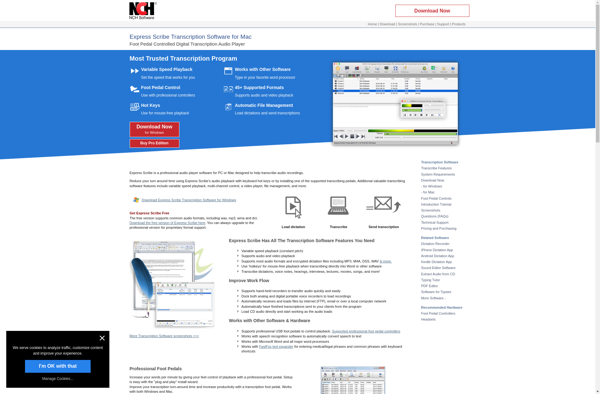
Otter Voice Notes
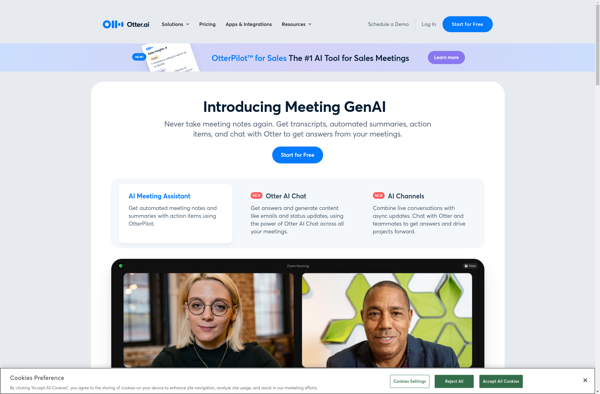
Notta
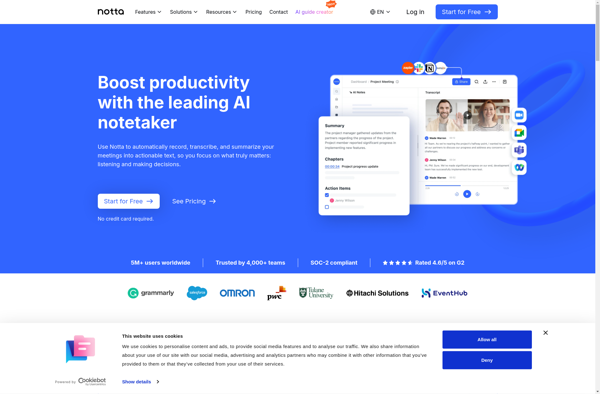
AudioPen
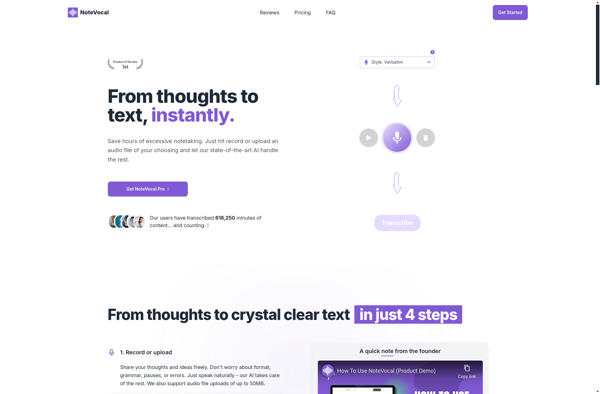
Sonix
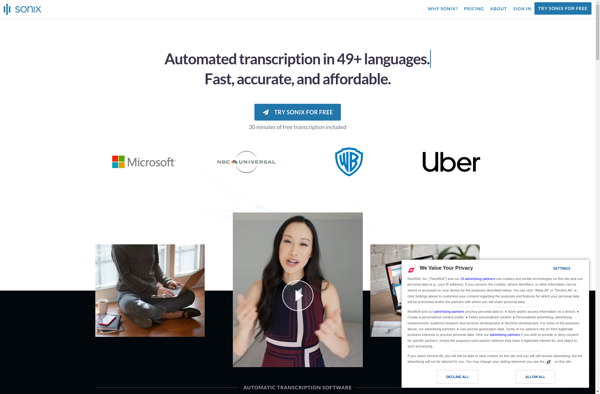
Parlatype
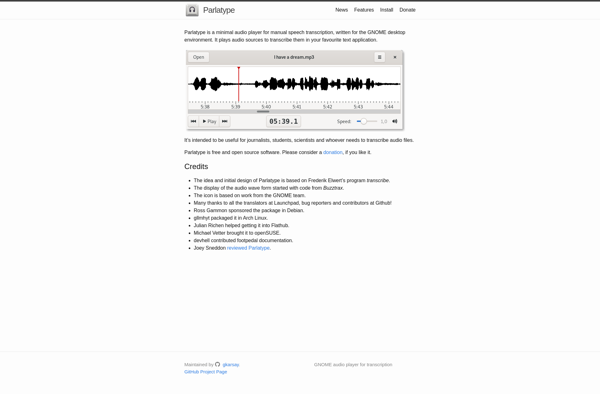
OTranscribe