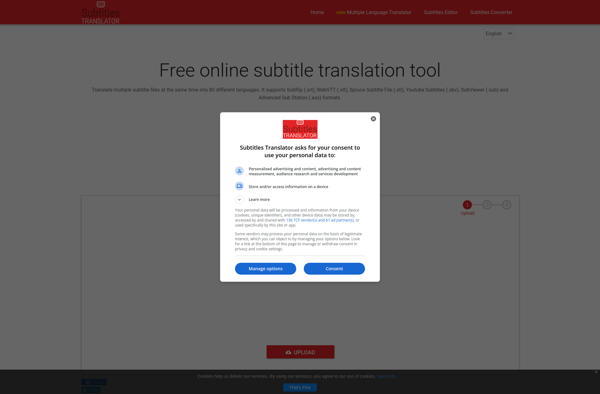Translate Subtitles
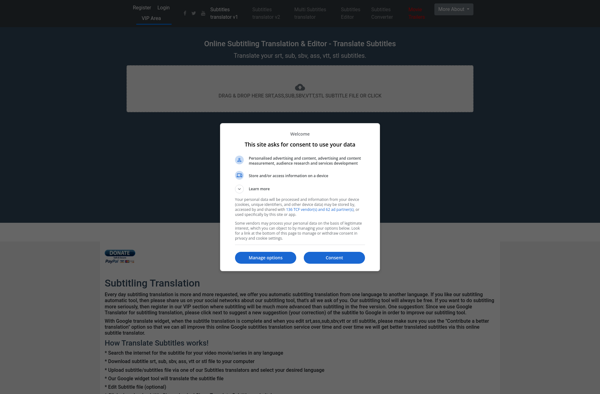
Translate Subtitles: Software Tool for Language Translation
Find the best Translate Subtitles software for your needs, offering easy language translation and intuitive file uploading. Download now and edit machine translations to perfection.
What is Translate Subtitles?
Translate Subtitles is a handy software application designed specifically for translating subtitle files between languages. It supports the common .srt subtitle file format and can translate to over 100 different target languages using high-quality machine translation technology.
To use Translate Subtitles, you simply upload your .srt files, select the target language you want to translate to, and click the Translate button. The software sends the text to translation servers in the cloud and replaces the original text with machine translations in just a few seconds. When it's done, you can download the new translated .srt file.
A major benefit of Translate Subtitles is its intuitive and easy-to-use interface. The application has a clean design that allows you to translate files with just a couple clicks. There are also advanced options available to further tweak the translations if needed. And it's completely free to use for basic translation of non-commercial files.
While the machine translations may not be perfect, they provide a great starting point for your multilingual subtitling needs. The translations can always be reviewed and edited afterwards as needed. This makes Translate Subtitles a very efficient tool for getting translations quickly.
So if you have video or audio content and want to extend its reach by adding subtitles in multiple languages, Translate Subtitles is an excellent free tool to help jumpstart your subtitling workflow. It's easy to use and can save many hours of manual translation time.
Translate Subtitles Features
Features
- Upload subtitle files (.srt, .sub, .txt)
- Select target language for translation
- Generate machine translations of subtitles
- Edit translations manually
- Export translated subtitles
- Support for common subtitle formats
- Intuitive and easy-to-use interface
Pricing
- Freemium
Pros
Cons
Official Links
Reviews & Ratings
Login to ReviewThe Best Translate Subtitles Alternatives
Top Ai Tools & Services and Translation and other similar apps like Translate Subtitles
Here are some alternatives to Translate Subtitles:
Suggest an alternative ❐Translate-subtitles.com

Subtitles Translator