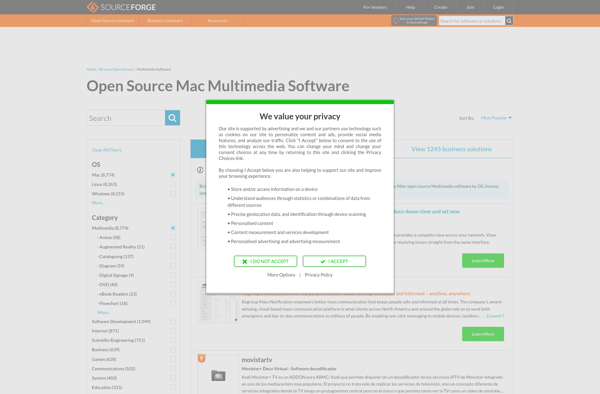Transmageddon
Transmageddon: Simple Video and Audio Transcoder
A lightweight Python application for transcoding video and audio files into various formats, compatible with multiple common codecs, ideal for converting media files for playback on different devices.
What is Transmageddon?
Transmageddon is an open-source video transcoding application built in Python and GStreamer. It provides a simple graphical user interface for converting video and audio files into different codecs and formats.
Some key features of Transmageddon include:
- Supports a wide range of popular video (H.264, H.265, MPEG-2, Theora) and audio (MP3, AAC, FLAC, Opus) codecs
- Can resize and crop videos during conversion
- Allows adjusting encoder settings like bitrates, frame rates, etc.
- Batch convert multiple files
- Hardware acceleration using GPUs and multicore CPUs
- Easy to use GUI for setting up and monitoring encoding jobs
Transmageddon is useful for preparing videos for playback across devices like mobile phones, media streamers, smart TVs, etc. that support different codecs and formats. The ability to adjust encoder settings gives fine-grained control over the output quality and file size. It runs on Linux and Windows platforms.
Transmageddon Features
Features
- Transcodes video and audio files
- Supports various common video and audio codecs
- Can convert media files for playback on different devices
- Simple and easy to use Python application
- Open source and cross-platform
Pricing
- Open Source
Pros
Cons
Official Links
Reviews & Ratings
Login to ReviewThe Best Transmageddon Alternatives
Top Video & Movies and Video Conversion and other similar apps like Transmageddon
Here are some alternatives to Transmageddon:
Suggest an alternative ❐DaVinci Resolve

HandBrake

Adobe Media Encoder
Shotcut

Movavi Video Editor

VSDC Free Video Editor

VirtualDub

Any Video Converter
Shutter Encoder

Selene Media Converter
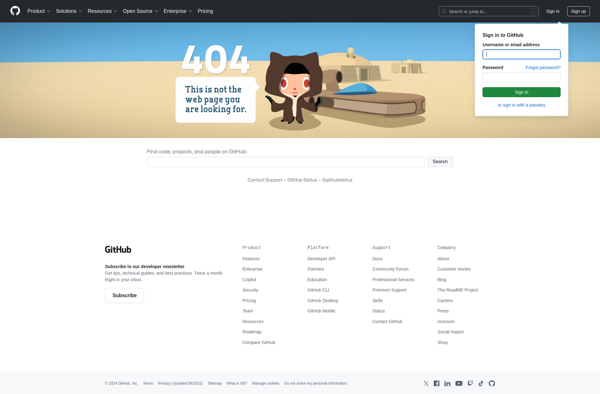
ISkysoft Video Converter
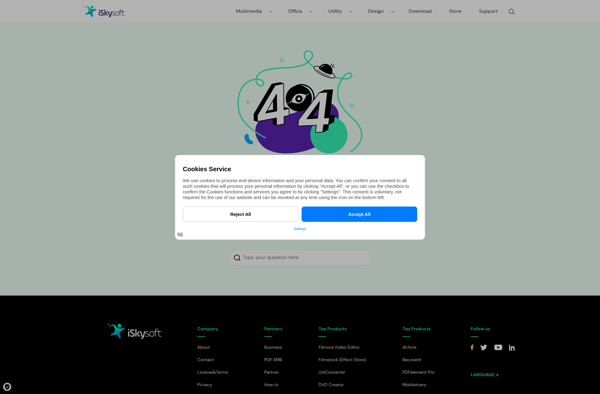
AstroFox

ViDrop

Music From YouTube
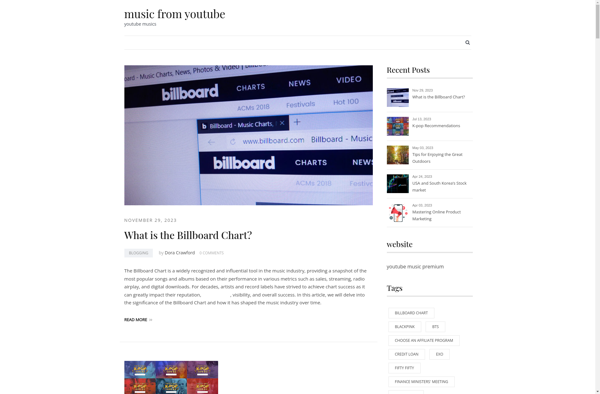
AllToAvi