Transparent Lock Screen
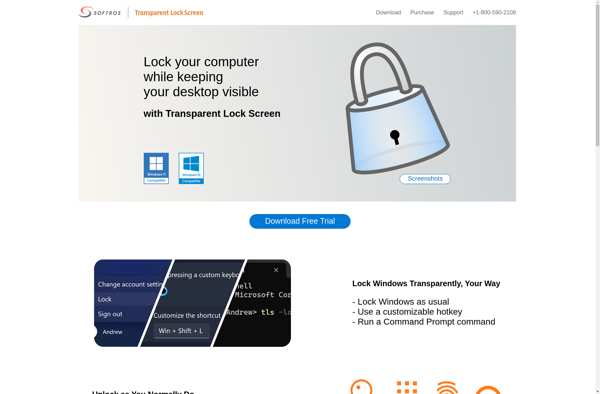
Transparent Lock Screen
Transparent Lock Screen is a Windows software application that provides a secure way to lock your computer desktop while still allowing you to view its content.
What is Transparent Lock Screen?
The program offers multiple methods for activating the transparent lock. Users can lock the screen automatically using standard options like pressing Windows Key + L or selecting Lock from the Start menu. It also features idle time activation, allowing the screen to lock automatically after a user-defined period of inactivity. Additionally, custom keyboard shortcuts, such as Win + Shift + L, can be set, or users can lock the screen via a command prompt by executing a specific command (tls.exe -lock). Once the screen is locked transparently, users have various options for unlocking or blocking access. These include mouse clicks or movements, pressing any key on the keyboard, using the standard Ctrl + Alt + Del combination, or a predefined custom keyboard shortcut. The application also includes several additional options. Users can choose to hide the mouse pointer while the screen is in transparent lock mode, prevent the computer from entering sleep mode, and log activities either to a text file or the Windows Event Log. This functionality is especially beneficial for overseeing ongoing activities, such as downloads or live feeds, without compromising desktop security.
Transparent Lock Screen Features
Features
- Transparent lock screen overlay
- Customizable opacity and blur levels
- Ability to view desktop content while locked
- Password protection for unlocking
- Support for multiple user accounts
- Automatic locking on inactivity
Pricing
- Freemium
Pros
Cons
Official Links
Reviews & Ratings
Login to ReviewThe Best Transparent Lock Screen Alternatives
Top Security & Privacy and Lock Screen and other similar apps like Transparent Lock Screen
No alternatives found for Transparent Lock Screen. Why not suggest an alternative?