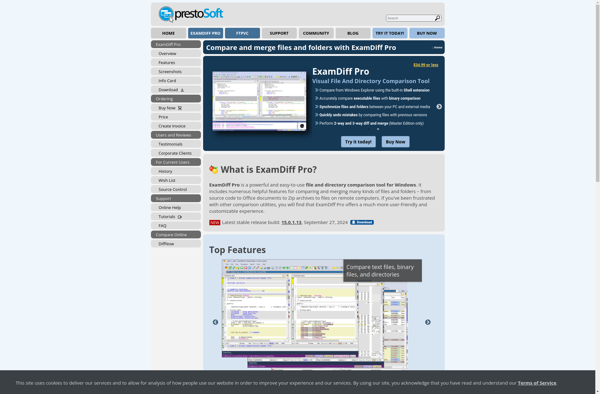Treecomp
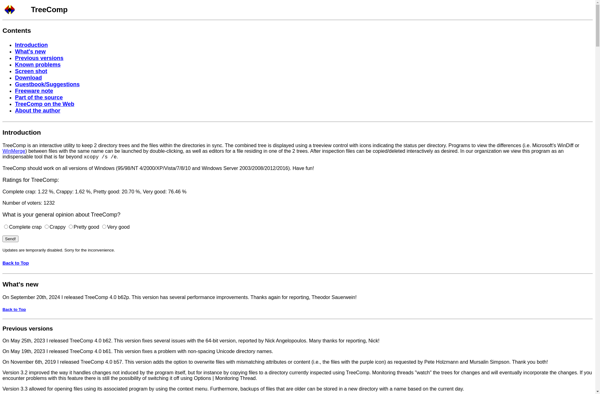
Treecomp: Free Directory Comparison Utility
A free utility for Windows to compare two directory trees, showing differences in file sizes, modified dates, attributes, and more, with an easy-to-use graphical interface and customizable options.
What is Treecomp?
Treecomp is a handy freeware utility that enables easy side-by-side comparison of directory trees in Windows. It allows you to quickly spot differences between two folder structures in terms of file sizes, dates modified, attributes, and other properties.
Some key features of Treecomp include:
- Intuitive graphical interface for selecting folders to compare
- Color coding of files and folders based on differences found
- Detailed list view showing file properties and highlighting changes
- Flexible options for ignoring certain type of differences
- Support for comparing local folders, network shares or FTP sites
- Exportable HTML reports summarizing comparison results
- Lightweight and fast utility that can compare large directory structures
Treecomp is useful for developers to track changes in source code folders, system administrators to keep tabs on server folder structures, content managers to monitor updates in website directories, and home users to sync folders between devices. Its color-coded output makes it easy to visually identify discrepancies between two folder trees at a glance.
As a freeware tool, Treecomp provides an ads-free, feature-rich directory comparison solution for power users. With the capacity to handle large number of files and flexibility to fine-tune the comparison, it is one of the best options to consider before shelling money on paid compare software.
Treecomp Features
Features
- Compares two directory trees side-by-side
- Highlights differences in file sizes, modified dates, attributes
- Allows filtering files by name, size, date
- Generates text and HTML reports
- Command line version available
Pricing
- Free
- Open Source
Pros
Cons
Reviews & Ratings
Login to ReviewThe Best Treecomp Alternatives
Top File Management and File Comparison and other similar apps like Treecomp
Here are some alternatives to Treecomp:
Suggest an alternative ❐FreeFileSync

Bacula

ExamDiff Pro